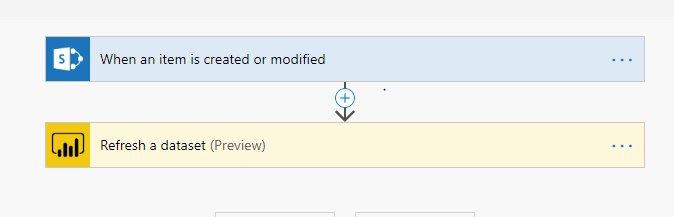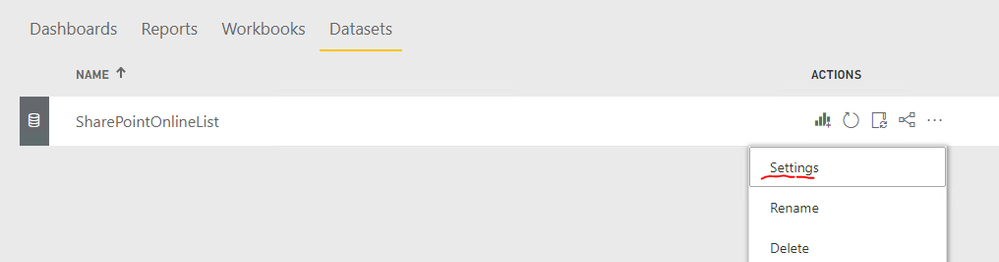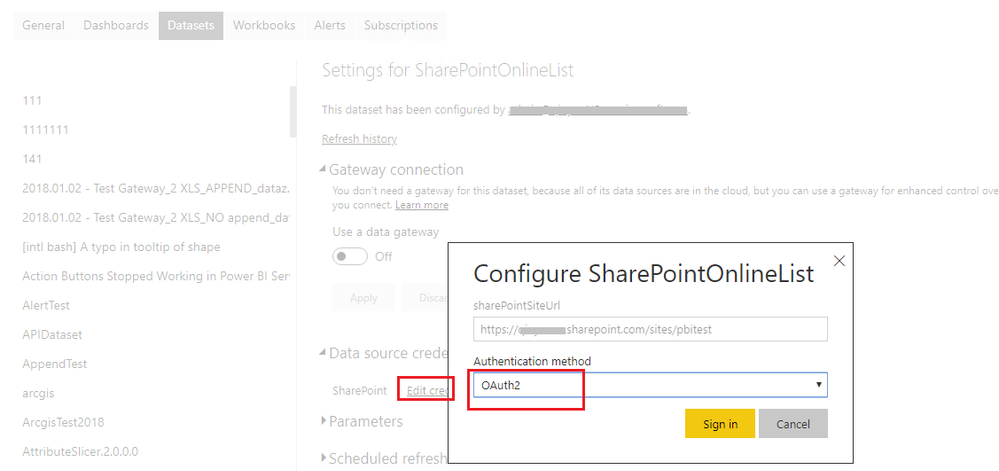- Power BI forums
- Updates
- News & Announcements
- Get Help with Power BI
- Desktop
- Service
- Report Server
- Power Query
- Mobile Apps
- Developer
- DAX Commands and Tips
- Custom Visuals Development Discussion
- Health and Life Sciences
- Power BI Spanish forums
- Translated Spanish Desktop
- Power Platform Integration - Better Together!
- Power Platform Integrations (Read-only)
- Power Platform and Dynamics 365 Integrations (Read-only)
- Training and Consulting
- Instructor Led Training
- Dashboard in a Day for Women, by Women
- Galleries
- Community Connections & How-To Videos
- COVID-19 Data Stories Gallery
- Themes Gallery
- Data Stories Gallery
- R Script Showcase
- Webinars and Video Gallery
- Quick Measures Gallery
- 2021 MSBizAppsSummit Gallery
- 2020 MSBizAppsSummit Gallery
- 2019 MSBizAppsSummit Gallery
- Events
- Ideas
- Custom Visuals Ideas
- Issues
- Issues
- Events
- Upcoming Events
- Community Blog
- Power BI Community Blog
- Custom Visuals Community Blog
- Community Support
- Community Accounts & Registration
- Using the Community
- Community Feedback
Register now to learn Fabric in free live sessions led by the best Microsoft experts. From Apr 16 to May 9, in English and Spanish.
- Power BI forums
- Forums
- Get Help with Power BI
- Service
- Re: SharePoint list and Power Bi
- Subscribe to RSS Feed
- Mark Topic as New
- Mark Topic as Read
- Float this Topic for Current User
- Bookmark
- Subscribe
- Printer Friendly Page
- Mark as New
- Bookmark
- Subscribe
- Mute
- Subscribe to RSS Feed
- Permalink
- Report Inappropriate Content
SharePoint list and Power Bi
Hello All,
I am nee to 0365 (SharePoint and Power Bi (PB) ).
I have a SharePoint list, which I have connected with power Bi desktop. How can I setup an automatic/ schedule refresh? Do I need to connect power BI online with SharePoint list? If yes, please guide me beacuse my data is not get refreshed (I need to do manually in PB desktop and pubclish to PB online)
Solved! Go to Solution.
- Mark as New
- Bookmark
- Subscribe
- Mute
- Subscribe to RSS Feed
- Permalink
- Report Inappropriate Content
Hi @Anonymous,
Does the report only contain one data source (Sharepoint online list)? If it is, Data source credentials tab should be clickable.
Best Regards,
Qiuyun Yu
If this post helps, then please consider Accept it as the solution to help the other members find it more quickly.
- Mark as New
- Bookmark
- Subscribe
- Mute
- Subscribe to RSS Feed
- Permalink
- Report Inappropriate Content
What i did to get my dataset to update automatically was i created a flow in power automate. So when my SharePoint list updated the dataset in power BI will also be updated.
- Mark as New
- Bookmark
- Subscribe
- Mute
- Subscribe to RSS Feed
- Permalink
- Report Inappropriate Content
@Anonymous
That was a very nice idea! I like it!
Now the "dataset" is updated automatically! If we could find a way to automatically "Refresh" the dashboard as well, then that would be perfect! In that case, the user just goes to the online dashboard and views it without the need to press "Refresh"! Not all users know how it works, so they don't know they should press Refresh!
Any solution?
Update:
I found a work-around to refresh page even at a level of ms! It can be done using Play Axis viz.
See here: https://www.youtube.com/watch?v=iyGBZsLxe54
Another Update:
Unfortunately the above method does not work as powerful as a real "Refresh" button! For example, if you have a slicer of names of employees, that does not update with each refresh of Play Axis. So, it is not fully effective.
- Mark as New
- Bookmark
- Subscribe
- Mute
- Subscribe to RSS Feed
- Permalink
- Report Inappropriate Content
Hi @Anonymous,
As you already created a pbix file get data from SharePoint online list in Power BI desktop, you can publish the report to Power BI service.
Then go to Dataset Settings of this dataset, enter credential for the data source. Now you can turn on schedule refresh: https://docs.microsoft.com/en-us/power-bi/refresh-scheduled-refresh
Best Regards,
Qiuyun Yu
If this post helps, then please consider Accept it as the solution to help the other members find it more quickly.
- Mark as New
- Bookmark
- Subscribe
- Mute
- Subscribe to RSS Feed
- Permalink
- Report Inappropriate Content
Thank you for your prompt response. I appreciate that.
I followed the given direction and tried to enter credential but my the field 'Data Source Credential' is grayed out for me. I am not able to click on that field. Please advise and thanks in advance!
- Mark as New
- Bookmark
- Subscribe
- Mute
- Subscribe to RSS Feed
- Permalink
- Report Inappropriate Content
Hi @Anonymous,
Does the report only contain one data source (Sharepoint online list)? If it is, Data source credentials tab should be clickable.
Best Regards,
Qiuyun Yu
If this post helps, then please consider Accept it as the solution to help the other members find it more quickly.
- Mark as New
- Bookmark
- Subscribe
- Mute
- Subscribe to RSS Feed
- Permalink
- Report Inappropriate Content
Hi Qiuyun,
I had 2 data source. One is Excelsheet and another one is SharePoint List. I tried after deleting the Excel sheet as a data source and Yes, I am able to set the Data Source Credential, it's up and running now 🙂
Thank you so much. It was a great catch!
Best,
Chinmay
Helpful resources

Microsoft Fabric Learn Together
Covering the world! 9:00-10:30 AM Sydney, 4:00-5:30 PM CET (Paris/Berlin), 7:00-8:30 PM Mexico City

Power BI Monthly Update - April 2024
Check out the April 2024 Power BI update to learn about new features.