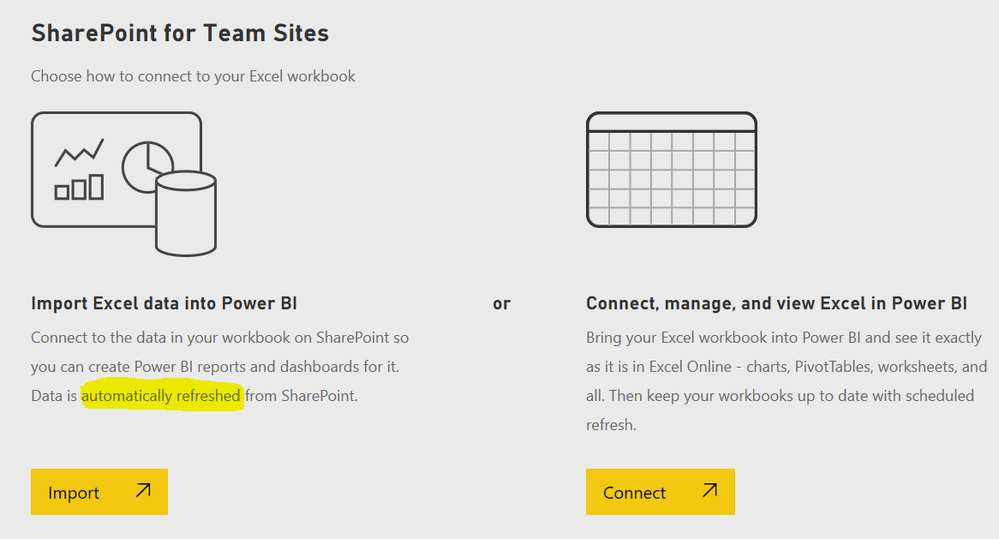- Power BI forums
- Updates
- News & Announcements
- Get Help with Power BI
- Desktop
- Service
- Report Server
- Power Query
- Mobile Apps
- Developer
- DAX Commands and Tips
- Custom Visuals Development Discussion
- Health and Life Sciences
- Power BI Spanish forums
- Translated Spanish Desktop
- Power Platform Integration - Better Together!
- Power Platform Integrations (Read-only)
- Power Platform and Dynamics 365 Integrations (Read-only)
- Training and Consulting
- Instructor Led Training
- Dashboard in a Day for Women, by Women
- Galleries
- Community Connections & How-To Videos
- COVID-19 Data Stories Gallery
- Themes Gallery
- Data Stories Gallery
- R Script Showcase
- Webinars and Video Gallery
- Quick Measures Gallery
- 2021 MSBizAppsSummit Gallery
- 2020 MSBizAppsSummit Gallery
- 2019 MSBizAppsSummit Gallery
- Events
- Ideas
- Custom Visuals Ideas
- Issues
- Issues
- Events
- Upcoming Events
- Community Blog
- Power BI Community Blog
- Custom Visuals Community Blog
- Community Support
- Community Accounts & Registration
- Using the Community
- Community Feedback
Register now to learn Fabric in free live sessions led by the best Microsoft experts. From Apr 16 to May 9, in English and Spanish.
- Power BI forums
- Forums
- Get Help with Power BI
- Service
- Re: SharePoint excel Data set Pulling Old Data whe...
- Subscribe to RSS Feed
- Mark Topic as New
- Mark Topic as Read
- Float this Topic for Current User
- Bookmark
- Subscribe
- Printer Friendly Page
- Mark as New
- Bookmark
- Subscribe
- Mute
- Subscribe to RSS Feed
- Permalink
- Report Inappropriate Content
SharePoint excel Data set Pulling Old Data when import to power bi service( but work fine asworkboo)
Need Help Please
Power BI Service- Im Impporting Data from Excel file Located in Sharepoint [Get Data-Files-Sharepoint Team sites-Then url] once import data to power BI service it shows old Data ( , But source and excel file contain never data )
not only that , once i import the excel file to power bi it also auto generate Dashboard.
if i do the Connect as excel work book not the Import it contain uptodate data and also it refresh same time if do any changes to the sharepoint excel work book.( which is good)
1/ How i can Impoprt data set with newer data to excel file located in sharepoint to power bi service and also wanna refresh the visuals once sharepoint excel file get any updates
Thank You
Solved! Go to Solution.
- Mark as New
- Bookmark
- Subscribe
- Mute
- Subscribe to RSS Feed
- Permalink
- Report Inappropriate Content
Hi @AIwithBI ,
According to my test, manual refresh is not effective for reports generated by excel imported from SharePoint. Just as the introduction shown below said :
I also found the basis from the official document , It can take Power BI up to 60 minutes to refresh a dataset, even once the sync has completed on your local machine and after you've used Refresh now in the Power BI service.
So if you want the newest data imported from excel in ShartPoint, you could adopt @lbendlin 's suggestion——
1. Get data from SharePoint Folder in Power BI Desktop, then publish the report to service.
2. You could click "Refresh Now" option manually or enable Scheduled refresh option after inputing user credentials.
3. Sometimes due to network reasons or the like will cause the refresh delay, you could use the Refresh button in report page of browser or reopen the report to get data quickly.
Best Regards,
Eyelyn Qin
If this post helps, then please consider Accept it as the solution to help the other members find it more quickly.
- Mark as New
- Bookmark
- Subscribe
- Mute
- Subscribe to RSS Feed
- Permalink
- Report Inappropriate Content
Hi
Thanks everyone for support.( resolved)
I didnt realize there was a query connection already set up in excel file in sharepoint. ( so Power Bi was showing old data) Once i refresh the query connection Power bi start refreshing Data , which is really Cool.
( i Completely delete the query connection which setup in excel file located in SharePoint, Bcos power bi Service do a better refresh and connection through Get Data)
Thank you
- Mark as New
- Bookmark
- Subscribe
- Mute
- Subscribe to RSS Feed
- Permalink
- Report Inappropriate Content
Hi @AIwithBI ,
Could you tell me if your problem has been solved? If it is, kindly Accept it as the solution. More people will benefit from it.
Best Regards,
Eyelyn Qin
- Mark as New
- Bookmark
- Subscribe
- Mute
- Subscribe to RSS Feed
- Permalink
- Report Inappropriate Content
Hi @AIwithBI ,
According to my test, manual refresh is not effective for reports generated by excel imported from SharePoint. Just as the introduction shown below said :
I also found the basis from the official document , It can take Power BI up to 60 minutes to refresh a dataset, even once the sync has completed on your local machine and after you've used Refresh now in the Power BI service.
So if you want the newest data imported from excel in ShartPoint, you could adopt @lbendlin 's suggestion——
1. Get data from SharePoint Folder in Power BI Desktop, then publish the report to service.
2. You could click "Refresh Now" option manually or enable Scheduled refresh option after inputing user credentials.
3. Sometimes due to network reasons or the like will cause the refresh delay, you could use the Refresh button in report page of browser or reopen the report to get data quickly.
Best Regards,
Eyelyn Qin
If this post helps, then please consider Accept it as the solution to help the other members find it more quickly.
- Mark as New
- Bookmark
- Subscribe
- Mute
- Subscribe to RSS Feed
- Permalink
- Report Inappropriate Content
Does it have to be in the service or can you work with Power BI Desktop instead? There you can use the Shareport Folder connector to get to the Excel file.
Helpful resources

Microsoft Fabric Learn Together
Covering the world! 9:00-10:30 AM Sydney, 4:00-5:30 PM CET (Paris/Berlin), 7:00-8:30 PM Mexico City

Power BI Monthly Update - April 2024
Check out the April 2024 Power BI update to learn about new features.