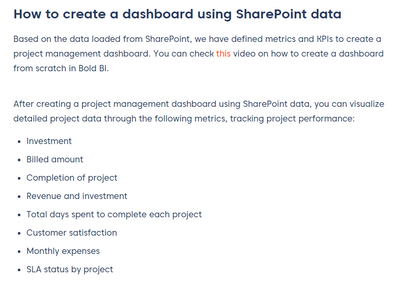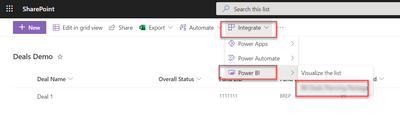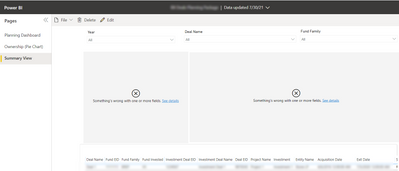- Power BI forums
- Updates
- News & Announcements
- Get Help with Power BI
- Desktop
- Service
- Report Server
- Power Query
- Mobile Apps
- Developer
- DAX Commands and Tips
- Custom Visuals Development Discussion
- Health and Life Sciences
- Power BI Spanish forums
- Translated Spanish Desktop
- Power Platform Integration - Better Together!
- Power Platform Integrations (Read-only)
- Power Platform and Dynamics 365 Integrations (Read-only)
- Training and Consulting
- Instructor Led Training
- Dashboard in a Day for Women, by Women
- Galleries
- Community Connections & How-To Videos
- COVID-19 Data Stories Gallery
- Themes Gallery
- Data Stories Gallery
- R Script Showcase
- Webinars and Video Gallery
- Quick Measures Gallery
- 2021 MSBizAppsSummit Gallery
- 2020 MSBizAppsSummit Gallery
- 2019 MSBizAppsSummit Gallery
- Events
- Ideas
- Custom Visuals Ideas
- Issues
- Issues
- Events
- Upcoming Events
- Community Blog
- Power BI Community Blog
- Custom Visuals Community Blog
- Community Support
- Community Accounts & Registration
- Using the Community
- Community Feedback
Register now to learn Fabric in free live sessions led by the best Microsoft experts. From Apr 16 to May 9, in English and Spanish.
- Power BI forums
- Forums
- Get Help with Power BI
- Service
- SharePoint List to Power BI Online Error
- Subscribe to RSS Feed
- Mark Topic as New
- Mark Topic as Read
- Float this Topic for Current User
- Bookmark
- Subscribe
- Printer Friendly Page
- Mark as New
- Bookmark
- Subscribe
- Mute
- Subscribe to RSS Feed
- Permalink
- Report Inappropriate Content
SharePoint List to Power BI Online Error
Having created a dashboard from a SharePoint list via Integrate >> Power BI >> Visualize the List resulted in the following error when the SharePoint List was subsequently updated.
- Activity ID20386b58-1078-4807-8523-09a0d14dd1d6
- Request IDc0a11beb-9cb5-a702-6d25-0885c3a14bea
- Correlation IDd1edbf6a-f071-8e17-82a1-067319ed5c3b
- TimeFri Jul 30 2021 14:01:36 GMT-0500 (Central Daylight Time)
- Service version13.0.16475.45
- Client version2107.3.06953-train
- Cluster URIhttps://wabi-us-east2-redirect.analysis.windows.net/
Please advise.
Thanks,
Petar
- Mark as New
- Bookmark
- Subscribe
- Mute
- Subscribe to RSS Feed
- Permalink
- Report Inappropriate Content
Hello,
Did anyone ever resolve this issue? I've started receiving this error and can no longer access the PowerBI views I had created through my SharePoint lists using Integrate, Power BI, Visualize this list. When trying to access the saved Power BI Views, I receive the same error
Something went wrong
Activity ID: 4fd94d8c-e75a-4726-ae4e-a2ce1a8a6101
Request ID: 13cc4dba-77d0-8577-221a-573ff52e28cf
Correlation ID: decc5978-713e-5746-8ccf-64522d45448c
Status code: 500
Time: Wed Jun 21 2023 16:26:19 GMT-0400 (Eastern Daylight Time)
Service version: 13.0.20957.49
Client version: 2306.3.14415-train
Cluster URI: https://wabi-us-north-central-h-primary-redirect.analysis.windows.net/
How can this be resolved to access these views again?
- Mark as New
- Bookmark
- Subscribe
- Mute
- Subscribe to RSS Feed
- Permalink
- Report Inappropriate Content
Hi @peterchristi ,
According to your description, do you refer to Set up lists for SharePoint Online integration with Power BI as shown in the document.
https://docs.microsoft.com/en-us/powerapps/maker/canvas-apps/sharepoint-scenario-setup
Create a dashboard using SharePoint data, you can refer to the following document link:
Create and Embed Dashboard with SharePoint data | Bold BI
If the problem is still not resolved, please provide detailed operation information screenshot and let me know immediately. Looking forward to your reply.
Best Regards,
Henry
If this post helps, then please consider Accept it as the solution to help the other members find it more quickly.
- Mark as New
- Bookmark
- Subscribe
- Mute
- Subscribe to RSS Feed
- Permalink
- Report Inappropriate Content
Hi Henry,
Thanks for quick response.
Let me review the instructions and get back to you.
Best regards,
Petar
- Mark as New
- Bookmark
- Subscribe
- Mute
- Subscribe to RSS Feed
- Permalink
- Report Inappropriate Content
I am not trying to use Bold BI, rather Power BI from the SharePoint list instance.
Enclosed are the screenshots of how I get to the error screen.
Let me know if this is helpful.
Thank you,
P
- Mark as New
- Bookmark
- Subscribe
- Mute
- Subscribe to RSS Feed
- Permalink
- Report Inappropriate Content
Was there a resolution on this? I am getting a similar error when trying to Visualize SharePoint Online list in Power BI web app.
Below is the error shown. Any help would be appreciated. Thanks!
Activity ID: dd6c577e-e40f-4598-912c-0a9b0e788acb
Request ID: 1dcfeaef-0301-b706-f546-b38b61169b19
Correlation ID: 5fea7edd-f5ad-a670-c3fe-540d1f18c874
Status code: 500
Time: Thu Jul 06 2023 16:38:13 GMT-0400 (Eastern Daylight Time)
Service version: 13.0.21054.51
Client version: 2307.1.14623-train
Cluster URI: https://wabi-us-north-central-h-primary-redirect.analysis.windows.net/
Helpful resources

Microsoft Fabric Learn Together
Covering the world! 9:00-10:30 AM Sydney, 4:00-5:30 PM CET (Paris/Berlin), 7:00-8:30 PM Mexico City

Power BI Monthly Update - April 2024
Check out the April 2024 Power BI update to learn about new features.