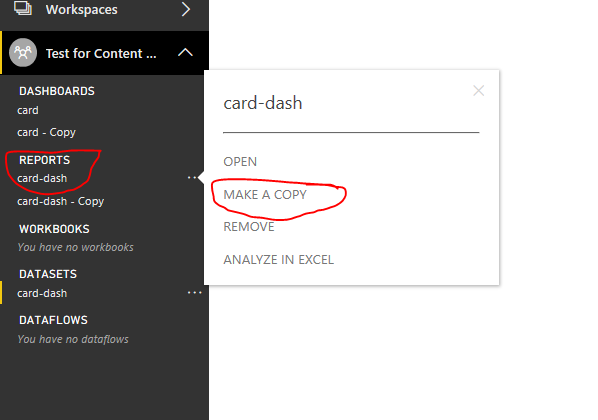- Power BI forums
- Updates
- News & Announcements
- Get Help with Power BI
- Desktop
- Service
- Report Server
- Power Query
- Mobile Apps
- Developer
- DAX Commands and Tips
- Custom Visuals Development Discussion
- Health and Life Sciences
- Power BI Spanish forums
- Translated Spanish Desktop
- Power Platform Integration - Better Together!
- Power Platform Integrations (Read-only)
- Power Platform and Dynamics 365 Integrations (Read-only)
- Training and Consulting
- Instructor Led Training
- Dashboard in a Day for Women, by Women
- Galleries
- Community Connections & How-To Videos
- COVID-19 Data Stories Gallery
- Themes Gallery
- Data Stories Gallery
- R Script Showcase
- Webinars and Video Gallery
- Quick Measures Gallery
- 2021 MSBizAppsSummit Gallery
- 2020 MSBizAppsSummit Gallery
- 2019 MSBizAppsSummit Gallery
- Events
- Ideas
- Custom Visuals Ideas
- Issues
- Issues
- Events
- Upcoming Events
- Community Blog
- Power BI Community Blog
- Custom Visuals Community Blog
- Community Support
- Community Accounts & Registration
- Using the Community
- Community Feedback
Register now to learn Fabric in free live sessions led by the best Microsoft experts. From Apr 16 to May 9, in English and Spanish.
- Power BI forums
- Forums
- Get Help with Power BI
- Service
- Re: Share dataset to users ( content pack )
- Subscribe to RSS Feed
- Mark Topic as New
- Mark Topic as Read
- Float this Topic for Current User
- Bookmark
- Subscribe
- Printer Friendly Page
- Mark as New
- Bookmark
- Subscribe
- Mute
- Subscribe to RSS Feed
- Permalink
- Report Inappropriate Content
Share dataset to users ( content pack )
Hi,
i have a workspace "POWERBI" with 1 dataset and 4 reports.
The dataset is located in the POWERBI sharepoint documents. Once a week i update it.
Only the administrator (me) can view and edit the dataset. User don't see dataset tab.
Up to here everything is ok.
I want to share the dataset (automatically refreshed whith the original dataset) to some users ( these users are also in the POWERBI Office 365 group) for let them work on it.
I created a content pack that only contain the dataset and i shared this to the users.
For 2 days it works ( they make a copy of the dataset and use it in their personal workspace area).
Nowdays the dataset icon in the personal area (when it worked the icon was a db, now the icon is a db with a little chain in the corner) has changed and you can not copy anymore. So you can't work on it.
I've tried to re-share the content pack but now if i only put the dataset users cant download it. User go to organizational content pack, click on it but nothing show. If i put also a report in the content pack they can download it but they can't work on the dataset (make a copy).
What happened in those 2 days?
My goal is : share dataset with some user and allow them to work on it without modify the original. Stop, nothing else.
If I understood correctly the only way to do this is use content pack.
Help me pls,thanks
Solved! Go to Solution.
- Mark as New
- Bookmark
- Subscribe
- Mute
- Subscribe to RSS Feed
- Permalink
- Report Inappropriate Content
Hi @Anonymous ,
If your users just wnat to use your dataset, you could try the workspace and give your users access to modify the report:
https://docs.microsoft.com/en-us/power-bi/service-collaborate-power-bi-workspace
If you just want to copy a dataset, I am afraid you could not achieve it, you could vote below idea:
https://ideas.powerbi.com/forums/265200-power-bi-ideas/suggestions/15718485-sharing-data-sets
Also you could try to use dataflow, it is like the workspace, but you could make more users to have access to the dataset:
https://docs.microsoft.com/en-us/power-bi/service-dataflows-overview
Regards,
Daniel He
If this post helps, then please consider Accept it as the solution to help the other members find it more quickly.
- Mark as New
- Bookmark
- Subscribe
- Mute
- Subscribe to RSS Feed
- Permalink
- Report Inappropriate Content
Hi @Anonymous ,
Based on my test, it seemed that you could make a copy for your report and dashboard:
Regards,
Daniel He
If this post helps, then please consider Accept it as the solution to help the other members find it more quickly.
- Mark as New
- Bookmark
- Subscribe
- Mute
- Subscribe to RSS Feed
- Permalink
- Report Inappropriate Content
Yes, but i need to make a copy of the dataset.
I need to share the dataset
- Mark as New
- Bookmark
- Subscribe
- Mute
- Subscribe to RSS Feed
- Permalink
- Report Inappropriate Content
Hi @Anonymous ,
Yes, I konw, but I am afraid that Power BI will not support this function for content pack currently.
Regards,
Daniel He
If this post helps, then please consider Accept it as the solution to help the other members find it more quickly.
- Mark as New
- Bookmark
- Subscribe
- Mute
- Subscribe to RSS Feed
- Permalink
- Report Inappropriate Content
So how can i share dataset to other users?
They have to work on it (build report and dashboard) whithout make change to the original dataset.
Only a database for their own report.
- Mark as New
- Bookmark
- Subscribe
- Mute
- Subscribe to RSS Feed
- Permalink
- Report Inappropriate Content
Hi,
our company is developing its BI approach by developing 1 single dataset which contains the data model and measures we then want to share among different “vertical area reports” (such as planning, sales, purchase, …).
Initially we developed the first model by developing a dataset (“ModelGlobal”) and a report (“Report1”) within a single workspace.
We are now trying to share the “ModelGlobal” among different analysts developing (esample) Report2, Report3, ecc … . We want to create different “apps” target to different user groups.
I created a content pack with only the dataset (“ModelGlobal”) and I shared this with the analysts.
For 2 days it worked ( they made a copy of the dataset and use it in their personal workspace area).
Today the dataset icon in the personal area has changed and they can not copy anymore. So they can't work on it.
I've tried to re-share the content pack but now if I only put the dataset the analysts can’t download it. They go to organizational content pack, click on it, but nothing happens. If I also put a report in the content pack they can download it but they can't work on the dataset (make a copy).
What happened in those 2 days? Is there a different way to approach our objective (1 dataset and multiple Reports, possibly placed in different workspaces)?
Regards
- Mark as New
- Bookmark
- Subscribe
- Mute
- Subscribe to RSS Feed
- Permalink
- Report Inappropriate Content
Hi @Anonymous ,
If your users just wnat to use your dataset, you could try the workspace and give your users access to modify the report:
https://docs.microsoft.com/en-us/power-bi/service-collaborate-power-bi-workspace
If you just want to copy a dataset, I am afraid you could not achieve it, you could vote below idea:
https://ideas.powerbi.com/forums/265200-power-bi-ideas/suggestions/15718485-sharing-data-sets
Also you could try to use dataflow, it is like the workspace, but you could make more users to have access to the dataset:
https://docs.microsoft.com/en-us/power-bi/service-dataflows-overview
Regards,
Daniel He
If this post helps, then please consider Accept it as the solution to help the other members find it more quickly.
- Mark as New
- Bookmark
- Subscribe
- Mute
- Subscribe to RSS Feed
- Permalink
- Report Inappropriate Content
Workspace are a common space, right?
If someone make a report this will be placed in the worskspace area. User can't publish it in his private workspace because the dataset isn't there.
Can you do a report based on a Workspace A datasets and publish it in Workspace B?
- Mark as New
- Bookmark
- Subscribe
- Mute
- Subscribe to RSS Feed
- Permalink
- Report Inappropriate Content
Hi @Anonymous ,
Yes, you are right that we could not do a report based on a Workspace A datasets and publish it in Workspace B, but you could download a pbix copy in the workspace:
Regards,
Daniel He
If this post helps, then please consider Accept it as the solution to help the other members find it more quickly.
- Mark as New
- Bookmark
- Subscribe
- Mute
- Subscribe to RSS Feed
- Permalink
- Report Inappropriate Content
By this way i will lost update? If i download a report base on Workspace A datasets then i publish it on Workspace B it becomes static, right?
The only way to schedule refresh on the report is to maintain it in the original workspace with the original dataset?
- Mark as New
- Bookmark
- Subscribe
- Mute
- Subscribe to RSS Feed
- Permalink
- Report Inappropriate Content
I'm testing some feautures.
Now i've created a private workspace A when members can only view.
I added some users and i put them admin in the workspace.
If you are a member you cant view the dataset tab, if you are admin you can see it.
So, now my question is : can i deny to download the dataset?
If i can do that the question is closed.
I will have a workspace with some members and some admins. Members only view while admin can do report based on the dataset. Then i will publish these report in an app.
- Mark as New
- Bookmark
- Subscribe
- Mute
- Subscribe to RSS Feed
- Permalink
- Report Inappropriate Content
Update:
if i share a report with an user that isn't in the workspace group i have to allow him to read dataset by "manage permission".
If i remove this access the report isn't avaible.
Correct me if I'm wrong
Helpful resources

Microsoft Fabric Learn Together
Covering the world! 9:00-10:30 AM Sydney, 4:00-5:30 PM CET (Paris/Berlin), 7:00-8:30 PM Mexico City

Power BI Monthly Update - April 2024
Check out the April 2024 Power BI update to learn about new features.