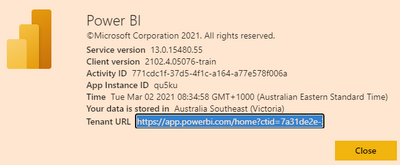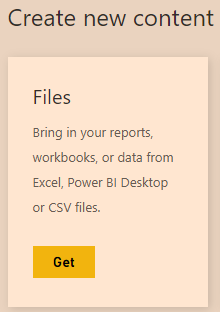- Power BI forums
- Updates
- News & Announcements
- Get Help with Power BI
- Desktop
- Service
- Report Server
- Power Query
- Mobile Apps
- Developer
- DAX Commands and Tips
- Custom Visuals Development Discussion
- Health and Life Sciences
- Power BI Spanish forums
- Translated Spanish Desktop
- Power Platform Integration - Better Together!
- Power Platform Integrations (Read-only)
- Power Platform and Dynamics 365 Integrations (Read-only)
- Training and Consulting
- Instructor Led Training
- Dashboard in a Day for Women, by Women
- Galleries
- Community Connections & How-To Videos
- COVID-19 Data Stories Gallery
- Themes Gallery
- Data Stories Gallery
- R Script Showcase
- Webinars and Video Gallery
- Quick Measures Gallery
- 2021 MSBizAppsSummit Gallery
- 2020 MSBizAppsSummit Gallery
- 2019 MSBizAppsSummit Gallery
- Events
- Ideas
- Custom Visuals Ideas
- Issues
- Issues
- Events
- Upcoming Events
- Community Blog
- Power BI Community Blog
- Custom Visuals Community Blog
- Community Support
- Community Accounts & Registration
- Using the Community
- Community Feedback
Register now to learn Fabric in free live sessions led by the best Microsoft experts. From Apr 16 to May 9, in English and Spanish.
- Power BI forums
- Forums
- Get Help with Power BI
- Service
- Share Workspace from client to me doesnt work
- Subscribe to RSS Feed
- Mark Topic as New
- Mark Topic as Read
- Float this Topic for Current User
- Bookmark
- Subscribe
- Printer Friendly Page
- Mark as New
- Bookmark
- Subscribe
- Mute
- Subscribe to RSS Feed
- Permalink
- Report Inappropriate Content
Share Workspace from client to me doesnt work
Hi guys,
My client wants to share with me a workspace, i have done the following steps but it doesnt work.
1. The client has created my user in their azure active directory, i have accepted the invitation and now i'm a external azure active directory in their azure
2. The client has created a workspace and in the workspace access it has added me as an admin some hours ago, but when we access to the PowerBI service I can't see that workspace.
Can someone help me on this? maybe it is something inthe powerbi admin portal -- tenant settings of my client that it is wrong but i dont know what.
Kind regards!
Did I answer your question? Mark my post as a solution! Appreciate with a Kudos!! (Click the Thumbs Up Button)
Solved! Go to Solution.
- Mark as New
- Bookmark
- Subscribe
- Mute
- Subscribe to RSS Feed
- Permalink
- Report Inappropriate Content
Hi @dobregon
Yeah I think it is not currently possible to access dataflows in another tenant with a guest account.
You would need to have an account in their tenant.
you can vote for the idea on https://ideas.powerbi.com
- Mark as New
- Bookmark
- Subscribe
- Mute
- Subscribe to RSS Feed
- Permalink
- Report Inappropriate Content
Hi @dobregon
What you will need to do is to get the URL of the Tenant ID from your Customer.
They can go there by clicking on the question mark and then clicking on About Power BI
This will then show them the details and they can click on the Tenant URL as shown below
Next once you access that you will then be able to navigate to the App Workspace that was shared with you.
Now the final part is if you want to upload a PBIX file currently you have to do it manually by going into the App Workspace and clicking on Get Data, then Create New Content and click under Files
- Mark as New
- Bookmark
- Subscribe
- Mute
- Subscribe to RSS Feed
- Permalink
- Report Inappropriate Content
Thanks @GilbertQ very usefull, now I can see the workspace of the client with the dataflows. But now i have the next step problem
The goal of shred with me the workspace is to have access to the dataflow that it has. I'm working with the PowerBI desktop trying to connect to this dataflow and I can't see in the list (probably due to the desktop is trying to look dataflows in my tenant, not in the client tenant). How can i searh or conect desktop to that dataflow?
Kind regards!
Did I answer your question? Mark my post as a solution! Appreciate with a Kudos!! (Click the Thumbs Up Button)
- Mark as New
- Bookmark
- Subscribe
- Mute
- Subscribe to RSS Feed
- Permalink
- Report Inappropriate Content
Hi @dobregon
Yeah I think it is not currently possible to access dataflows in another tenant with a guest account.
You would need to have an account in their tenant.
you can vote for the idea on https://ideas.powerbi.com
Helpful resources

Microsoft Fabric Learn Together
Covering the world! 9:00-10:30 AM Sydney, 4:00-5:30 PM CET (Paris/Berlin), 7:00-8:30 PM Mexico City

Power BI Monthly Update - April 2024
Check out the April 2024 Power BI update to learn about new features.