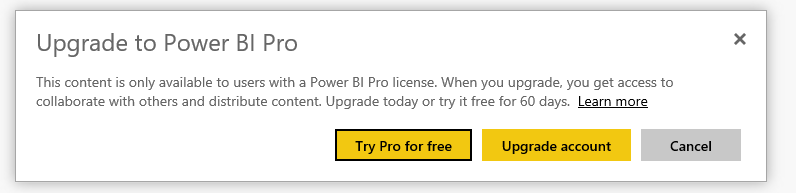- Power BI forums
- Updates
- News & Announcements
- Get Help with Power BI
- Desktop
- Service
- Report Server
- Power Query
- Mobile Apps
- Developer
- DAX Commands and Tips
- Custom Visuals Development Discussion
- Health and Life Sciences
- Power BI Spanish forums
- Translated Spanish Desktop
- Power Platform Integration - Better Together!
- Power Platform Integrations (Read-only)
- Power Platform and Dynamics 365 Integrations (Read-only)
- Training and Consulting
- Instructor Led Training
- Dashboard in a Day for Women, by Women
- Galleries
- Community Connections & How-To Videos
- COVID-19 Data Stories Gallery
- Themes Gallery
- Data Stories Gallery
- R Script Showcase
- Webinars and Video Gallery
- Quick Measures Gallery
- 2021 MSBizAppsSummit Gallery
- 2020 MSBizAppsSummit Gallery
- 2019 MSBizAppsSummit Gallery
- Events
- Ideas
- Custom Visuals Ideas
- Issues
- Issues
- Events
- Upcoming Events
- Community Blog
- Power BI Community Blog
- Custom Visuals Community Blog
- Community Support
- Community Accounts & Registration
- Using the Community
- Community Feedback
Register now to learn Fabric in free live sessions led by the best Microsoft experts. From Apr 16 to May 9, in English and Spanish.
- Power BI forums
- Forums
- Get Help with Power BI
- Service
- Share Dashboard outside organization
- Subscribe to RSS Feed
- Mark Topic as New
- Mark Topic as Read
- Float this Topic for Current User
- Bookmark
- Subscribe
- Printer Friendly Page
- Mark as New
- Bookmark
- Subscribe
- Mute
- Subscribe to RSS Feed
- Permalink
- Report Inappropriate Content
Share Dashboard outside organization
Hi,
When I share a dashboard with someone outside my organization I get the message that the dashboard was shared successfully but the recepient never gets it. When I go to Access tab of Shared Dashboard info I can see this:
Please advise if this is this is the normal behaviour.
Solved! Go to Solution.
- Mark as New
- Bookmark
- Subscribe
- Mute
- Subscribe to RSS Feed
- Permalink
- Report Inappropriate Content
Hi @slawero,
The external user should receive an email. Didn't the receipt get the email? Or can't they access?
Best Regards,
Dale
If this post helps, then please consider Accept it as the solution to help the other members find it more quickly.
- Mark as New
- Bookmark
- Subscribe
- Mute
- Subscribe to RSS Feed
- Permalink
- Report Inappropriate Content
Hi @v-jiascu-msft,
Thank you for your idea. The problem was that the user didn't use the link in the email. They thought the dashboard will be visible in the 'shared with me' tab in their online account. When the dasboard is shared within the organization it appears in 'shared with me tab'. For reports shared outside the organization it looks that it doesn't.
Thank you for your help.
- Mark as New
- Bookmark
- Subscribe
- Mute
- Subscribe to RSS Feed
- Permalink
- Report Inappropriate Content
With Webdashboard you can easily share your Power BI reports and dashboards, with an intern and external users. All you need is an e-mail address. You can try Webdashboard for 30 days and if you need any help, they will quickly react. It's available at the Microsoft App Source and for more information, you can visit the website: www.webdashboard.com
- Mark as New
- Bookmark
- Subscribe
- Mute
- Subscribe to RSS Feed
- Permalink
- Report Inappropriate Content
Hi @v-jiascu-msft,
Thank you for your idea. The problem was that the user didn't use the link in the email. They thought the dashboard will be visible in the 'shared with me' tab in their online account. When the dasboard is shared within the organization it appears in 'shared with me tab'. For reports shared outside the organization it looks that it doesn't.
Thank you for your help.
- Mark as New
- Bookmark
- Subscribe
- Mute
- Subscribe to RSS Feed
- Permalink
- Report Inappropriate Content
Hi @slawero,
Could you please mark the proper answer as solution if it's convenient for you? That will be a big help to the others.
Best Regards!
Dale
If this post helps, then please consider Accept it as the solution to help the other members find it more quickly.
- Mark as New
- Bookmark
- Subscribe
- Mute
- Subscribe to RSS Feed
- Permalink
- Report Inappropriate Content
Hi @slawero,
You are right. Please refer to share-a-dashboard-with-people-outside-your-organization.
Hi @jbaideme,
Your issue is different from this one. Please create a new thread in the Issue forum.
Best Regards,
Dale
If this post helps, then please consider Accept it as the solution to help the other members find it more quickly.
- Mark as New
- Bookmark
- Subscribe
- Mute
- Subscribe to RSS Feed
- Permalink
- Report Inappropriate Content
I have the same problem. I read the article you mentioned (share-a-dashboard-with-people-outside-your-organization).
I don´t understand how can I bookmark the link to access this dashboard? If somebody outside of my organization share with me a dashboard, Do I have to go to the link every time I want to access to the report? or can I "put" the report inside my power bi site?
Thank you very much.
Best Regards,
Lucía
- Mark as New
- Bookmark
- Subscribe
- Mute
- Subscribe to RSS Feed
- Permalink
- Report Inappropriate Content
Having the same issue here except our external users are receiving the invite but then they are being prompted to upgrade to PowerBI Pro... But they are Pro users already. These are external clients who have viewed the same dashboards in the past.
If they select cancel, it'll take them to the dashboard but will not show any tiles. However, if they select the QnA box, it'll show info on their data.
I saw PowerBI's post which sounds similar, but these users have accepted invites before.
- Mark as New
- Bookmark
- Subscribe
- Mute
- Subscribe to RSS Feed
- Permalink
- Report Inappropriate Content
- Mark as New
- Bookmark
- Subscribe
- Mute
- Subscribe to RSS Feed
- Permalink
- Report Inappropriate Content
Hi @slawero,
The external user should receive an email. Didn't the receipt get the email? Or can't they access?
Best Regards,
Dale
If this post helps, then please consider Accept it as the solution to help the other members find it more quickly.
Helpful resources

Microsoft Fabric Learn Together
Covering the world! 9:00-10:30 AM Sydney, 4:00-5:30 PM CET (Paris/Berlin), 7:00-8:30 PM Mexico City

Power BI Monthly Update - April 2024
Check out the April 2024 Power BI update to learn about new features.