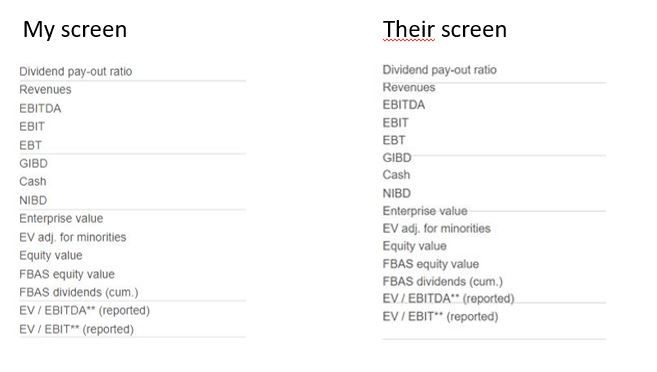- Power BI forums
- Updates
- News & Announcements
- Get Help with Power BI
- Desktop
- Service
- Report Server
- Power Query
- Mobile Apps
- Developer
- DAX Commands and Tips
- Custom Visuals Development Discussion
- Health and Life Sciences
- Power BI Spanish forums
- Translated Spanish Desktop
- Power Platform Integration - Better Together!
- Power Platform Integrations (Read-only)
- Power Platform and Dynamics 365 Integrations (Read-only)
- Training and Consulting
- Instructor Led Training
- Dashboard in a Day for Women, by Women
- Galleries
- Community Connections & How-To Videos
- COVID-19 Data Stories Gallery
- Themes Gallery
- Data Stories Gallery
- R Script Showcase
- Webinars and Video Gallery
- Quick Measures Gallery
- 2021 MSBizAppsSummit Gallery
- 2020 MSBizAppsSummit Gallery
- 2019 MSBizAppsSummit Gallery
- Events
- Ideas
- Custom Visuals Ideas
- Issues
- Issues
- Events
- Upcoming Events
- Community Blog
- Power BI Community Blog
- Custom Visuals Community Blog
- Community Support
- Community Accounts & Registration
- Using the Community
- Community Feedback
Register now to learn Fabric in free live sessions led by the best Microsoft experts. From Apr 16 to May 9, in English and Spanish.
- Power BI forums
- Forums
- Get Help with Power BI
- Service
- Re: Shapes is not consistant in placement
- Subscribe to RSS Feed
- Mark Topic as New
- Mark Topic as Read
- Float this Topic for Current User
- Bookmark
- Subscribe
- Printer Friendly Page
- Mark as New
- Bookmark
- Subscribe
- Mute
- Subscribe to RSS Feed
- Permalink
- Report Inappropriate Content
Shapes is not consistant in placement
Hi,
I have created a report where I have used shapes in the form of lines to have guidelines in different tables in my report. The lines have the right placement for me in the desktop, the workspace, and in the app - but for some end users, the lines are offset on some of the pages (and sometimes just some of the tables). To me, it looks right every time I open the report, anywhere and in different browsers. Does anyone have any suggestions on where the problem might lie?
I have tried to lock the location with the "lock aspect", create the table and reposition the lines and group the table and guidelines, but the same problem is constantly emerging.
- Mark as New
- Bookmark
- Subscribe
- Mute
- Subscribe to RSS Feed
- Permalink
- Report Inappropriate Content
Hi @Anonymous
Would you mind sharing some captures to elaborate more about the issue?
If this post helps, then please consider Accept it as the solution to help the other members find it more
quickly.
- Mark as New
- Bookmark
- Subscribe
- Mute
- Subscribe to RSS Feed
- Permalink
- Report Inappropriate Content
As you see below @v-diye-msft on the screenshot to the left i have the grey lines (shapes) in the correct position, as others sometimes get them slighlyt lower then their original position in the report. I've tried to lock the position, group the table with the lines, create the whole table and lines on a new page and the same thing happens.
- Mark as New
- Bookmark
- Subscribe
- Mute
- Subscribe to RSS Feed
- Permalink
- Report Inappropriate Content
@v-diye-msft I can add that the positioning of the lines differs for the user if he opens the browser window on his laptop, 25" and an extra screen with 27". Although the zoom is the same (100%).
- Mark as New
- Bookmark
- Subscribe
- Mute
- Subscribe to RSS Feed
- Permalink
- Report Inappropriate Content
Hi @Anonymous
Thanks for your feedback! it seems a bug involved please kindly detail the steps you made before encountering the issue (Including the tool version you used and browser name), that I'll repro it on my side and raise it to the internal team for better advice.
If this post helps, then please consider Accept it as the solution to help the other members find it more
quickly.
- Mark as New
- Bookmark
- Subscribe
- Mute
- Subscribe to RSS Feed
- Permalink
- Report Inappropriate Content
Hi @v-diye-msft ,
I'm loading the data from a table in Excel. Then i create a matrix from the visualizations options. I then create some line-shapes and place these on top of the matrix. These are the steps i use for all the tables, graphs and matrixes.
I then publish the report to the workspace and from the workspace i publish an app.
I've faced various challenges:
- User gets all lines in the array wrong.
- A user gets the same presentation of the report as me (in chrome) on their Laptop and on a 27 inch external monitor. If he moves the browserwindow with the report to a 25-inch external display and refreshes the page, the lines are incorrect on the matrix.
- I get the user to open the report in the service and edit the report so that the lines are right for him and then publish in the app. Then the lines appear in the wrong positiong for me - both in the workspace and in the app.
I've tried to group the lines with the matrix, lock the position and re-create the matrix from the start - but the same error comes every time.
- Mark as New
- Bookmark
- Subscribe
- Mute
- Subscribe to RSS Feed
- Permalink
- Report Inappropriate Content
Hi @Anonymous
Thanks for your details! I'll raise it to the internal team and keep you updated.
If this post helps, then please consider Accept it as the solution to help the other members find it more
quickly.
Helpful resources

Microsoft Fabric Learn Together
Covering the world! 9:00-10:30 AM Sydney, 4:00-5:30 PM CET (Paris/Berlin), 7:00-8:30 PM Mexico City

Power BI Monthly Update - April 2024
Check out the April 2024 Power BI update to learn about new features.