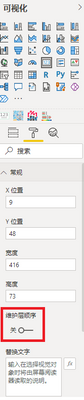- Power BI forums
- Updates
- News & Announcements
- Get Help with Power BI
- Desktop
- Service
- Report Server
- Power Query
- Mobile Apps
- Developer
- DAX Commands and Tips
- Custom Visuals Development Discussion
- Health and Life Sciences
- Power BI Spanish forums
- Translated Spanish Desktop
- Power Platform Integration - Better Together!
- Power Platform Integrations (Read-only)
- Power Platform and Dynamics 365 Integrations (Read-only)
- Training and Consulting
- Instructor Led Training
- Dashboard in a Day for Women, by Women
- Galleries
- Community Connections & How-To Videos
- COVID-19 Data Stories Gallery
- Themes Gallery
- Data Stories Gallery
- R Script Showcase
- Webinars and Video Gallery
- Quick Measures Gallery
- 2021 MSBizAppsSummit Gallery
- 2020 MSBizAppsSummit Gallery
- 2019 MSBizAppsSummit Gallery
- Events
- Ideas
- Custom Visuals Ideas
- Issues
- Issues
- Events
- Upcoming Events
- Community Blog
- Power BI Community Blog
- Custom Visuals Community Blog
- Community Support
- Community Accounts & Registration
- Using the Community
- Community Feedback
Register now to learn Fabric in free live sessions led by the best Microsoft experts. From Apr 16 to May 9, in English and Spanish.
- Power BI forums
- Forums
- Get Help with Power BI
- Service
- Shape arrangement (top, bottom) unexpected behavio...
- Subscribe to RSS Feed
- Mark Topic as New
- Mark Topic as Read
- Float this Topic for Current User
- Bookmark
- Subscribe
- Printer Friendly Page
- Mark as New
- Bookmark
- Subscribe
- Mute
- Subscribe to RSS Feed
- Permalink
- Report Inappropriate Content
Shape arrangement (top, bottom) unexpected behaviour
In both the service and publish to web.
Make a new report.
Insert two shapes, ie rectangles.
Make one partially overlap the other.
Send the bottom shape to the back; format -> send backward -> send to back
Upload to service
So the upper shape will be on top and the lower shape will be in the back
Click on the lower/back shape on the part where they dont overlap
Move your mouse to the part where the shapes overlap
Now the lower shape will be on top
Identical behaviour occurs with images on top of a rectangle, the images wil disappear behind the rectangle if you click on the rectangle.
If you use shapes as background objects behind an image or button, for aesthetic purposes, this behavour is unwanted.
Is this a bug or by design? Can i disable this behaviour?
- Mark as New
- Bookmark
- Subscribe
- Mute
- Subscribe to RSS Feed
- Permalink
- Report Inappropriate Content
Select the shape which you want set to back. Turn on the maintenance layer.
- Mark as New
- Bookmark
- Subscribe
- Mute
- Subscribe to RSS Feed
- Permalink
- Report Inappropriate Content
@Anonymous Expected behaviour.. You can get around this by covering both objects with a transparent shape on top. Depending on how you did this it can get tedious as you might need to make many of these transparent shapes to go around the actual visuals. This is typically why we create our background images using Illustrator for our layouts. Some examples of what i'm talking about can be found on our site here -> http://powerbi.tips/layouts
Looking for more Power BI tips, tricks & tools? Check out PowerBI.tips the site I co-own with Mike Carlo. Also, if you are near SE WI? Join our PUG Milwaukee Brew City PUG
- Mark as New
- Bookmark
- Subscribe
- Mute
- Subscribe to RSS Feed
- Permalink
- Report Inappropriate Content
@Seth_C_Bauer Thanks. Do you know if this behaviour has a functional use? If not maybe it can be changed and there is less need for custom templates like you suggested.
I know your site and templates, kudos to you its really helpful 🙂
Do you know more details about the snap to grid? I mean if I make a custom template like yours, how do i make sure everything aligns pixel perfect? What are the snap distances and can i customize it?
- Mark as New
- Bookmark
- Subscribe
- Mute
- Subscribe to RSS Feed
- Permalink
- Report Inappropriate Content
@Anonymous It is likely something you could label a "bug" especially when even after you lock the objects the same behaviour occurs. I was being a bit glib, it isn't the best behaviour.
Snap to grid is a decent start if you are building things in the PBIX file, but if you need pixel perfect alignment, I would recommend using the formatting of the shape or visual, under the "General tab" you have a full x/y of the object on the page. We use this in order to make sure the object is placed where we want it. Also, when grabbing multiple objects we use the Align function under the Format ribbon to align those objects left,right, top, bottom depending on your needs.
All in all, it can be quite a bit of work each and every time especially in the tool itself, which is why we use illustrator pretty heavily.
Looking for more Power BI tips, tricks & tools? Check out PowerBI.tips the site I co-own with Mike Carlo. Also, if you are near SE WI? Join our PUG Milwaukee Brew City PUG
- Mark as New
- Bookmark
- Subscribe
- Mute
- Subscribe to RSS Feed
- Permalink
- Report Inappropriate Content
made an official support ticket for the behaviour
- Mark as New
- Bookmark
- Subscribe
- Mute
- Subscribe to RSS Feed
- Permalink
- Report Inappropriate Content
result of official support ticket is that this behaviour is by design.
but when i ask why it works like this, what the functional purpose behind this behaviour is, there is no explanation.
there is agreement this behaviour is not logical.
but the only way to change it is to submit an idea and have people vote.
it looks like im the only one thats having this issue, so i doubt an idea will get much votes at this moment in time.
- Mark as New
- Bookmark
- Subscribe
- Mute
- Subscribe to RSS Feed
- Permalink
- Report Inappropriate Content
@Anonymous You aren't the only one, which is why I described how to work around this using transparent shapes...
Looking for more Power BI tips, tricks & tools? Check out PowerBI.tips the site I co-own with Mike Carlo. Also, if you are near SE WI? Join our PUG Milwaukee Brew City PUG
Helpful resources

Microsoft Fabric Learn Together
Covering the world! 9:00-10:30 AM Sydney, 4:00-5:30 PM CET (Paris/Berlin), 7:00-8:30 PM Mexico City

Power BI Monthly Update - April 2024
Check out the April 2024 Power BI update to learn about new features.