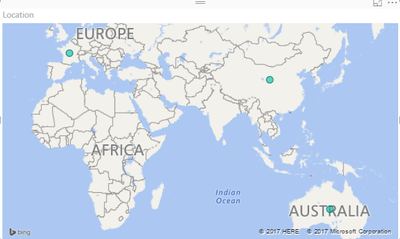- Power BI forums
- Updates
- News & Announcements
- Get Help with Power BI
- Desktop
- Service
- Report Server
- Power Query
- Mobile Apps
- Developer
- DAX Commands and Tips
- Custom Visuals Development Discussion
- Health and Life Sciences
- Power BI Spanish forums
- Translated Spanish Desktop
- Power Platform Integration - Better Together!
- Power Platform Integrations (Read-only)
- Power Platform and Dynamics 365 Integrations (Read-only)
- Training and Consulting
- Instructor Led Training
- Dashboard in a Day for Women, by Women
- Galleries
- Community Connections & How-To Videos
- COVID-19 Data Stories Gallery
- Themes Gallery
- Data Stories Gallery
- R Script Showcase
- Webinars and Video Gallery
- Quick Measures Gallery
- 2021 MSBizAppsSummit Gallery
- 2020 MSBizAppsSummit Gallery
- 2019 MSBizAppsSummit Gallery
- Events
- Ideas
- Custom Visuals Ideas
- Issues
- Issues
- Events
- Upcoming Events
- Community Blog
- Power BI Community Blog
- Custom Visuals Community Blog
- Community Support
- Community Accounts & Registration
- Using the Community
- Community Feedback
Register now to learn Fabric in free live sessions led by the best Microsoft experts. From Apr 16 to May 9, in English and Spanish.
- Power BI forums
- Forums
- Get Help with Power BI
- Service
- Re: Shape Map Not Works in Desktop but not Online
- Subscribe to RSS Feed
- Mark Topic as New
- Mark Topic as Read
- Float this Topic for Current User
- Bookmark
- Subscribe
- Printer Friendly Page
- Mark as New
- Bookmark
- Subscribe
- Mute
- Subscribe to RSS Feed
- Permalink
- Report Inappropriate Content
Shape Map Not Works in Desktop but not Online
Hello,
I have a Power BI dashboard with a shape map that has been published and working fine for over a month. All of a sudden this week it stopped working on Power BI Service. It still shows up perfectly for me on desktop, but when I publish it appears completely different.
I have tried accessing it in different browsers and that does not help. I have also tried changing the Data Category for the location field and that has not helped either.
Working map and broken map:
Solved! Go to Solution.
- Mark as New
- Bookmark
- Subscribe
- Mute
- Subscribe to RSS Feed
- Permalink
- Report Inappropriate Content
We have our Location field in the map using a field that combines CITY, STATE COUNTRY.
These maps ceased to work with the June release.
We were able to correct this by selecting our CITY, STATE COUNTRY field, and then in the Modeling tab changing the Data Category to PLACE.
This is the only method we have had success with the new (as of June release) maps. The MS documentation showing Country & postal code hierarchy has not worked for us. It confuses citys with Countries and vice versa at least a third of the time.
- Mark as New
- Bookmark
- Subscribe
- Mute
- Subscribe to RSS Feed
- Permalink
- Report Inappropriate Content
Looks like this issue is happening for many people. I know there was a recent Office 365 update this week, so not sure if that had anything to do with it. I have opened a ticket and will let everyone know if they figure it out.
- Mark as New
- Bookmark
- Subscribe
- Mute
- Subscribe to RSS Feed
- Permalink
- Report Inappropriate Content
Hi @mtstewart17,
I was not able to reproduce your issue in my environment.
Desktop
Service
I have tested this scenario using Latitude/Longitude and Location in map visual, it works well in both desktop and service. If possible, please try adding Latitude/Longitude in your map visual to see whether all points can be recognized after publishing to service. Not sure whether this issue is related to data, if possible, please share some sample data you used so that I can test for you.
Besides, I would suggest you create a support ticket so that you could get more help to fix your problem.
Regards,
Yuliana Gu
If this post helps, then please consider Accept it as the solution to help the other members find it more quickly.
- Mark as New
- Bookmark
- Subscribe
- Mute
- Subscribe to RSS Feed
- Permalink
- Report Inappropriate Content
I checked and I have a separate map that uses Lat/Long and that still works correctly, so it seems to be an issue with other types of data. Unfortunately Lat/Long is not available for this data set (or most data sets I map with).
- Mark as New
- Bookmark
- Subscribe
- Mute
- Subscribe to RSS Feed
- Permalink
- Report Inappropriate Content
I have raised a ticket on this and they say engineers are working on it, however nothing has come through since Friday. I will let you know of any updates.
- Mark as New
- Bookmark
- Subscribe
- Mute
- Subscribe to RSS Feed
- Permalink
- Report Inappropriate Content
Good afternoon.
I join the group of not working maps.
Looking forward to receiving good news ...
- Mark as New
- Bookmark
- Subscribe
- Mute
- Subscribe to RSS Feed
- Permalink
- Report Inappropriate Content
I received this off the support team today; should be resolved by EOD
Hello Simon Davies,
Hope you are doing well,
As per the update from our product team this is a known issue and the team is working on this and by the end of Jun 13, this should be resolved,
I will keep you posted once the fix is released.
Best Regards,
Ashok Reddy
Engineer - Microsoft Business Intelligence
Time Zone: UTC (Coordinated Universal Time)
Hours: 9:30 AM – 6:30 PM
Email: v-asthon@microsoft.com
- Mark as New
- Bookmark
- Subscribe
- Mute
- Subscribe to RSS Feed
- Permalink
- Report Inappropriate Content
great news thanks for the update @simonpdavies92 had this as well I suspected a bug
a workaround for me was setting the Data Categorization on my Location field to "Uncategorized"
- Mark as New
- Bookmark
- Subscribe
- Mute
- Subscribe to RSS Feed
- Permalink
- Report Inappropriate Content
Hello,
I have managed to understand the issue now.
I was working with data which originally stated (London, UK) which worked fine. The reason I added UK to the end was to dinstinguish between JERSEY,UK and JERSEY USA etc. However with the recent change Power BI is trying to create a heirarchy and hence wont be able to plot data with what it sees as two variables.
They have informed me to do the following.
Hi Simon Davies,
Please find the below resolution for issue,
Most likely this customer will have to change their report slightly now. I’m guessing they were using string-concatentation to combine country and zip code or similar. Now they need to create a hierarchy by dragging both Country and Zip fields into the Location bucket and Drill Down via Hierarchy (fork icon) to query with country and zip.
Let me know if this resolves your issue.
Thanks All
Simon
- Mark as New
- Bookmark
- Subscribe
- Mute
- Subscribe to RSS Feed
- Permalink
- Report Inappropriate Content
We have our Location field in the map using a field that combines CITY, STATE COUNTRY.
These maps ceased to work with the June release.
We were able to correct this by selecting our CITY, STATE COUNTRY field, and then in the Modeling tab changing the Data Category to PLACE.
This is the only method we have had success with the new (as of June release) maps. The MS documentation showing Country & postal code hierarchy has not worked for us. It confuses citys with Countries and vice versa at least a third of the time.
- Mark as New
- Bookmark
- Subscribe
- Mute
- Subscribe to RSS Feed
- Permalink
- Report Inappropriate Content
I had the exact same thing with City, State, Country and this solution worked for me. It sounds like changing the Data Category field can help Bing maps plot the point correctly.
- Mark as New
- Bookmark
- Subscribe
- Mute
- Subscribe to RSS Feed
- Permalink
- Report Inappropriate Content
- Mark as New
- Bookmark
- Subscribe
- Mute
- Subscribe to RSS Feed
- Permalink
- Report Inappropriate Content
Hello,
I am having the same issue with this, my Map of UK counties works in desktop however when I publish this it does not work any creates a blank map. This is a key part of my dashboard and would appreciate if this is adressed. I have changed my data several times and still nothing works. The exact same hyperlink worked merely a week ago.
Thanks
Simon
- Mark as New
- Bookmark
- Subscribe
- Mute
- Subscribe to RSS Feed
- Permalink
- Report Inappropriate Content
Yes I am experiencing the same issue with the built in map visual - works in Desktop not Power BI service. I have noticed this playing up for a couple of days now. I have tried different browsers and data types, but it's not working.
- Mark as New
- Bookmark
- Subscribe
- Mute
- Subscribe to RSS Feed
- Permalink
- Report Inappropriate Content
Just noticed this thread after creating my own. I've got a similar problem however i'm using the Filled Map instead. Wonder if its a larger problem?
Helpful resources

Microsoft Fabric Learn Together
Covering the world! 9:00-10:30 AM Sydney, 4:00-5:30 PM CET (Paris/Berlin), 7:00-8:30 PM Mexico City

Power BI Monthly Update - April 2024
Check out the April 2024 Power BI update to learn about new features.