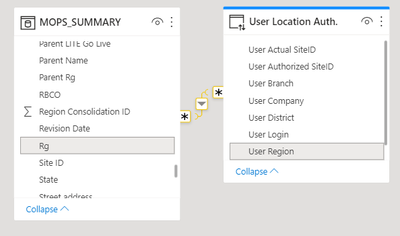- Power BI forums
- Updates
- News & Announcements
- Get Help with Power BI
- Desktop
- Service
- Report Server
- Power Query
- Mobile Apps
- Developer
- DAX Commands and Tips
- Custom Visuals Development Discussion
- Health and Life Sciences
- Power BI Spanish forums
- Translated Spanish Desktop
- Power Platform Integration - Better Together!
- Power Platform Integrations (Read-only)
- Power Platform and Dynamics 365 Integrations (Read-only)
- Training and Consulting
- Instructor Led Training
- Dashboard in a Day for Women, by Women
- Galleries
- Community Connections & How-To Videos
- COVID-19 Data Stories Gallery
- Themes Gallery
- Data Stories Gallery
- R Script Showcase
- Webinars and Video Gallery
- Quick Measures Gallery
- 2021 MSBizAppsSummit Gallery
- 2020 MSBizAppsSummit Gallery
- 2019 MSBizAppsSummit Gallery
- Events
- Ideas
- Custom Visuals Ideas
- Issues
- Issues
- Events
- Upcoming Events
- Community Blog
- Power BI Community Blog
- Custom Visuals Community Blog
- Community Support
- Community Accounts & Registration
- Using the Community
- Community Feedback
Register now to learn Fabric in free live sessions led by the best Microsoft experts. From Apr 16 to May 9, in English and Spanish.
- Power BI forums
- Forums
- Get Help with Power BI
- Service
- Re: Setting up Dynamic RLS using a Direct Query
- Subscribe to RSS Feed
- Mark Topic as New
- Mark Topic as Read
- Float this Topic for Current User
- Bookmark
- Subscribe
- Printer Friendly Page
- Mark as New
- Bookmark
- Subscribe
- Mute
- Subscribe to RSS Feed
- Permalink
- Report Inappropriate Content
Setting up Dynamic RLS using a Direct Query
Hello everyone,
I am leading the transition from Tableau to Power BI at our company of ~12,000 employees and in the past I was specifically a report designer and did not do any of the security/administration as this was already in place.
Now, I am having to take on the admin role and set up security to filter down the data in our reports based on the user viewing them so please forgive my lack of knowledge, I am trying my best here haha
To give more context about how the company already does this in Tableau so that you guys may now how to replicate it in Power BI - or even a better way - in Tableau, we've used a SQL query that filtered the data based on the User's login. Which would only show the rows they had access to which returned their Region location, District Location, etc. which was used to filter the tables.
Here is the SQL code:
SELECT
AUTH.LOGIN as "User Login"
,AUTH.AUTHSITEID as "User Authorized SiteID"
,AUTH.SITEID as "User Actual SiteID"
,LOC.Company as "User Company"
,LOC.Region as "User Region"
,LOC.Area as "User District"
,LOC.Branch as "User Branch"
FROM dataBaseNameALL AUTH
LEFT OUTER JOIN dataBaseNameREF LOC
ON
LOC.IBMiSiteID = AUTH.AUTHSITEID
UNION ALL
SELECT
DISTINCT
'TABLEAUSERVICE' as "User Login"
,AUTH.AUTHSITEID as "User Authorized SiteID"
,'0000000' as "User Actual SiteID"
,LOC.Company as "User Company"
,LOC.Region as "User Region"
,LOC.Area as "User District"
,LOC.Branch as "User Branch"
FROM dataBaseName AUTH
LEFT OUTER JOIN dataBaseNameREF LOC
ON
LOC.IBMiSiteID = AUTH.AUTHSITEID
WHERE LOC.Company = '90'
So - I have added that query as a Direct Query in Power BI and got the data model built (I used many to many since both of the tables have repeating values), but when I look at the report in Power BI Service, it says "there is no gateway".
Any thoughts to fix this or a better solution?
The main reason they are using this query is because so many users have access to different Regions, Districts, etc. which makes for a datasource with 16 million rows so they'd rather put the strain on the data warehouse instead of the Tableau Service.
I feel like there has to be an easier solution, but this is the way they have always done it so they want to know if it's at least possible in Power BI - if not then I can try something else.
Much appreciated,
- Matt
- Mark as New
- Bookmark
- Subscribe
- Mute
- Subscribe to RSS Feed
- Permalink
- Report Inappropriate Content
Hi, @Anonymous
You use Direct Query to connect to the database and you want to view the reports in Power BI Service, you need to set up the gateway first. Please refer to the following steps.Manage your data source - SQL - Power BI | Microsoft Docs
Secondly about you want to set up hierarchical RLS, you can refer to the following link.
https://radacad.com/dynamic-row-level-security-with-organizational-hierarchy-power-bi
Solved: Dynamic RLS - Microsoft Power BI Community
Best Regards,
Community Support Team _Charlotte
If this post helps, then please consider Accept it as the solution to help the other members find it more quickly.
- Mark as New
- Bookmark
- Subscribe
- Mute
- Subscribe to RSS Feed
- Permalink
- Report Inappropriate Content
Right now, you have a database connectivity problem, forget about RLS until you've successfully set up a data gateway to allow the Power BI service to connect to your SQL database:
https://docs.microsoft.com/en-us/power-bi/connect-data/service-gateway-onprem
Once you have it working, here's an entry I wrote that covers the ins and outs of Power BI RLS:
https://www.oliviertravers.com/row-level-security-rls-business-intelligence/
1. How to get your question answered quickly - good questions get good answers!
2. Learning how to fish > being spoon-fed without active thinking.
3. Please accept as a solution posts that resolve your questions.
------------------------------------------------
BI Blog: Datamarts | RLS/OLS | Dev Tools | Languages | Aggregations | XMLA/APIs | Field Parameters | Custom Visuals
Helpful resources

Microsoft Fabric Learn Together
Covering the world! 9:00-10:30 AM Sydney, 4:00-5:30 PM CET (Paris/Berlin), 7:00-8:30 PM Mexico City

Power BI Monthly Update - April 2024
Check out the April 2024 Power BI update to learn about new features.