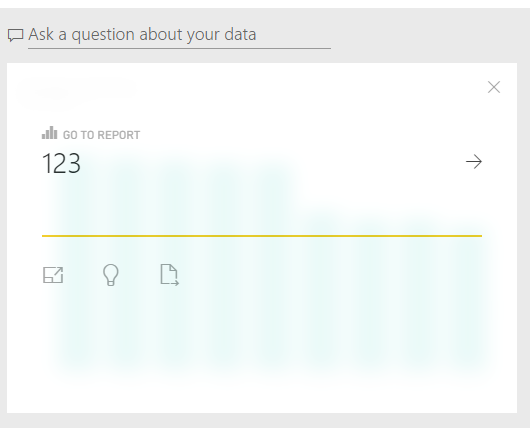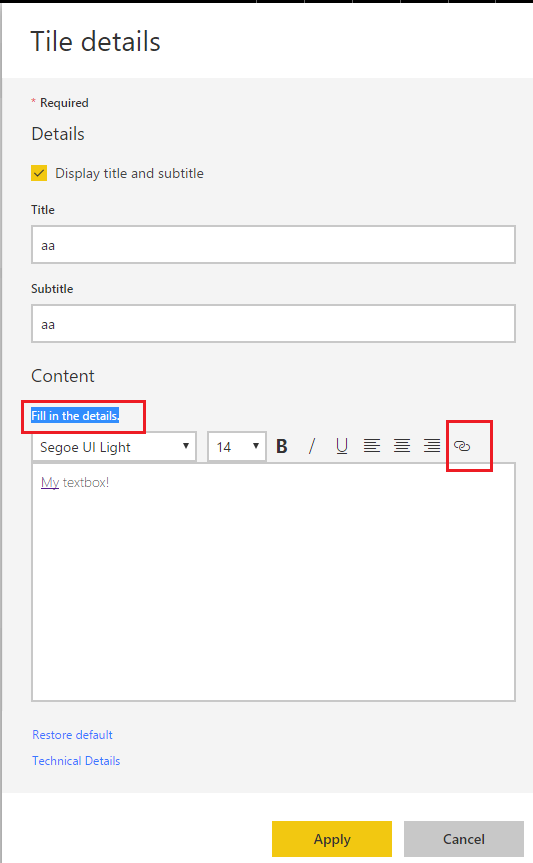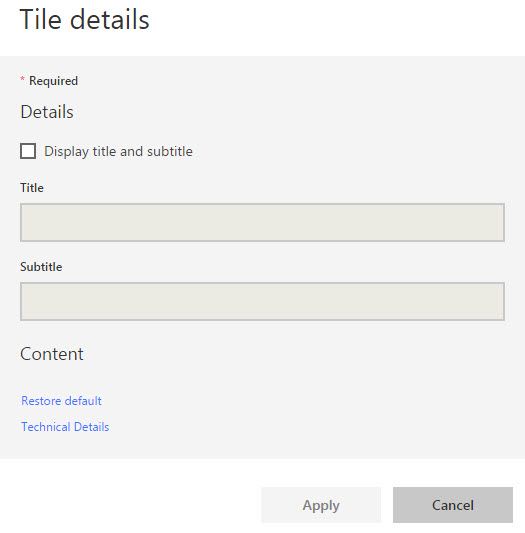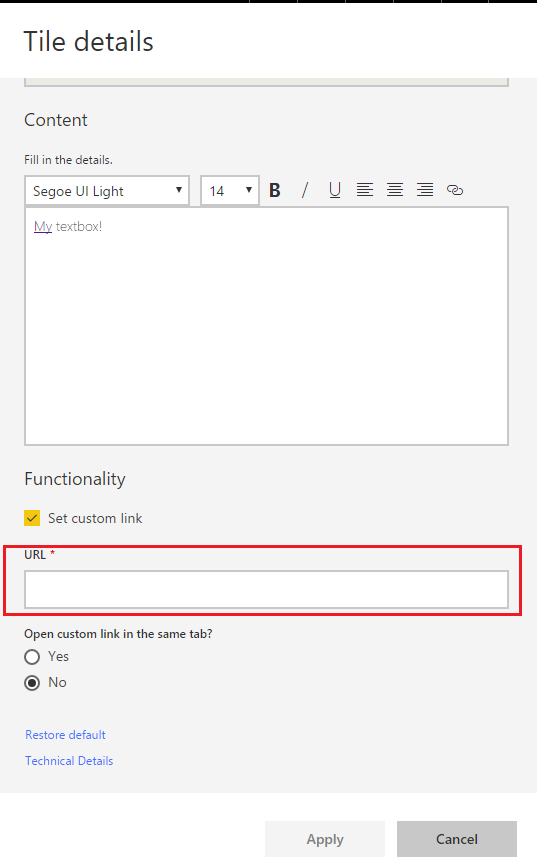- Power BI forums
- Updates
- News & Announcements
- Get Help with Power BI
- Desktop
- Service
- Report Server
- Power Query
- Mobile Apps
- Developer
- DAX Commands and Tips
- Custom Visuals Development Discussion
- Health and Life Sciences
- Power BI Spanish forums
- Translated Spanish Desktop
- Power Platform Integration - Better Together!
- Power Platform Integrations (Read-only)
- Power Platform and Dynamics 365 Integrations (Read-only)
- Training and Consulting
- Instructor Led Training
- Dashboard in a Day for Women, by Women
- Galleries
- Community Connections & How-To Videos
- COVID-19 Data Stories Gallery
- Themes Gallery
- Data Stories Gallery
- R Script Showcase
- Webinars and Video Gallery
- Quick Measures Gallery
- 2021 MSBizAppsSummit Gallery
- 2020 MSBizAppsSummit Gallery
- 2019 MSBizAppsSummit Gallery
- Events
- Ideas
- Custom Visuals Ideas
- Issues
- Issues
- Events
- Upcoming Events
- Community Blog
- Power BI Community Blog
- Custom Visuals Community Blog
- Community Support
- Community Accounts & Registration
- Using the Community
- Community Feedback
Register now to learn Fabric in free live sessions led by the best Microsoft experts. From Apr 16 to May 9, in English and Spanish.
- Power BI forums
- Forums
- Get Help with Power BI
- Service
- Setting Custom URL on Dashboard Tiles
- Subscribe to RSS Feed
- Mark Topic as New
- Mark Topic as Read
- Float this Topic for Current User
- Bookmark
- Subscribe
- Printer Friendly Page
- Mark as New
- Bookmark
- Subscribe
- Mute
- Subscribe to RSS Feed
- Permalink
- Report Inappropriate Content
Setting Custom URL on Dashboard Tiles
I used to be able to edit the properties of a tile or pinned report in the dashboard section and paste a custom URL. This was handy because if I had a graph for instance, I might want to have the user navigate to a more detailed report if they clicked on it in the dashboard. Did this feature go away/move or am I just not seeing it?
Solved! Go to Solution.
- Mark as New
- Bookmark
- Subscribe
- Mute
- Subscribe to RSS Feed
- Permalink
- Report Inappropriate Content
Actually, it's back to working/looking the way it used to so I guess it's "fixed". I use that term loosely as this is the same type of behavior that occurred when my users lost their ability to use the ellipsis to export data to Excel...it came back on its own the next week. This is leading me to believe that I have some sort of environmental issue here within my world. You probably noticed on my last screen shots that I didn't even have a scroll bar and the Content box was missing too. Perhaps there is some incongruity on rendering the page in the browser (?). We have had some funkiness in our web filtering software in the past so maybe it's something to do with that. In any event, thanks for sticking with this. I appreciate the effort.
- Mark as New
- Bookmark
- Subscribe
- Mute
- Subscribe to RSS Feed
- Permalink
- Report Inappropriate Content
- Mark as New
- Bookmark
- Subscribe
- Mute
- Subscribe to RSS Feed
- Permalink
- Report Inappropriate Content
I no longer have the option even for tiles for which I previously had set the URL. It still navigates as it used to but the option is gone even if I wanted to change it. I don't use live reports on my dashboards as a rule...just individual graphs and other exhibits.
- Mark as New
- Bookmark
- Subscribe
- Mute
- Subscribe to RSS Feed
- Permalink
- Report Inappropriate Content
I have tested it on my side, and I still have the option for the tiles on my dashboard. The option only disappears when we don't have edit permission on the dashboard like below.
So please go and check if you still have edit permission on the dashboard. In addition, if you are connecting to a content pack, you will not have edit permission on the dashboards within that content pack(even when you are the creator of that content pack).
Regards
- Mark as New
- Bookmark
- Subscribe
- Mute
- Subscribe to RSS Feed
- Permalink
- Report Inappropriate Content
I do have edit permission on the tile. I created the report and dashboard myself. It looks like this:
My URL still works as you can see from the upper screen shot. However, I no longer see the option to change it. Am I missing / not seeing something?
- Mark as New
- Bookmark
- Subscribe
- Mute
- Subscribe to RSS Feed
- Permalink
- Report Inappropriate Content
From the picture you provided above, I see you're editing the custom URL for a textbox on dashboard. The option for setting custom URL for textbox is a little different from other dashboard tiles, you need to click the Insert link button on the right bottom of Fill in the details menu bar like below.
Regards
- Mark as New
- Bookmark
- Subscribe
- Mute
- Subscribe to RSS Feed
- Permalink
- Report Inappropriate Content
OK, so this is getting bizarre. Now my tile edit looks like below. I can't even see the "content" now. Is there a setting in IE or Chrome that could be causing this? I had a number of users last week lose their ellipsis to export data too while in IE (worked in Chrome though) and then it came back 2 days later. Maybe I'm experiencing more of an issue in environment vs. a problem in PowerBI?
Also, I don't recall the link you describe below being how I did this originally. Has it always been like this and I'm losing my mind (which is possible).
- Mark as New
- Bookmark
- Subscribe
- Mute
- Subscribe to RSS Feed
- Permalink
- Report Inappropriate Content
Hi @jhoyt,
Is it possible for you to recreate the textbox with custom URL on your dashboard?
Regards
- Mark as New
- Bookmark
- Subscribe
- Mute
- Subscribe to RSS Feed
- Permalink
- Report Inappropriate Content
No, same thing...no option to add the URL. Same if I create a brand new dashboard.
- Mark as New
- Bookmark
- Subscribe
- Mute
- Subscribe to RSS Feed
- Permalink
- Report Inappropriate Content
Hi @jhoyt,
By default, area above Functionality(with custom URL setting options) is shown on the page, could you go and scroll down the bar to double check the whole page.
Regards
- Mark as New
- Bookmark
- Subscribe
- Mute
- Subscribe to RSS Feed
- Permalink
- Report Inappropriate Content
Actually, it's back to working/looking the way it used to so I guess it's "fixed". I use that term loosely as this is the same type of behavior that occurred when my users lost their ability to use the ellipsis to export data to Excel...it came back on its own the next week. This is leading me to believe that I have some sort of environmental issue here within my world. You probably noticed on my last screen shots that I didn't even have a scroll bar and the Content box was missing too. Perhaps there is some incongruity on rendering the page in the browser (?). We have had some funkiness in our web filtering software in the past so maybe it's something to do with that. In any event, thanks for sticking with this. I appreciate the effort.
- Mark as New
- Bookmark
- Subscribe
- Mute
- Subscribe to RSS Feed
- Permalink
- Report Inappropriate Content
Hi @jhoyt,
Great to hear the problem got resolved.![]() Could you accept your last reply as solution to close this thread?
Could you accept your last reply as solution to close this thread?
Regards
- Mark as New
- Bookmark
- Subscribe
- Mute
- Subscribe to RSS Feed
- Permalink
- Report Inappropriate Content
I found that Links (in a textbox) do not work from desktop, You have to publish the report and then they work only in the published version.
Helpful resources

Microsoft Fabric Learn Together
Covering the world! 9:00-10:30 AM Sydney, 4:00-5:30 PM CET (Paris/Berlin), 7:00-8:30 PM Mexico City

Power BI Monthly Update - April 2024
Check out the April 2024 Power BI update to learn about new features.