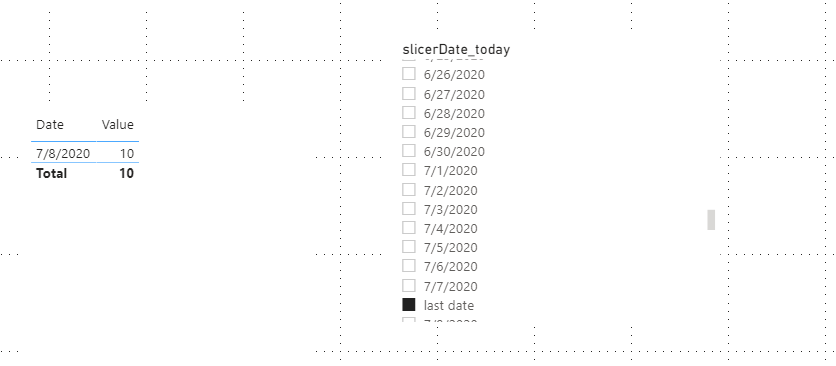- Power BI forums
- Updates
- News & Announcements
- Get Help with Power BI
- Desktop
- Service
- Report Server
- Power Query
- Mobile Apps
- Developer
- DAX Commands and Tips
- Custom Visuals Development Discussion
- Health and Life Sciences
- Power BI Spanish forums
- Translated Spanish Desktop
- Power Platform Integration - Better Together!
- Power Platform Integrations (Read-only)
- Power Platform and Dynamics 365 Integrations (Read-only)
- Training and Consulting
- Instructor Led Training
- Dashboard in a Day for Women, by Women
- Galleries
- Community Connections & How-To Videos
- COVID-19 Data Stories Gallery
- Themes Gallery
- Data Stories Gallery
- R Script Showcase
- Webinars and Video Gallery
- Quick Measures Gallery
- 2021 MSBizAppsSummit Gallery
- 2020 MSBizAppsSummit Gallery
- 2019 MSBizAppsSummit Gallery
- Events
- Ideas
- Custom Visuals Ideas
- Issues
- Issues
- Events
- Upcoming Events
- Community Blog
- Power BI Community Blog
- Custom Visuals Community Blog
- Community Support
- Community Accounts & Registration
- Using the Community
- Community Feedback
Register now to learn Fabric in free live sessions led by the best Microsoft experts. From Apr 16 to May 9, in English and Spanish.
- Power BI forums
- Forums
- Get Help with Power BI
- Service
- Set a dynamic default value for date filter
- Subscribe to RSS Feed
- Mark Topic as New
- Mark Topic as Read
- Float this Topic for Current User
- Bookmark
- Subscribe
- Printer Friendly Page
- Mark as New
- Bookmark
- Subscribe
- Mute
- Subscribe to RSS Feed
- Permalink
- Report Inappropriate Content
Set a dynamic default value for date filter
Hi guys!
I have a simple problem:
I have a report with multiple filters, that filters a relatively big dataset. The underlying dataset is constantly refreshes (as more data goes into the underlying SQL table). One of the filters is a date filter, which determines a day - only data that have this date (in one of the columns in the SQL table) will be visualized in the report.
How can I set the default value of this date filter to be always the biggest date? So if the consumer of the report opens the report he/she sees information of the newest day?
It seems like an easy and simple task... but I cannot solve this.
I already tried relative filter on the filter, but in this case the filter loses its feature - because it will only display the biggest date. Naturally I dont want that.
Thanks in advance!
Solved! Go to Solution.
- Mark as New
- Bookmark
- Subscribe
- Mute
- Subscribe to RSS Feed
- Permalink
- Report Inappropriate Content
Hi, @Astorre72
Current power bi doesn’t support you set up default value on slicer.
However, here is a workaround you can take a try.
You can create a new column (sort by date column) to replace the date fileld in slicer:
SlicerDate = IF('Table'[Date]=TODAY(),"last date",'Table'[Date]&"")
For more details,please refer to this post .
BTY,you can vote below idea and add comments to to help improve slicer.
Default Selected Slicer or Tile-By Value Configuration
Best Regards,
Community Support Team _ Eason
If this post helps, then please consider Accept it as the solution to help the other members find it more quickly.
- Mark as New
- Bookmark
- Subscribe
- Mute
- Subscribe to RSS Feed
- Permalink
- Report Inappropriate Content
Hi, @Astorre72
Current power bi doesn’t support you set up default value on slicer.
However, here is a workaround you can take a try.
You can create a new column (sort by date column) to replace the date fileld in slicer:
SlicerDate = IF('Table'[Date]=TODAY(),"last date",'Table'[Date]&"")
For more details,please refer to this post .
BTY,you can vote below idea and add comments to to help improve slicer.
Default Selected Slicer or Tile-By Value Configuration
Best Regards,
Community Support Team _ Eason
If this post helps, then please consider Accept it as the solution to help the other members find it more quickly.
- Mark as New
- Bookmark
- Subscribe
- Mute
- Subscribe to RSS Feed
- Permalink
- Report Inappropriate Content
Hi, @v-easonf-msft
Thanks for your reply! Your solution is technically working, and fulfills almost all of the requirements. But unfortunately it slows down my reports, because my underlying dataset is huge (~100 million rows from SQL - I use direct query to connect to the data source).
Is there any faster way to get the same result?
Thanks!
Helpful resources

Microsoft Fabric Learn Together
Covering the world! 9:00-10:30 AM Sydney, 4:00-5:30 PM CET (Paris/Berlin), 7:00-8:30 PM Mexico City

Power BI Monthly Update - April 2024
Check out the April 2024 Power BI update to learn about new features.