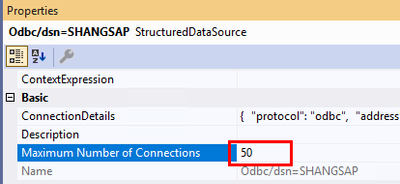- Power BI forums
- Updates
- News & Announcements
- Get Help with Power BI
- Desktop
- Service
- Report Server
- Power Query
- Mobile Apps
- Developer
- DAX Commands and Tips
- Custom Visuals Development Discussion
- Health and Life Sciences
- Power BI Spanish forums
- Translated Spanish Desktop
- Power Platform Integration - Better Together!
- Power Platform Integrations (Read-only)
- Power Platform and Dynamics 365 Integrations (Read-only)
- Training and Consulting
- Instructor Led Training
- Dashboard in a Day for Women, by Women
- Galleries
- Community Connections & How-To Videos
- COVID-19 Data Stories Gallery
- Themes Gallery
- Data Stories Gallery
- R Script Showcase
- Webinars and Video Gallery
- Quick Measures Gallery
- 2021 MSBizAppsSummit Gallery
- 2020 MSBizAppsSummit Gallery
- 2019 MSBizAppsSummit Gallery
- Events
- Ideas
- Custom Visuals Ideas
- Issues
- Issues
- Events
- Upcoming Events
- Community Blog
- Power BI Community Blog
- Custom Visuals Community Blog
- Community Support
- Community Accounts & Registration
- Using the Community
- Community Feedback
Register now to learn Fabric in free live sessions led by the best Microsoft experts. From Apr 16 to May 9, in English and Spanish.
- Power BI forums
- Forums
- Get Help with Power BI
- Service
- Re: Service Refresh Issue - data source pool?
- Subscribe to RSS Feed
- Mark Topic as New
- Mark Topic as Read
- Float this Topic for Current User
- Bookmark
- Subscribe
- Printer Friendly Page
- Mark as New
- Bookmark
- Subscribe
- Mute
- Subscribe to RSS Feed
- Permalink
- Report Inappropriate Content
Service Refresh Issue - data source pool?
I developed a pbix file that uses the Quickbooks connector as well as several dataflows. There is also several tables containing the measures.
The file refreshes fine in the desktop. but after publishing the error message below appears on refresh.
I keep thinking it is a privacy setting but after resetting them to none, it still does not work.
Dwight
Something went wrong
There was an error when processing the data in the dataset.
Please try again later or contact support. If you contact support, please provide these details.
Processing error: A request for a connection from the data source pool could not be granted. Retrying the evaluation may solve the issue.
Cluster URI: WABI-CANADA-CENTRAL-redirect.analysis.windows.net
Activity ID: b135bccf-9e86-429e-8f46-85b76a67dee0
Request ID: 9e532360-4357-6c76-e470-17eb5a2bb4db
Time: 2020-07-11 18:52:00Z
- Mark as New
- Bookmark
- Subscribe
- Mute
- Subscribe to RSS Feed
- Permalink
- Report Inappropriate Content
Please check the setting on your data sources.
If the maximum number of connections is too low, you might see this error.
When you do the refresh, the data model initials several connections to your data sources. If the number of connections exceeds the allowed maximum number, error happens.
This is how I solved my problem in my SSAS tabular model.
- Mark as New
- Bookmark
- Subscribe
- Mute
- Subscribe to RSS Feed
- Permalink
- Report Inappropriate Content
Hi @DHawes,
It sounds like credentials issue, please double check on your dataset -> data source credentials to confirm you are use the valid credentials that same as you work with desktop side.
In addition, any specific configure or settings apply to your dataset? Some of the additional authorizations/requests will be blocked on power bi service side due to security reasons.
Regards,
Xiaoxin Sheng
If this post helps, please consider accept as solution to help other members find it more quickly.
- Mark as New
- Bookmark
- Subscribe
- Mute
- Subscribe to RSS Feed
- Permalink
- Report Inappropriate Content
To me that looks like there is a username/password combination for your data source in the power BI Service which might need to be updated?
- Mark as New
- Bookmark
- Subscribe
- Mute
- Subscribe to RSS Feed
- Permalink
- Report Inappropriate Content
Is there a way to reset all of them so that all have to be established?
- Mark as New
- Bookmark
- Subscribe
- Mute
- Subscribe to RSS Feed
- Permalink
- Report Inappropriate Content
You would do this in the Manage Gateway in the Power BI Service.
Are you using the Standard Mode (Enterprise)r or Personal mode of the Gateway?
- Mark as New
- Bookmark
- Subscribe
- Mute
- Subscribe to RSS Feed
- Permalink
- Report Inappropriate Content
As both sources are cloud (dataflows and quickbooks), no gateway is being used.
- Mark as New
- Bookmark
- Subscribe
- Mute
- Subscribe to RSS Feed
- Permalink
- Report Inappropriate Content
Then the data sources should be under the dataset properties?
Helpful resources

Microsoft Fabric Learn Together
Covering the world! 9:00-10:30 AM Sydney, 4:00-5:30 PM CET (Paris/Berlin), 7:00-8:30 PM Mexico City

Power BI Monthly Update - April 2024
Check out the April 2024 Power BI update to learn about new features.