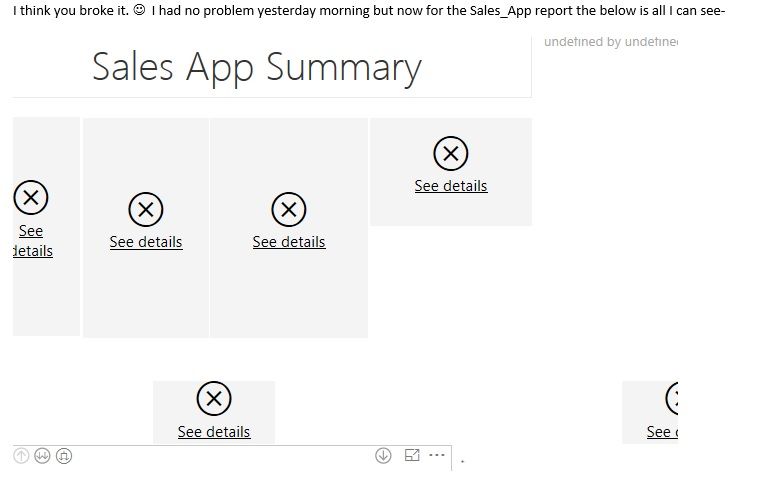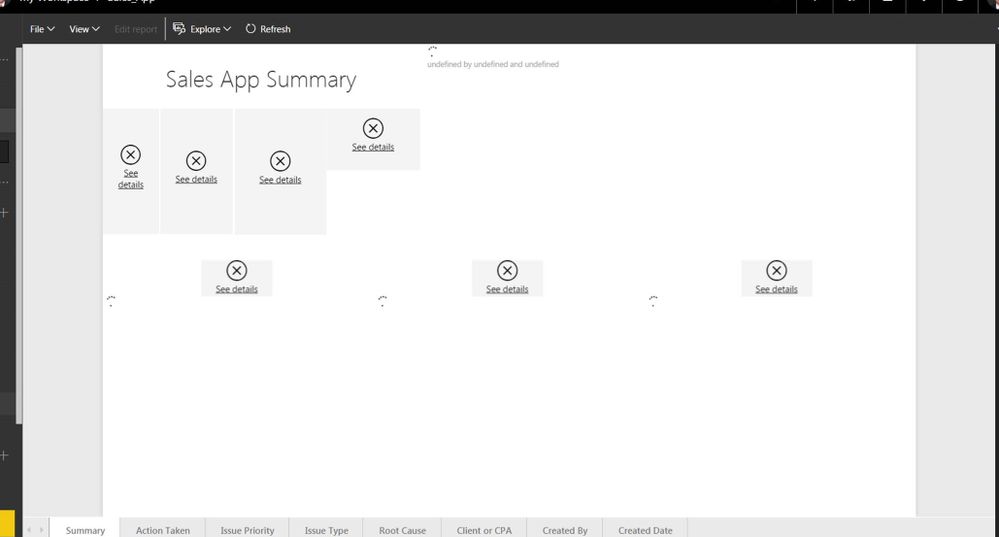- Power BI forums
- Updates
- News & Announcements
- Get Help with Power BI
- Desktop
- Service
- Report Server
- Power Query
- Mobile Apps
- Developer
- DAX Commands and Tips
- Custom Visuals Development Discussion
- Health and Life Sciences
- Power BI Spanish forums
- Translated Spanish Desktop
- Power Platform Integration - Better Together!
- Power Platform Integrations (Read-only)
- Power Platform and Dynamics 365 Integrations (Read-only)
- Training and Consulting
- Instructor Led Training
- Dashboard in a Day for Women, by Women
- Galleries
- Community Connections & How-To Videos
- COVID-19 Data Stories Gallery
- Themes Gallery
- Data Stories Gallery
- R Script Showcase
- Webinars and Video Gallery
- Quick Measures Gallery
- 2021 MSBizAppsSummit Gallery
- 2020 MSBizAppsSummit Gallery
- 2019 MSBizAppsSummit Gallery
- Events
- Ideas
- Custom Visuals Ideas
- Issues
- Issues
- Events
- Upcoming Events
- Community Blog
- Power BI Community Blog
- Custom Visuals Community Blog
- Community Support
- Community Accounts & Registration
- Using the Community
- Community Feedback
Register now to learn Fabric in free live sessions led by the best Microsoft experts. From Apr 16 to May 9, in English and Spanish.
- Power BI forums
- Forums
- Get Help with Power BI
- Service
- Re: Service Problems - Spinning Circles and "See D...
- Subscribe to RSS Feed
- Mark Topic as New
- Mark Topic as Read
- Float this Topic for Current User
- Bookmark
- Subscribe
- Printer Friendly Page
- Mark as New
- Bookmark
- Subscribe
- Mute
- Subscribe to RSS Feed
- Permalink
- Report Inappropriate Content
Service Problems - Spinning Circles and "See Details"
Back in September there were some service issues that resulted in an 11 page forum thread here detailing everyones problems. It appears those same problems are back. Yesterday during a conference call everyone received the same errors of endlessly spinning loading circles and all the elements being replaced with a "See Details" dialog box. Same errors we experienced back in September. Screenshot attached, just an FYI.
EDIT: As of 1PM EST we're receiving reports our users in Dallas Texas are unable to use the service. Total population affected is roughly 200 users.
- Mark as New
- Bookmark
- Subscribe
- Mute
- Subscribe to RSS Feed
- Permalink
- Report Inappropriate Content
We had major issues back in July and August but it has been ok the last few months...until about the last week or so when online Service has begun slowing down again. The worst are the esri maps - the maps get 'confused' easily and the background turns white and freezes about 75% of the time if you dare to use slicers. Additionally, the tables that provide detail on the mapped data (ex. selected locations in the map) take a very long time to populate any slicer changes. None of this is a problem in Desktop and the speed in Desktop is pretty good. However, I am very nervous anytime I am presenting this data via Service and it defeats the purpose of rolling it out online since it is not reliable. I am in the North Central US (Illinois).
Microsoft - please upgrade your Service speed, particularly for mapping.
Thanks.
- Mark as New
- Bookmark
- Subscribe
- Mute
- Subscribe to RSS Feed
- Permalink
- Report Inappropriate Content
I am not having this issue here. From the support site, there is only a publishing failure issue now which does not seem to related to your problem. I’ve noticed that you’ve already submitted an issue. Please keep an eye on this issue and post back if you still have service problems in large scope later. You’d better provide the location where your data in stored in (In upper right corner of Power BI Service – Help & Support – About Power BI).
Best Regards,
Herbert
- Mark as New
- Bookmark
- Subscribe
- Mute
- Subscribe to RSS Feed
- Permalink
- Report Inappropriate Content
Are you still seeing this? I am in Seattle this week and am not currently having any issues.
@ me in replies or I'll lose your thread!!!
Instead of a Kudo, please vote for this idea
Become an expert!: Enterprise DNA
External Tools: MSHGQM
YouTube Channel!: Microsoft Hates Greg
Latest book!: The Definitive Guide to Power Query (M)
DAX is easy, CALCULATE makes DAX hard...
- Mark as New
- Bookmark
- Subscribe
- Mute
- Subscribe to RSS Feed
- Permalink
- Report Inappropriate Content
We are still seeing service interuptions, though it depends on the location. We've roughly 175 offices across the US. NY is working alright but TX, CO and AZ are down. That makes sense since I believe Microsoft runs the platform off regional circuits?
Not being a network guy I don't know, the problem could be on our side. But this is the only connectivity issue currently affecting those offices and last time numerous companies had the same issue, so im taking a leap on this one. I've got word out to other offices in other states and will keep an eye on it.
Helpful resources

Microsoft Fabric Learn Together
Covering the world! 9:00-10:30 AM Sydney, 4:00-5:30 PM CET (Paris/Berlin), 7:00-8:30 PM Mexico City

Power BI Monthly Update - April 2024
Check out the April 2024 Power BI update to learn about new features.