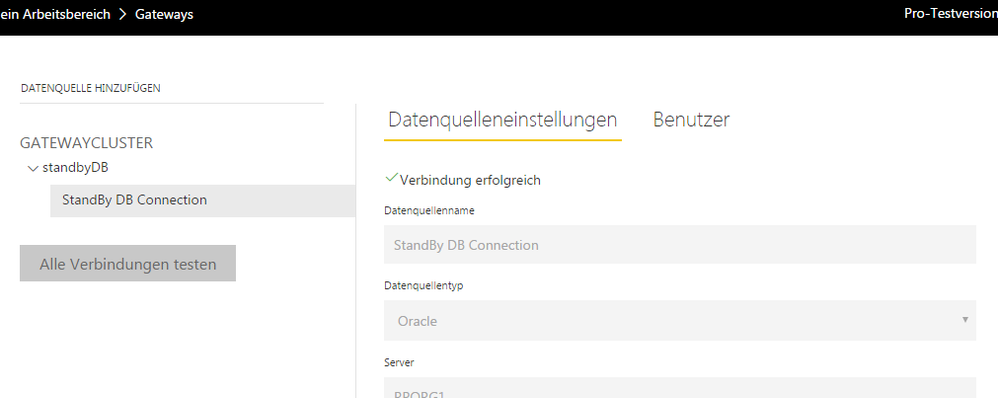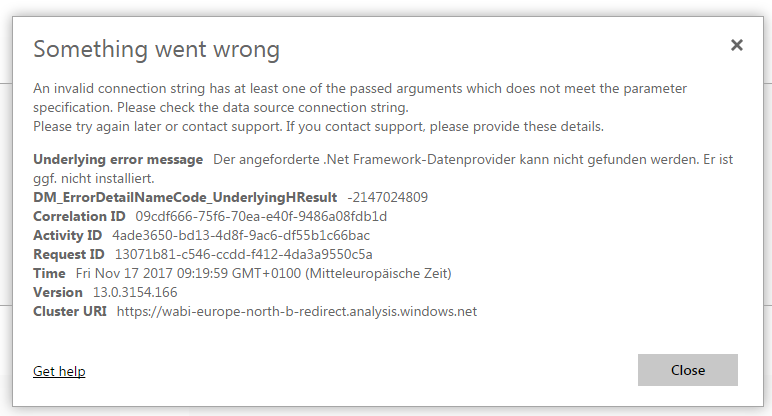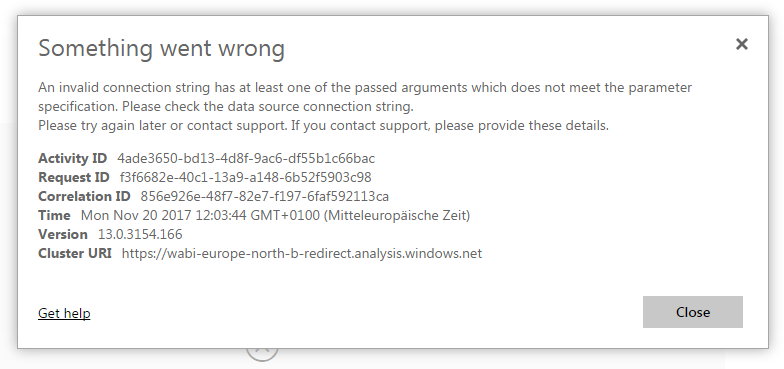- Power BI forums
- Updates
- News & Announcements
- Get Help with Power BI
- Desktop
- Service
- Report Server
- Power Query
- Mobile Apps
- Developer
- DAX Commands and Tips
- Custom Visuals Development Discussion
- Health and Life Sciences
- Power BI Spanish forums
- Translated Spanish Desktop
- Power Platform Integration - Better Together!
- Power Platform Integrations (Read-only)
- Power Platform and Dynamics 365 Integrations (Read-only)
- Training and Consulting
- Instructor Led Training
- Dashboard in a Day for Women, by Women
- Galleries
- Community Connections & How-To Videos
- COVID-19 Data Stories Gallery
- Themes Gallery
- Data Stories Gallery
- R Script Showcase
- Webinars and Video Gallery
- Quick Measures Gallery
- 2021 MSBizAppsSummit Gallery
- 2020 MSBizAppsSummit Gallery
- 2019 MSBizAppsSummit Gallery
- Events
- Ideas
- Custom Visuals Ideas
- Issues
- Issues
- Events
- Upcoming Events
- Community Blog
- Power BI Community Blog
- Custom Visuals Community Blog
- Community Support
- Community Accounts & Registration
- Using the Community
- Community Feedback
Register now to learn Fabric in free live sessions led by the best Microsoft experts. From Apr 16 to May 9, in English and Spanish.
- Power BI forums
- Forums
- Get Help with Power BI
- Service
- Re: Service/Gateway Error: .Net Framework Dataprov...
- Subscribe to RSS Feed
- Mark Topic as New
- Mark Topic as Read
- Float this Topic for Current User
- Bookmark
- Subscribe
- Printer Friendly Page
- Mark as New
- Bookmark
- Subscribe
- Mute
- Subscribe to RSS Feed
- Permalink
- Report Inappropriate Content
Service/Gateway Error: .Net Framework Dataprovider
Hello,
I am having troubles using an Oracle DB as source for PBI Reports within the service.
I did install the gateway (enterprise – not personal) successfully. In PBI-Service I could establish the connection - see screenshot:
However when opening a report I do get an error (it says something about a missing .Net Framework Dataproviders. See second screenshot:
On the gateway client PC I installed the following driver: http://www.oracle.com/technetwork/database/windows/downloads/index-090165.html
Any help is highly appreciated!
Chris
Solved! Go to Solution.
- Mark as New
- Bookmark
- Subscribe
- Mute
- Subscribe to RSS Feed
- Permalink
- Report Inappropriate Content
I wasn't able to solve this error. However running the gateway on a different PC did the trick. I assume it must have had something to do with the .net installation on the first PC.....
- Mark as New
- Bookmark
- Subscribe
- Mute
- Subscribe to RSS Feed
- Permalink
- Report Inappropriate Content
Hi @Anonymous,
It would be better if you could translate the entire error message to English for more analysis.
I researched the general error "missing .Net Framework Dataproviders.", maybe you could try to uninstall and reinstall the .Net Framework and restart your server. Also, check the machine.config file, remove the extra entry of DbProviderFactories.
Reference:
Error: Unable to find the requested .Net Framework Data Provider. It may not be installed.
Details: "Unable to find the requested .Net Framework Data Provider. It may not be installed."
Best regards,
Yuliana Gu
If this post helps, then please consider Accept it as the solution to help the other members find it more quickly.
- Mark as New
- Bookmark
- Subscribe
- Mute
- Subscribe to RSS Feed
- Permalink
- Report Inappropriate Content
thanks for your help! Where are currently reinstalling the .Net framework - I will also check for the DbProviderFactories entry and let you know!
In the meantime heres the error message in English! (I don't think I can change the part that stayed german. It just says that the .Net Dataprovider can't be found and may not be installed!)
Best regards,
chris
- Mark as New
- Bookmark
- Subscribe
- Mute
- Subscribe to RSS Feed
- Permalink
- Report Inappropriate Content
Hello again!
Unfortunatly reinstalling .Net did not do the trick. Also I did not have multiple DbProviderFactories entries in the machine.config file. So any help is still very welcome!
Thanks,
Chris
- Mark as New
- Bookmark
- Subscribe
- Mute
- Subscribe to RSS Feed
- Permalink
- Report Inappropriate Content
I noticed that the error message is now a different one:
As mentioned above the gataway connection seems to be working (green checkmark) so I can't figure out the problem might be here!
Thanks!
Chris
- Mark as New
- Bookmark
- Subscribe
- Mute
- Subscribe to RSS Feed
- Permalink
- Report Inappropriate Content
I took a look at the logfiles and found this to be the last errror message within the logfile:
GatewayPipelineErrorCode=DM_GWPipeline_UnknownError InnerType=ArgumentException InnerMessage=<pi>Unable to find the requested .Net Framework Data Provider. It may not be installed.</pi> InnerToString=<pi>System.ArgumentException: Unable to find the requested .Net Framework Data Provider. It may not be installed. at System.Data.Common.DbProviderFactories.GetFactory(String providerInvariantName) at Microsoft.PowerBI.DataMovement.Pipeline.GatewayDataAccess.OracleConnectionProvider.<OpenConnectionAsync>d__5.MoveNext()
If helpfull I can post the entire logfile - please let me know!
Thanks!
Chris
- Mark as New
- Bookmark
- Subscribe
- Mute
- Subscribe to RSS Feed
- Permalink
- Report Inappropriate Content
I wasn't able to solve this error. However running the gateway on a different PC did the trick. I assume it must have had something to do with the .net installation on the first PC.....
Helpful resources

Microsoft Fabric Learn Together
Covering the world! 9:00-10:30 AM Sydney, 4:00-5:30 PM CET (Paris/Berlin), 7:00-8:30 PM Mexico City

Power BI Monthly Update - April 2024
Check out the April 2024 Power BI update to learn about new features.