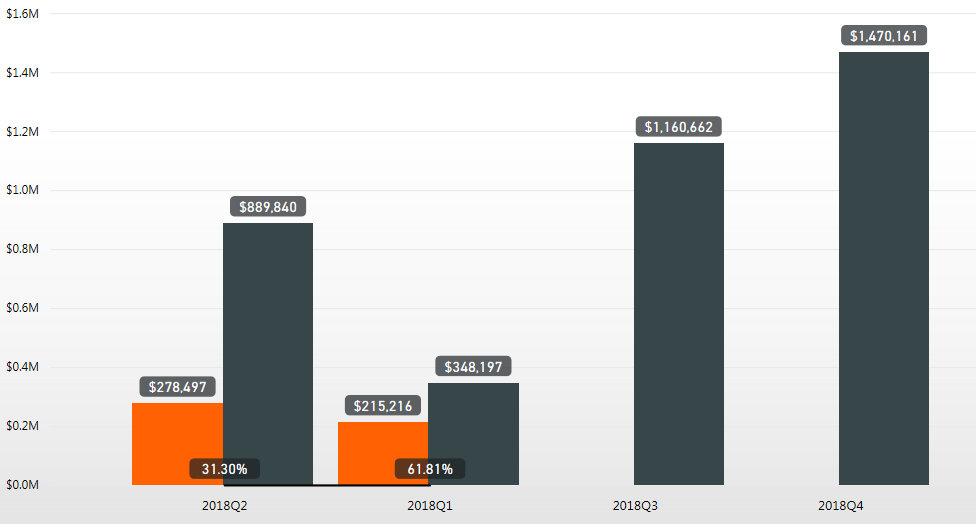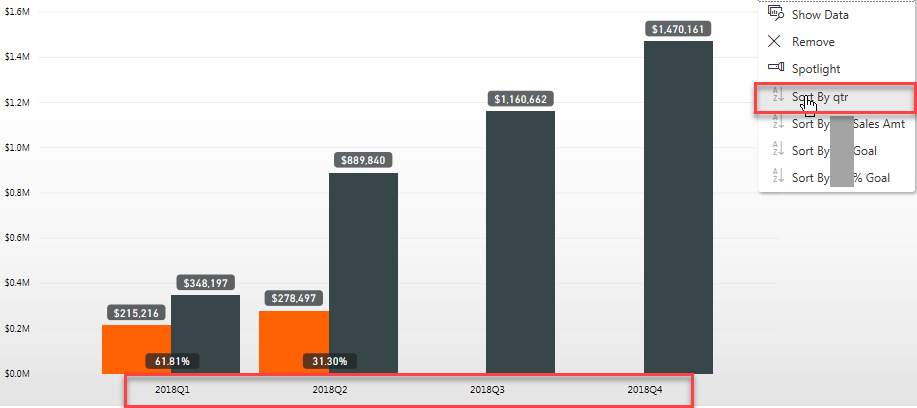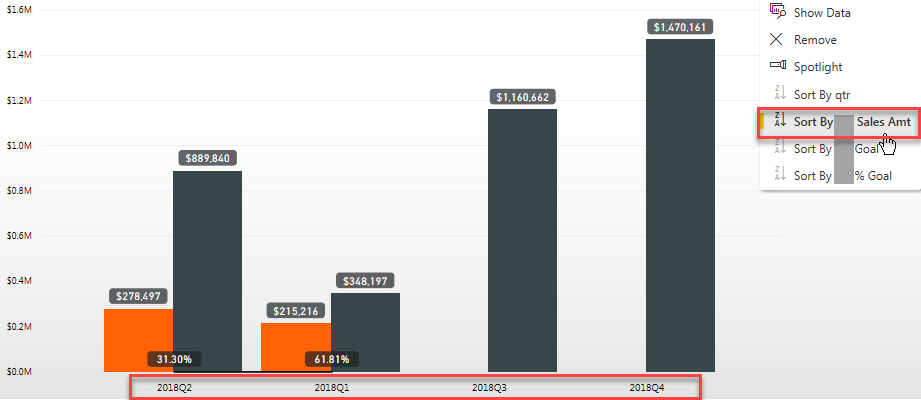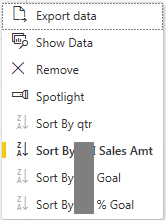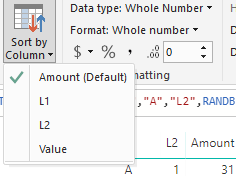- Power BI forums
- Updates
- News & Announcements
- Get Help with Power BI
- Desktop
- Service
- Report Server
- Power Query
- Mobile Apps
- Developer
- DAX Commands and Tips
- Custom Visuals Development Discussion
- Health and Life Sciences
- Power BI Spanish forums
- Translated Spanish Desktop
- Power Platform Integration - Better Together!
- Power Platform Integrations (Read-only)
- Power Platform and Dynamics 365 Integrations (Read-only)
- Training and Consulting
- Instructor Led Training
- Dashboard in a Day for Women, by Women
- Galleries
- Community Connections & How-To Videos
- COVID-19 Data Stories Gallery
- Themes Gallery
- Data Stories Gallery
- R Script Showcase
- Webinars and Video Gallery
- Quick Measures Gallery
- 2021 MSBizAppsSummit Gallery
- 2020 MSBizAppsSummit Gallery
- 2019 MSBizAppsSummit Gallery
- Events
- Ideas
- Custom Visuals Ideas
- Issues
- Issues
- Events
- Upcoming Events
- Community Blog
- Power BI Community Blog
- Custom Visuals Community Blog
- Community Support
- Community Accounts & Registration
- Using the Community
- Community Feedback
Register now to learn Fabric in free live sessions led by the best Microsoft experts. From Apr 16 to May 9, in English and Spanish.
- Power BI forums
- Forums
- Get Help with Power BI
- Service
- Service Auto-Sorting visual incorrectly
- Subscribe to RSS Feed
- Mark Topic as New
- Mark Topic as Read
- Float this Topic for Current User
- Bookmark
- Subscribe
- Printer Friendly Page
- Mark as New
- Bookmark
- Subscribe
- Mute
- Subscribe to RSS Feed
- Permalink
- Report Inappropriate Content
Service Auto-Sorting visual incorrectly
I am having trouble with the service automatically changing the sorting on certain visuals regardless of preset, saved, or structured sorting done on the Desktop or Service. On the desktop in my Date table my QTR field is sorted by a QTR_num column which it is sorted by. I have also sorted this visual using the elipses to specifically select 'sort by QTR'. The visual works fine on the desktop and never re-sorts itself or changes sorting.
The problem is on the Service for some reason, no matter how I sort the visual, once I switch back to 'Reading' mode the visual auto-sorts to a different field. I've re-saved the visual with my desired sorting multiple times, I've tried republishing the whole report multiple times, nothing is working.
View on the desktop (displaying correctly):
After publishing to the Service (change occurs?):
Go into "Edit report" to try to force visual to sort correctly:
I click "Save" and then once I select "Reading View" the visual goes back to the incorrect sorting:
Why wont Power BI service recognize the way the visual should sort? I'm at my wits end trying to fix this and it is occurring on multiple visuals.
- Mark as New
- Bookmark
- Subscribe
- Mute
- Subscribe to RSS Feed
- Permalink
- Report Inappropriate Content
I would suggest creating a Sort By Column in your data model. This will then always allow your data to be sorted correctly.
https://docs.microsoft.com/en-us/power-bi/desktop-sort-by-column
- Mark as New
- Bookmark
- Subscribe
- Mute
- Subscribe to RSS Feed
- Permalink
- Report Inappropriate Content
There is a sort by column as well in my data model that I'm sorting by. For some reason the Service is automatically selecting a different sorting method in the visual
It is automatically selecting the 'Sort By ___ Sales Amt' field which I do not have selected anywhere while on the desktop.
- Mark as New
- Bookmark
- Subscribe
- Mute
- Subscribe to RSS Feed
- Permalink
- Report Inappropriate Content
HI @CRamirez,
Have you try to sort by column feature to specific 'qty' column as sort order of 'amount' column?
Regards,
Xiaoxin Sheng
If this post helps, please consider accept as solution to help other members find it more quickly.
- Mark as New
- Bookmark
- Subscribe
- Mute
- Subscribe to RSS Feed
- Permalink
- Report Inappropriate Content
I'm sorry, I'm not entirely sure what you're asking me. I am trying to specifically sort by column 'qtr' which is set as my sorting method on the desktop both in my data model as well as on the visual.
Could you clarify your question please? Thanks for responding
- Mark as New
- Bookmark
- Subscribe
- Mute
- Subscribe to RSS Feed
- Permalink
- Report Inappropriate Content
HI @CRamirez,
I just means you can try to setting amount column as the sort order column of qty column.(normally column use itself as sort order column)
Regards,
Xiaoxin Sheng
If this post helps, please consider accept as solution to help other members find it more quickly.
Helpful resources

Microsoft Fabric Learn Together
Covering the world! 9:00-10:30 AM Sydney, 4:00-5:30 PM CET (Paris/Berlin), 7:00-8:30 PM Mexico City

Power BI Monthly Update - April 2024
Check out the April 2024 Power BI update to learn about new features.