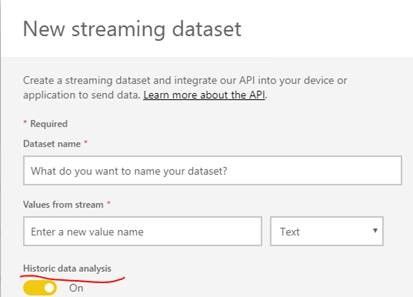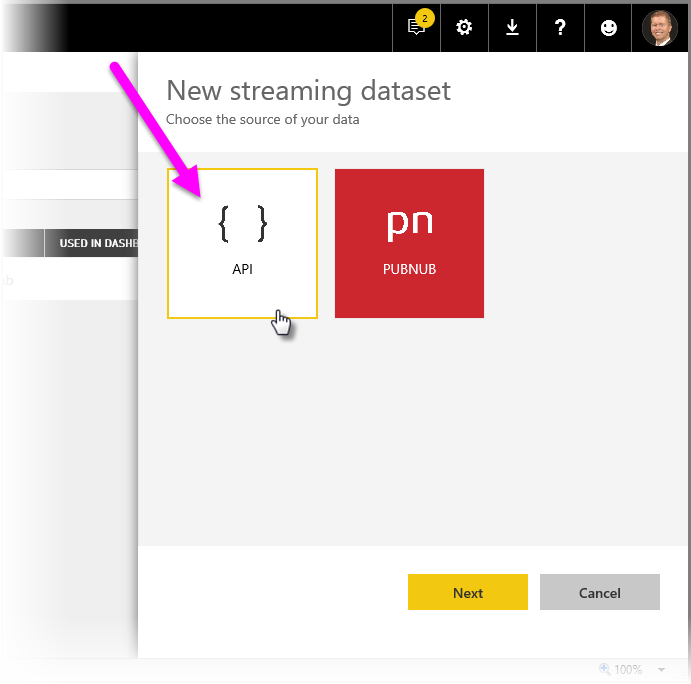- Power BI forums
- Updates
- News & Announcements
- Get Help with Power BI
- Desktop
- Service
- Report Server
- Power Query
- Mobile Apps
- Developer
- DAX Commands and Tips
- Custom Visuals Development Discussion
- Health and Life Sciences
- Power BI Spanish forums
- Translated Spanish Desktop
- Power Platform Integration - Better Together!
- Power Platform Integrations (Read-only)
- Power Platform and Dynamics 365 Integrations (Read-only)
- Training and Consulting
- Instructor Led Training
- Dashboard in a Day for Women, by Women
- Galleries
- Community Connections & How-To Videos
- COVID-19 Data Stories Gallery
- Themes Gallery
- Data Stories Gallery
- R Script Showcase
- Webinars and Video Gallery
- Quick Measures Gallery
- 2021 MSBizAppsSummit Gallery
- 2020 MSBizAppsSummit Gallery
- 2019 MSBizAppsSummit Gallery
- Events
- Ideas
- Custom Visuals Ideas
- Issues
- Issues
- Events
- Upcoming Events
- Community Blog
- Power BI Community Blog
- Custom Visuals Community Blog
- Community Support
- Community Accounts & Registration
- Using the Community
- Community Feedback
Register now to learn Fabric in free live sessions led by the best Microsoft experts. From Apr 16 to May 9, in English and Spanish.
- Power BI forums
- Forums
- Get Help with Power BI
- Service
- Send delete rows from webapp
- Subscribe to RSS Feed
- Mark Topic as New
- Mark Topic as Read
- Float this Topic for Current User
- Bookmark
- Subscribe
- Printer Friendly Page
- Mark as New
- Bookmark
- Subscribe
- Mute
- Subscribe to RSS Feed
- Permalink
- Report Inappropriate Content
Send delete rows from webapp
Hello,
I am using webapp which runs a c# apllication and sends real-time data and stream analytics and stream anaytics send processed data to powerbi app.
Is there any way to send deleterows commend from webapp to power bi app?
I know there is c# api and explanined in this link:https://msdn.microsoft.com/en-us/library/mt238041.aspx
However I can not follow this approach because for now, it is impossible for me to create Azure active directory.
Many thanks
Solved! Go to Solution.
- Mark as New
- Bookmark
- Subscribe
- Mute
- Subscribe to RSS Feed
- Permalink
- Report Inappropriate Content
Hi @Anonymous,
With a streaming dataset (assume you create a streaming dataset via API option in above image), there is no underlying database, so you cannot make use of any report functionality such as filtering, custom visuals, and other report functions. It’s a temporary cache which will expires quickly (in one hour) so you can not perform any delete operation on it. The temporary cache is only used to display visuals which have some transient sense of history. You can not access cache.
If you enable Historic data analysis, it becomes a pushstreaming dataset, and we can
delete rows from “PushStreaming” datasets using REST API. But it requires Azure Active Directory authentication.
string uri = @"https://api.powerbi.com/v1.0/myorg/datasets/{dataset id}/tables/RealTimeData/Rows";
HttpWebRequest request = System.Net.WebRequest.Create(uri) as System.Net.HttpWebRequest;
request.KeepAlive = true;
request.Method = "DELETE";
request.ContentLength = 0;
request.ContentType = "application/json";
request.Headers.Add("Authorization", String.Format("Bearer {0}", token));
//Get HttpWebResponse from GET request
using (HttpWebResponse httpResponse = request.GetResponse() as System.Net.HttpWebResponse)
{
//Get StreamReader that holds the response stream
using (StreamReader reader = new System.IO.StreamReader(httpResponse.GetResponseStream()))
{
string responseContent = reader.ReadToEnd();
}
}
If you are creating a pushstreaming dataset and you don't have Azure AD, it's not possible to delete rows from the dataset.
Best Regards,
Qiuyun Yu
If this post helps, then please consider Accept it as the solution to help the other members find it more quickly.
- Mark as New
- Bookmark
- Subscribe
- Mute
- Subscribe to RSS Feed
- Permalink
- Report Inappropriate Content
Hi @Anonymous,
With a streaming dataset (assume you create a streaming dataset via API option in above image), there is no underlying database, so you cannot make use of any report functionality such as filtering, custom visuals, and other report functions. It’s a temporary cache which will expires quickly (in one hour) so you can not perform any delete operation on it. The temporary cache is only used to display visuals which have some transient sense of history. You can not access cache.
If you enable Historic data analysis, it becomes a pushstreaming dataset, and we can
delete rows from “PushStreaming” datasets using REST API. But it requires Azure Active Directory authentication.
string uri = @"https://api.powerbi.com/v1.0/myorg/datasets/{dataset id}/tables/RealTimeData/Rows";
HttpWebRequest request = System.Net.WebRequest.Create(uri) as System.Net.HttpWebRequest;
request.KeepAlive = true;
request.Method = "DELETE";
request.ContentLength = 0;
request.ContentType = "application/json";
request.Headers.Add("Authorization", String.Format("Bearer {0}", token));
//Get HttpWebResponse from GET request
using (HttpWebResponse httpResponse = request.GetResponse() as System.Net.HttpWebResponse)
{
//Get StreamReader that holds the response stream
using (StreamReader reader = new System.IO.StreamReader(httpResponse.GetResponseStream()))
{
string responseContent = reader.ReadToEnd();
}
}
If you are creating a pushstreaming dataset and you don't have Azure AD, it's not possible to delete rows from the dataset.
Best Regards,
Qiuyun Yu
If this post helps, then please consider Accept it as the solution to help the other members find it more quickly.
- Mark as New
- Bookmark
- Subscribe
- Mute
- Subscribe to RSS Feed
- Permalink
- Report Inappropriate Content
Hi @Anonymous,
Based on my understanding, you are creating a streaming dataset via stream dataset UI, right?
I have sent a email to consult this issue internally, will update here once I get any information.
Best Regards,
Qiuyun Yu
If this post helps, then please consider Accept it as the solution to help the other members find it more quickly.
Helpful resources

Microsoft Fabric Learn Together
Covering the world! 9:00-10:30 AM Sydney, 4:00-5:30 PM CET (Paris/Berlin), 7:00-8:30 PM Mexico City

Power BI Monthly Update - April 2024
Check out the April 2024 Power BI update to learn about new features.