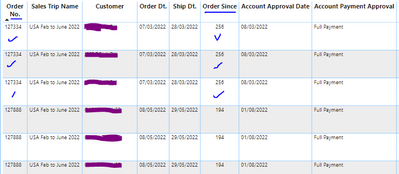- Power BI forums
- Updates
- News & Announcements
- Get Help with Power BI
- Desktop
- Service
- Report Server
- Power Query
- Mobile Apps
- Developer
- DAX Commands and Tips
- Custom Visuals Development Discussion
- Health and Life Sciences
- Power BI Spanish forums
- Translated Spanish Desktop
- Power Platform Integration - Better Together!
- Power Platform Integrations (Read-only)
- Power Platform and Dynamics 365 Integrations (Read-only)
- Training and Consulting
- Instructor Led Training
- Dashboard in a Day for Women, by Women
- Galleries
- Community Connections & How-To Videos
- COVID-19 Data Stories Gallery
- Themes Gallery
- Data Stories Gallery
- R Script Showcase
- Webinars and Video Gallery
- Quick Measures Gallery
- 2021 MSBizAppsSummit Gallery
- 2020 MSBizAppsSummit Gallery
- 2019 MSBizAppsSummit Gallery
- Events
- Ideas
- Custom Visuals Ideas
- Issues
- Issues
- Events
- Upcoming Events
- Community Blog
- Power BI Community Blog
- Custom Visuals Community Blog
- Community Support
- Community Accounts & Registration
- Using the Community
- Community Feedback
Register now to learn Fabric in free live sessions led by the best Microsoft experts. From Apr 16 to May 9, in English and Spanish.
- Power BI forums
- Forums
- Get Help with Power BI
- Service
- Re: Send an Alert for multiple value in tables
- Subscribe to RSS Feed
- Mark Topic as New
- Mark Topic as Read
- Float this Topic for Current User
- Bookmark
- Subscribe
- Printer Friendly Page
- Mark as New
- Bookmark
- Subscribe
- Mute
- Subscribe to RSS Feed
- Permalink
- Report Inappropriate Content
Send an Alert for multiple value in tables
Hello all,
Purpose:
I'd like to send an alert/email to specified user,
Below I attatch snapshot of page, in which I want to send a notification alert when order since column value excessed 200 to Teams / Email through planner. or Directly to Teams / Email.
Note: This is not Gauge tile, Card tile or KPI tile. It is Table
Explanination:
One column is Order no. and other is Order since. when value in Order since column is excessed to 200. then an alert should be generate and it goes to selected user with note.
e.g. "Order no. 127334's order is pending from last 256 days. Take action immediately"
Note,
- the data comes from a Database Dbeaver
- It requires Power bi service for manage alert and Power automate for send over teams and email
Issue
Seems Alerts are sent for a single Card value.
As there a 100s combinations of Order no. & Ordersince column, I cannot create a card visual for all
Outcome to Acheive!
If you have any other solution for sending alet Please suggest.
Let me know, if require any other clarification
Thanks,
- Mark as New
- Bookmark
- Subscribe
- Mute
- Subscribe to RSS Feed
- Permalink
- Report Inappropriate Content
Hi @Vinit ,
Has the problem be solved?
Please consider to mark the reply as solution if it's helpful.
If this post helps, then please consider Accept it as the solution to help the other members find it.
- Mark as New
- Bookmark
- Subscribe
- Mute
- Subscribe to RSS Feed
- Permalink
- Report Inappropriate Content
The only solution I can see for you is to use power automate. Creating tolerances, conditions to send notifications Is a main feature for power bi
Helpful resources

Microsoft Fabric Learn Together
Covering the world! 9:00-10:30 AM Sydney, 4:00-5:30 PM CET (Paris/Berlin), 7:00-8:30 PM Mexico City

Power BI Monthly Update - April 2024
Check out the April 2024 Power BI update to learn about new features.