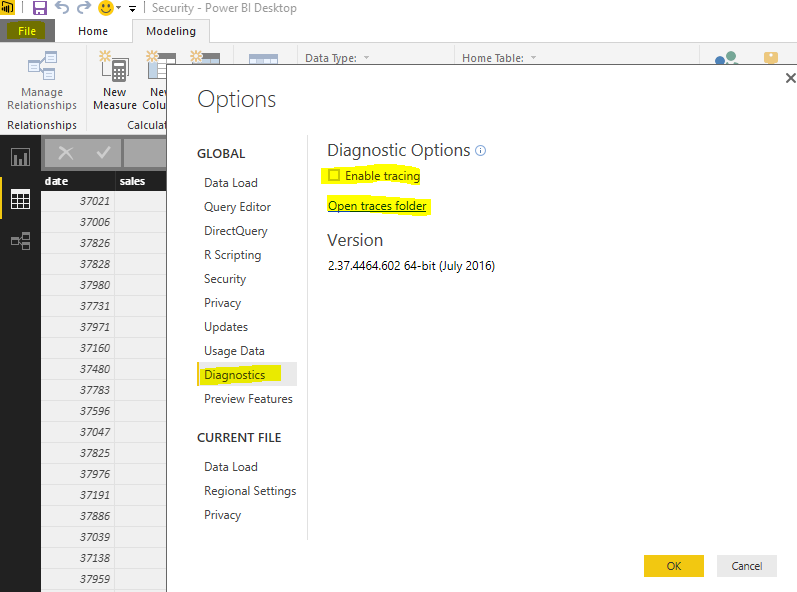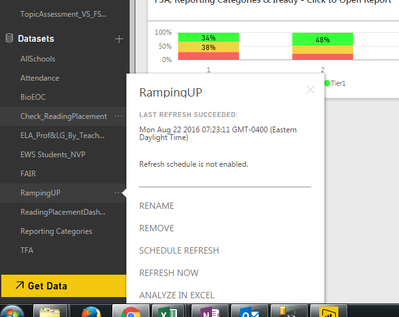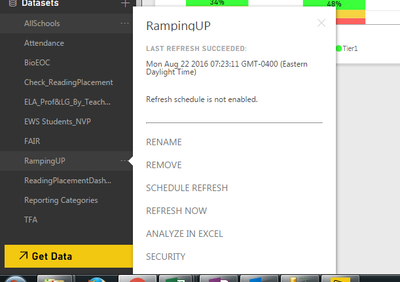- Power BI forums
- Updates
- News & Announcements
- Get Help with Power BI
- Desktop
- Service
- Report Server
- Power Query
- Mobile Apps
- Developer
- DAX Commands and Tips
- Custom Visuals Development Discussion
- Health and Life Sciences
- Power BI Spanish forums
- Translated Spanish Desktop
- Power Platform Integration - Better Together!
- Power Platform Integrations (Read-only)
- Power Platform and Dynamics 365 Integrations (Read-only)
- Training and Consulting
- Instructor Led Training
- Dashboard in a Day for Women, by Women
- Galleries
- Community Connections & How-To Videos
- COVID-19 Data Stories Gallery
- Themes Gallery
- Data Stories Gallery
- R Script Showcase
- Webinars and Video Gallery
- Quick Measures Gallery
- 2021 MSBizAppsSummit Gallery
- 2020 MSBizAppsSummit Gallery
- 2019 MSBizAppsSummit Gallery
- Events
- Ideas
- Custom Visuals Ideas
- Issues
- Issues
- Events
- Upcoming Events
- Community Blog
- Power BI Community Blog
- Custom Visuals Community Blog
- Community Support
- Community Accounts & Registration
- Using the Community
- Community Feedback
Register now to learn Fabric in free live sessions led by the best Microsoft experts. From Apr 16 to May 9, in English and Spanish.
- Power BI forums
- Forums
- Get Help with Power BI
- Service
- Re: Security feature disappears and/or throws erro...
- Subscribe to RSS Feed
- Mark Topic as New
- Mark Topic as Read
- Float this Topic for Current User
- Bookmark
- Subscribe
- Printer Friendly Page
- Mark as New
- Bookmark
- Subscribe
- Mute
- Subscribe to RSS Feed
- Permalink
- Report Inappropriate Content
Security feature disappears and/or throws error after initial creation/upload
Has anyone else experienced this issue?
I publish a dataset and populate the security roles with members. I save and close the menu. Shortly thereafter, if I try to return to the Security feature, in some cases the word "Security" is no longer present, and in most cases, when I try to open it, it throws an error "Something went wrong...".
The roles still work, but the only way to modify the membership is to completely delete the dataset and republish. Then the issue simply repeats itself after the initial membership is added.
This does not happen to all my datasets with security added, just some.
Solved! Go to Solution.
- Mark as New
- Bookmark
- Subscribe
- Mute
- Subscribe to RSS Feed
- Permalink
- Report Inappropriate Content
I have verified that the problem is related to the total number of members entered into any combination of security roles. I was not able to determine the limit, but I was able to solve the problem by using Office 365 distribution groups and entering those into the security roles, rather than entering a list of users.
- Mark as New
- Bookmark
- Subscribe
- Mute
- Subscribe to RSS Feed
- Permalink
- Report Inappropriate Content
Hi swise001,
I just tested the role function at my side, with Power BI Desktop and Power Bi service together, and this feature works. I didn’t encounter any issues when manage it.
As you mentioned this is not happening with all your detaset, so could you please share more details about the dataset with issues?
When saying “security” is no longer present, do you mean the “security ” tab under Power Bi desktop, or the Security option under the dataset right click list of Power BI service?
If this is under Power BI desktop, then please enable the Tracing log under:
File->Options and settings->Options->Diagnostics, see:
If this is happened under Power BI service, then we might need to take use of Fiddler to help troubleshooting:
Regards
- Mark as New
- Bookmark
- Subscribe
- Mute
- Subscribe to RSS Feed
- Permalink
- Report Inappropriate Content
Roles in the Security tab are working fine for me to. This issue occurs when I try to modify or return to the security tab after the initial publish.
I've included some screenshots
I am able to successfully enter my role membership after the initial publish. However, when I return to the dataset (as pictured below) the word security has disappeared from the menu.
Typically, refreshing the browser window will bring the Security option back.
However, when I try to access the security tab at this point, it generates an error. This dataset will continue to throw this error despite all my efforts to overwrite it or refresh it. The only solution I've found is to completely delete it, and republish. Importantly, the roles and report still work, I am just not able to modify or access the security settings any more.
This tends to happen with my larger datasets, but as I said, it's not happening to all of them. Strange behavior, and I welcome any advice or suggestions you might have. I have also opened a ticket with the Power BI regarding the same issue.
- Mark as New
- Bookmark
- Subscribe
- Mute
- Subscribe to RSS Feed
- Permalink
- Report Inappropriate Content
This error seems to be related to the either the total number of members placed in roles. I have over 1000+ members across 4 or 5 roles and it almost always throws an error (as described above). However, if I reduce the role membership to less than 10. It seems to be working fine.
Has anyone identified what the cutoff might be for total number of members? I may have to start adding members 5 at a time, until I find what this number might be.
- Mark as New
- Bookmark
- Subscribe
- Mute
- Subscribe to RSS Feed
- Permalink
- Report Inappropriate Content
I have verified that the problem is related to the total number of members entered into any combination of security roles. I was not able to determine the limit, but I was able to solve the problem by using Office 365 distribution groups and entering those into the security roles, rather than entering a list of users.
- Mark as New
- Bookmark
- Subscribe
- Mute
- Subscribe to RSS Feed
- Permalink
- Report Inappropriate Content
Hi swise001,
Apologize for the late response.
I understand your issues, but can't reproduce it.
I will discuss this with others, and if any further update, will post back.
Regards
Helpful resources

Microsoft Fabric Learn Together
Covering the world! 9:00-10:30 AM Sydney, 4:00-5:30 PM CET (Paris/Berlin), 7:00-8:30 PM Mexico City

Power BI Monthly Update - April 2024
Check out the April 2024 Power BI update to learn about new features.