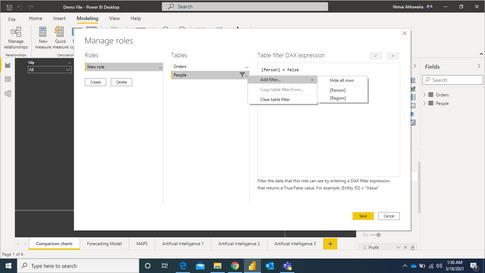- Power BI forums
- Updates
- News & Announcements
- Get Help with Power BI
- Desktop
- Service
- Report Server
- Power Query
- Mobile Apps
- Developer
- DAX Commands and Tips
- Custom Visuals Development Discussion
- Health and Life Sciences
- Power BI Spanish forums
- Translated Spanish Desktop
- Power Platform Integration - Better Together!
- Power Platform Integrations (Read-only)
- Power Platform and Dynamics 365 Integrations (Read-only)
- Training and Consulting
- Instructor Led Training
- Dashboard in a Day for Women, by Women
- Galleries
- Community Connections & How-To Videos
- COVID-19 Data Stories Gallery
- Themes Gallery
- Data Stories Gallery
- R Script Showcase
- Webinars and Video Gallery
- Quick Measures Gallery
- 2021 MSBizAppsSummit Gallery
- 2020 MSBizAppsSummit Gallery
- 2019 MSBizAppsSummit Gallery
- Events
- Ideas
- Custom Visuals Ideas
- Issues
- Issues
- Events
- Upcoming Events
- Community Blog
- Power BI Community Blog
- Custom Visuals Community Blog
- Community Support
- Community Accounts & Registration
- Using the Community
- Community Feedback
Register now to learn Fabric in free live sessions led by the best Microsoft experts. From Apr 16 to May 9, in English and Spanish.
- Power BI forums
- Forums
- Get Help with Power BI
- Service
- Security, Some users should see column A and Some ...
- Subscribe to RSS Feed
- Mark Topic as New
- Mark Topic as Read
- Float this Topic for Current User
- Bookmark
- Subscribe
- Printer Friendly Page
- Mark as New
- Bookmark
- Subscribe
- Mute
- Subscribe to RSS Feed
- Permalink
- Report Inappropriate Content
Security, Some users should see column A and Some users should not see column A
Hi all,
Just as an example. I have a customer dimension
Name Address DOB Type
Fran Holmes 29 Road UK 11/11/85 Green
Ron Guest 30 Road UK 12/10/65 Red
Sophie Throp 30 Road UK 01/08/73 Amber
User 1 is allowed to see all the values
User 2 Is only allowed to see Name and Type
What is the best way of dealing with this issue because its not using the usual Row Level Security?
- Mark as New
- Bookmark
- Subscribe
- Mute
- Subscribe to RSS Feed
- Permalink
- Report Inappropriate Content
Hi @DebbieE ,
- It’s important to know that in Power BI you cannot do Column Level Security. In this case think of an HR person that should be able to see all the sales data in all regions, but also should be able to see salary level information that sales reps should not have access to. This must be a separate report because in Row Level Security, there is no way to filter out a column like salary level, for instance.
- The ONLY way you can have the ability to do Column Level Security is in the Tabular model. Doing it is a bit tricky. To try to put it simply you’d still use the Row Level Security in the manage rows option in Power BI but instead of making a filter based on a certain demographic within a column (Region equals Northeast for example), you’d make a filter in a column such as Salary equals False. This would eliminate that column for the entire report.
Reference: Row, Column and Table Level Security in Power BI
Best Regards,
Stephen Tao
If this post helps, then please consider Accept it as the solution to help the other members find it more quickly.
- Mark as New
- Bookmark
- Subscribe
- Mute
- Subscribe to RSS Feed
- Permalink
- Report Inappropriate Content
Is there any chance that this will get addressed because this is the top thing people seem to ask for?
- Mark as New
- Bookmark
- Subscribe
- Mute
- Subscribe to RSS Feed
- Permalink
- Report Inappropriate Content
Hello @DebbieE @vanessafvg
As per my experience, we can create a role in a way that we are allowing the required columns to be shown to the desired person as shown in the below image by making the value of the column as false
IF MY SOLUTION HELPED YOU PLEASE DO HIT A LIKE AND ACCEPT IT AS A SOLUTION IF IT SOLVES YOUR ERROR!
- Mark as New
- Bookmark
- Subscribe
- Mute
- Subscribe to RSS Feed
- Permalink
- Report Inappropriate Content
Im not following this. The value of the column is the actual value in each instance, e.g. 11/11/85 so I cant set the value to false. I dont think this would work for the above issue.
- Mark as New
- Bookmark
- Subscribe
- Mute
- Subscribe to RSS Feed
- Permalink
- Report Inappropriate Content
how will you identify which users can't see the column? You can use that condition maybe to set those columns to blank if that condition is met with a calculated column or measures, ... that could be tricky performance wise if a column.
what security is it using?
If I took the time to answer your question and I came up with a solution, please mark my post as a solution and /or give kudos freely for the effort 🙂 Thank you!
Proud to be a Super User!
Helpful resources

Microsoft Fabric Learn Together
Covering the world! 9:00-10:30 AM Sydney, 4:00-5:30 PM CET (Paris/Berlin), 7:00-8:30 PM Mexico City

Power BI Monthly Update - April 2024
Check out the April 2024 Power BI update to learn about new features.