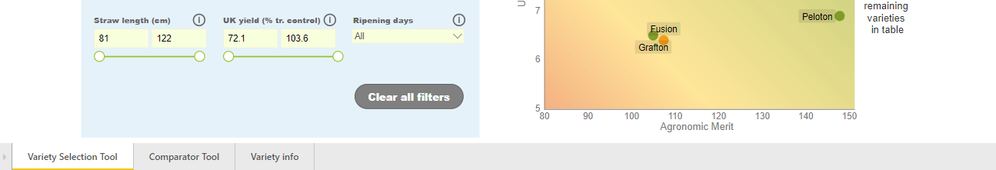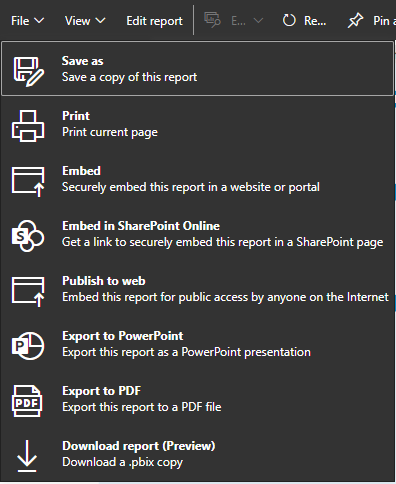- Power BI forums
- Updates
- News & Announcements
- Get Help with Power BI
- Desktop
- Service
- Report Server
- Power Query
- Mobile Apps
- Developer
- DAX Commands and Tips
- Custom Visuals Development Discussion
- Health and Life Sciences
- Power BI Spanish forums
- Translated Spanish Desktop
- Power Platform Integration - Better Together!
- Power Platform Integrations (Read-only)
- Power Platform and Dynamics 365 Integrations (Read-only)
- Training and Consulting
- Instructor Led Training
- Dashboard in a Day for Women, by Women
- Galleries
- Community Connections & How-To Videos
- COVID-19 Data Stories Gallery
- Themes Gallery
- Data Stories Gallery
- R Script Showcase
- Webinars and Video Gallery
- Quick Measures Gallery
- 2021 MSBizAppsSummit Gallery
- 2020 MSBizAppsSummit Gallery
- 2019 MSBizAppsSummit Gallery
- Events
- Ideas
- Custom Visuals Ideas
- Issues
- Issues
- Events
- Upcoming Events
- Community Blog
- Power BI Community Blog
- Custom Visuals Community Blog
- Community Support
- Community Accounts & Registration
- Using the Community
- Community Feedback
Register now to learn Fabric in free live sessions led by the best Microsoft experts. From Apr 16 to May 9, in English and Spanish.
- Power BI forums
- Forums
- Get Help with Power BI
- Service
- Secure embed code query string change?
- Subscribe to RSS Feed
- Mark Topic as New
- Mark Topic as Read
- Float this Topic for Current User
- Bookmark
- Subscribe
- Printer Friendly Page
- Mark as New
- Bookmark
- Subscribe
- Mute
- Subscribe to RSS Feed
- Permalink
- Report Inappropriate Content
Secure embed code query string change?
Hi, I've created 'Secure embed codes' for quite a while but - until today - the format of these codes never contained the query string parameters: reportId, autoAuth and ctid.
An example report for which I created a secure embed code without these query string parameters earlier today is here:
https://app.powerbi.com/view?r=eyJrIjoiYjg0OTFkYjgtYmU4YS00MzNhLThlZTctN2ViY2U0NTllMDM4IiwidCI6ImExM...
However, just in the last hour PowerBI Service generated a different type of secure embed code for exactly the same report (after I had to make some changes in Service due to some applied colour changes not coming through in Service).
https://app.powerbi.com/reportEmbed?reportId=3729aef8-b59b-4fc0-945b-b28a4776fbef&autoAuth=true&ctid...
There are some subtle differences, in particular:
- named tabs instead of '1 of 3 >'
- absence of sharing button and Enter Full screen mode arrows in bottom right hand corner
"Old" secure embed code
I've tried to find out more about secure embed codes and from what I'm reading it appears the latter type is standard.
Can anyone explain the difference in both secure embed codes and why I've only ever been able to create the former type of embed code?
Thanks, Bastiaan
Solved! Go to Solution.
- Mark as New
- Bookmark
- Subscribe
- Mute
- Subscribe to RSS Feed
- Permalink
- Report Inappropriate Content
The differences you are talking about above is between a Publish to Web URL and a Secure Embed URL
This can be seen by your screenshots.
The first example you provided is the Publish to Web embed code.
The second example is the Secure Embed URL
And that is why they look and work differently.
https://powerbi.microsoft.com/en-us/blog/easily-embed-secure-power-bi-reports-in-your-internal-porta...
- Mark as New
- Bookmark
- Subscribe
- Mute
- Subscribe to RSS Feed
- Permalink
- Report Inappropriate Content
The differences you are talking about above is between a Publish to Web URL and a Secure Embed URL
This can be seen by your screenshots.
The first example you provided is the Publish to Web embed code.
The second example is the Secure Embed URL
And that is why they look and work differently.
https://powerbi.microsoft.com/en-us/blog/easily-embed-secure-power-bi-reports-in-your-internal-porta...
- Mark as New
- Bookmark
- Subscribe
- Mute
- Subscribe to RSS Feed
- Permalink
- Report Inappropriate Content
Thanks @GilbertQ , just read up on the difference, that make sense now.
I'm just at a loss because the 'Publish to Web' option wasn't available from File earlier, which is how I (unwittingly) ended up creating the Secure embed code but now it's back again. 🤔
- Mark as New
- Bookmark
- Subscribe
- Mute
- Subscribe to RSS Feed
- Permalink
- Report Inappropriate Content
It could potentially be if your Power BI Admin disabled this option (Which they can from the tenant settings)
Helpful resources

Microsoft Fabric Learn Together
Covering the world! 9:00-10:30 AM Sydney, 4:00-5:30 PM CET (Paris/Berlin), 7:00-8:30 PM Mexico City

Power BI Monthly Update - April 2024
Check out the April 2024 Power BI update to learn about new features.