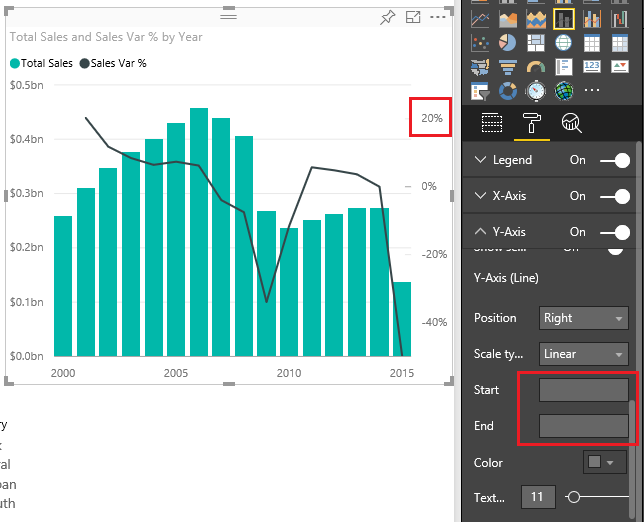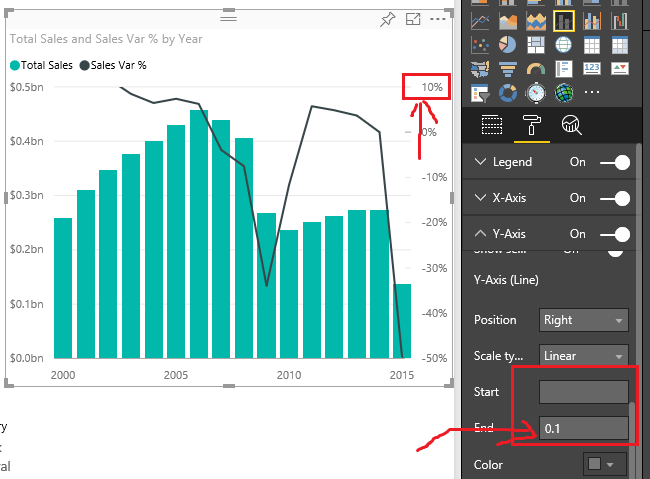- Power BI forums
- Updates
- News & Announcements
- Get Help with Power BI
- Desktop
- Service
- Report Server
- Power Query
- Mobile Apps
- Developer
- DAX Commands and Tips
- Custom Visuals Development Discussion
- Health and Life Sciences
- Power BI Spanish forums
- Translated Spanish Desktop
- Power Platform Integration - Better Together!
- Power Platform Integrations (Read-only)
- Power Platform and Dynamics 365 Integrations (Read-only)
- Training and Consulting
- Instructor Led Training
- Dashboard in a Day for Women, by Women
- Galleries
- Community Connections & How-To Videos
- COVID-19 Data Stories Gallery
- Themes Gallery
- Data Stories Gallery
- R Script Showcase
- Webinars and Video Gallery
- Quick Measures Gallery
- 2021 MSBizAppsSummit Gallery
- 2020 MSBizAppsSummit Gallery
- 2019 MSBizAppsSummit Gallery
- Events
- Ideas
- Custom Visuals Ideas
- Issues
- Issues
- Events
- Upcoming Events
- Community Blog
- Power BI Community Blog
- Custom Visuals Community Blog
- Community Support
- Community Accounts & Registration
- Using the Community
- Community Feedback
Register now to learn Fabric in free live sessions led by the best Microsoft experts. From Apr 16 to May 9, in English and Spanish.
- Power BI forums
- Forums
- Get Help with Power BI
- Service
- Secondary Axis end points with %s
- Subscribe to RSS Feed
- Mark Topic as New
- Mark Topic as Read
- Float this Topic for Current User
- Bookmark
- Subscribe
- Printer Friendly Page
- Mark as New
- Bookmark
- Subscribe
- Mute
- Subscribe to RSS Feed
- Permalink
- Report Inappropriate Content
Secondary Axis end points with %s
I have a few charts with a secondary axis that have the axis values going greater than 100% despite having an assigned End point of 1 and data model values never going greater than 100%. I don't have a Start point assigned. is there a way to lock in the end point without having a start point value?
- Mark as New
- Bookmark
- Subscribe
- Mute
- Subscribe to RSS Feed
- Permalink
- Report Inappropriate Content
I have a few charts with a secondary axis that have the axis values going greater than 100% despite having an assigned End point of 1 and data model values never going greater than 100%. I don't have a Start point assigned. is there a way to lock in the end point without having a start point value?
- Mark as New
- Bookmark
- Subscribe
- Mute
- Subscribe to RSS Feed
- Permalink
- Report Inappropriate Content
Hi @Mbuczynski,
I don't have a Start point assigned. is there a way to lock in the end point without having a start point value?
I just verified that I can lock in the end point successfully without having a start point value.
What visuals are you using in your scenario? Could you post some sample data which can reproduce the issue? So that we can help further investigate on it. It's better to share a sample pbix file. You can upload it to OneDrive or Dropbox and post the link here. Do mask sensitive data before uploading.![]()
Regards
- Mark as New
- Bookmark
- Subscribe
- Mute
- Subscribe to RSS Feed
- Permalink
- Report Inappropriate Content
I am using the same types of charts as you showed. THe problem appears to occur when a value is at 100%, which seems to force the axis higher than the prescribed End point. As you can see in the linked file, using the slicer to select location 345 causes the axis to go over the End point of 1.
- Mark as New
- Bookmark
- Subscribe
- Mute
- Subscribe to RSS Feed
- Permalink
- Report Inappropriate Content
- Mark as New
- Bookmark
- Subscribe
- Mute
- Subscribe to RSS Feed
- Permalink
- Report Inappropriate Content
@v-ljerr-msft, sorry about that. Probably due to it being a corporate account.
Here is the example data I used.
| Date | column value | line value |
| 1/1/2017 | 4 | 100% |
| 2/1/2017 | 3 | 100% |
| 3/1/2017 | 4 | 100% |
| 4/1/2017 | 6 | 100% |
as you will see, when you use a combination chart, the right Y axis will go above 100% even though a End point of 1 is set. This is an issue for us as we have 1 report and rely on RLS to filter a a particular user's location. As some sites have low values and others have consistent 100% scores. we cannot set hard start and end points. Thanks in advance for your help.
- Mark as New
- Bookmark
- Subscribe
- Mute
- Subscribe to RSS Feed
- Permalink
- Report Inappropriate Content
Hi @Mbuczynski,
After a few tests, I find setting end without setting start only works when I implement a Quick Cal(Percentage of grand of total) on the line field currently.
So I am wondering if it is possible for you to show the percentage value with Quick Cal(Percentage of grand of total) option instead of calculate it yourself in your scenario.![]()
Regards
- Mark as New
- Bookmark
- Subscribe
- Mute
- Subscribe to RSS Feed
- Permalink
- Report Inappropriate Content
@v-ljerr-msft thanks for the suggestion, but that will not work in our scenario.
Helpful resources

Microsoft Fabric Learn Together
Covering the world! 9:00-10:30 AM Sydney, 4:00-5:30 PM CET (Paris/Berlin), 7:00-8:30 PM Mexico City

Power BI Monthly Update - April 2024
Check out the April 2024 Power BI update to learn about new features.