- Power BI forums
- Updates
- News & Announcements
- Get Help with Power BI
- Desktop
- Service
- Report Server
- Power Query
- Mobile Apps
- Developer
- DAX Commands and Tips
- Custom Visuals Development Discussion
- Health and Life Sciences
- Power BI Spanish forums
- Translated Spanish Desktop
- Power Platform Integration - Better Together!
- Power Platform Integrations (Read-only)
- Power Platform and Dynamics 365 Integrations (Read-only)
- Training and Consulting
- Instructor Led Training
- Dashboard in a Day for Women, by Women
- Galleries
- Community Connections & How-To Videos
- COVID-19 Data Stories Gallery
- Themes Gallery
- Data Stories Gallery
- R Script Showcase
- Webinars and Video Gallery
- Quick Measures Gallery
- 2021 MSBizAppsSummit Gallery
- 2020 MSBizAppsSummit Gallery
- 2019 MSBizAppsSummit Gallery
- Events
- Ideas
- Custom Visuals Ideas
- Issues
- Issues
- Events
- Upcoming Events
- Community Blog
- Power BI Community Blog
- Custom Visuals Community Blog
- Community Support
- Community Accounts & Registration
- Using the Community
- Community Feedback
Register now to learn Fabric in free live sessions led by the best Microsoft experts. From Apr 16 to May 9, in English and Spanish.
- Power BI forums
- Forums
- Get Help with Power BI
- Service
- Re: Search bars on Visuals not working
- Subscribe to RSS Feed
- Mark Topic as New
- Mark Topic as Read
- Float this Topic for Current User
- Bookmark
- Subscribe
- Printer Friendly Page
- Mark as New
- Bookmark
- Subscribe
- Mute
- Subscribe to RSS Feed
- Permalink
- Report Inappropriate Content
Search bars on Visuals not working
Hello-
With in the last one week, some of the search bars on visual filters haven't been loading right for my team and I. I'm hoping that someone can point us in the right direction here, because I haven't been able to find anything on google about this.
Please note that so far we've tried clearing cache & cookies, different browsers / computers, and the "reset to default" button on the report itself.
The following screenshot shows how a visual filter loads now:

Notice that the whole thing is empty, and that I can't click into the search bar. If I move my mouse to exactly half way inbetween the search bar, and where the results should show, I can sometimes manage to get a cursor and click... (hard to see cursor in screen shot)
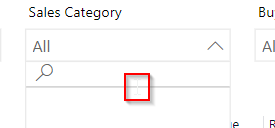
The weird thing, is that once I click there, and type a character, I can suddenly see that there was already text there!
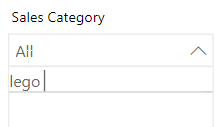
So once I delete that text, the rest of the visual filter shows up and works as expected. The hard part, is that there are some people that can't get their cursor in the "perfect spot" to be able to click at all.
Any suggestions as to where to look to fix this??
Thank you so much for the help!
- Mark as New
- Bookmark
- Subscribe
- Mute
- Subscribe to RSS Feed
- Permalink
- Report Inappropriate Content
Hi @nhewett
I would first make sure that you have got the latest version of Power BI Desktop installed.
I would then open the file, remove the slicer, re-add it and then enable the search option.
Make sure that it works in PBI Desktop, then publish it up to the PBI Service.
Finally I would also click on the reset to default button to make sure that everthing is back to the defaults?
- Mark as New
- Bookmark
- Subscribe
- Mute
- Subscribe to RSS Feed
- Permalink
- Report Inappropriate Content
Hi @GilbertQ ,
Thanks for the advice here. I went through all of it, double checking that I had the most recent version of power bi desktop, deleting the visual filters and re-adding them, and finally republishing the report. This unfortunately didn't work, nor did the reset to default button.
Is anyone else having this issue? I did realize that this seems to be loading correctly in Microsoft Edge, but no other browsers (firefox, chrome, etc).
Thanks again!
-nhewett
- Mark as New
- Bookmark
- Subscribe
- Mute
- Subscribe to RSS Feed
- Permalink
- Report Inappropriate Content
Hi @nhewett
I can not reproduce you issue, it works well in my environment.
Helpful resources

Microsoft Fabric Learn Together
Covering the world! 9:00-10:30 AM Sydney, 4:00-5:30 PM CET (Paris/Berlin), 7:00-8:30 PM Mexico City

Power BI Monthly Update - April 2024
Check out the April 2024 Power BI update to learn about new features.

