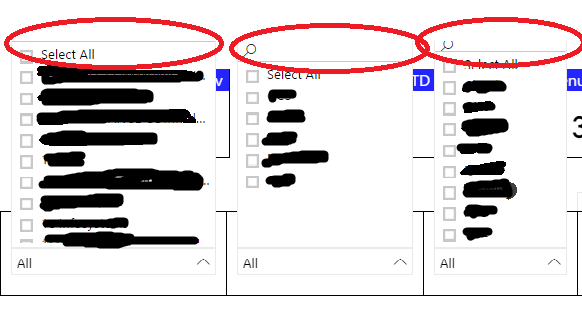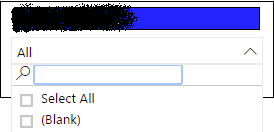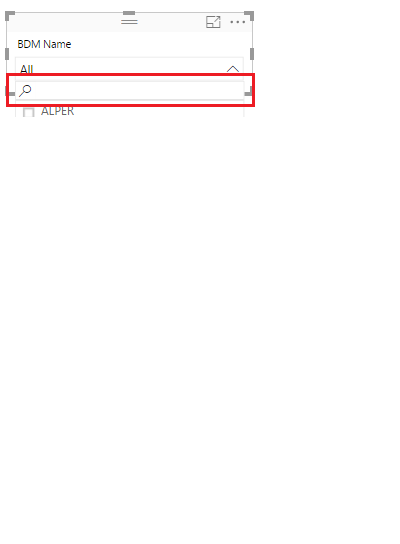- Power BI forums
- Updates
- News & Announcements
- Get Help with Power BI
- Desktop
- Service
- Report Server
- Power Query
- Mobile Apps
- Developer
- DAX Commands and Tips
- Custom Visuals Development Discussion
- Health and Life Sciences
- Power BI Spanish forums
- Translated Spanish Desktop
- Power Platform Integration - Better Together!
- Power Platform Integrations (Read-only)
- Power Platform and Dynamics 365 Integrations (Read-only)
- Training and Consulting
- Instructor Led Training
- Dashboard in a Day for Women, by Women
- Galleries
- Community Connections & How-To Videos
- COVID-19 Data Stories Gallery
- Themes Gallery
- Data Stories Gallery
- R Script Showcase
- Webinars and Video Gallery
- Quick Measures Gallery
- 2021 MSBizAppsSummit Gallery
- 2020 MSBizAppsSummit Gallery
- 2019 MSBizAppsSummit Gallery
- Events
- Ideas
- Custom Visuals Ideas
- Issues
- Issues
- Events
- Upcoming Events
- Community Blog
- Power BI Community Blog
- Custom Visuals Community Blog
- Community Support
- Community Accounts & Registration
- Using the Community
- Community Feedback
Register now to learn Fabric in free live sessions led by the best Microsoft experts. From Apr 16 to May 9, in English and Spanish.
- Power BI forums
- Forums
- Get Help with Power BI
- Service
- Re: Search Option in Slicer
- Subscribe to RSS Feed
- Mark Topic as New
- Mark Topic as Read
- Float this Topic for Current User
- Bookmark
- Subscribe
- Printer Friendly Page
- Mark as New
- Bookmark
- Subscribe
- Mute
- Subscribe to RSS Feed
- Permalink
- Report Inappropriate Content
Search Option in Slicer
I have enabled search in my slicers. However the search bar is not displayed in a few and partially displayed in a few others.
This error is only on Power BI Services and not on Power BI Desktop.
-Shruti
Solved! Go to Solution.
- Mark as New
- Bookmark
- Subscribe
- Mute
- Subscribe to RSS Feed
- Permalink
- Report Inappropriate Content
We have reproduced this issue. It happens when dropdown list is long, just as you said. We have reported this issue internally.
Regards,
- Mark as New
- Bookmark
- Subscribe
- Mute
- Subscribe to RSS Feed
- Permalink
- Report Inappropriate Content
Recurring issue. The Search (on dropdown) is not working in PBI Desktop (June release). Works for some of my slicers, but newly created ones no longer provide for searching.
The alternative was to use the Attribute Slicer. Should the PBI slicer start working, I will look to revert. Unfortunately this results in inconsistent tools visualization across report pages.
For some dropdowns (1,000+ items) search works fine. For others (<500) does not work at all.
- Mark as New
- Bookmark
- Subscribe
- Mute
- Subscribe to RSS Feed
- Permalink
- Report Inappropriate Content
Issue not solved anymore (in fact the situation has worsened)
Now I can see the lens and the search box (using any kind of browser) but it's impossible to enter anything in the box.
Before this "fix" with Firefox were possible to use properly the search option in slicer
- Mark as New
- Bookmark
- Subscribe
- Mute
- Subscribe to RSS Feed
- Permalink
- Report Inappropriate Content
I tried it in Chrome, Firefox and IE for a list of almost 8000 and it works fine now.
In Firefox and IE I could immediately type in my search words, however in Chrome, try to click in the search box near the magnifying glass, a smaller text box appears where you can type.
Regards,
Shruti
- Mark as New
- Bookmark
- Subscribe
- Mute
- Subscribe to RSS Feed
- Permalink
- Report Inappropriate Content
I have the same issue and it must have to do with the size/length of the list. I received a sample pbix and it works fine and when i try to reproduce this on another (larger) dataset it breaks. I am using the latest version (oct 2017) of power bi desktop and chrome. any ideas how to resolve this? one potential solution until it is properly handled it would be to allow us to limit the selection list by a certain field e.g. total sales and apply advanced sorting and bring the top x % of items. anyone that has managed to make it work somehow?
- Mark as New
- Bookmark
- Subscribe
- Mute
- Subscribe to RSS Feed
- Permalink
- Report Inappropriate Content
With large lists I get the problem with the Desktop application.
- Mark as New
- Bookmark
- Subscribe
- Mute
- Subscribe to RSS Feed
- Permalink
- Report Inappropriate Content
I am still seeing this behaviour occur with certain dropdown lists (we are using DirectQuery against SSAS source). It works for a long list (more than 400 items) but some of the shorter ones do not work.
- Mark as New
- Bookmark
- Subscribe
- Mute
- Subscribe to RSS Feed
- Permalink
- Report Inappropriate Content
Just wanted to add the search option works fine if we choose List instead of Dropdown in the slicer settings. However, it used to work for both in the previous version of Power BI.
- Mark as New
- Bookmark
- Subscribe
- Mute
- Subscribe to RSS Feed
- Permalink
- Report Inappropriate Content
I saw that this issue has been reproduced, but wanted to add that this is also occuring within Power BI Desktop (at least on many of my reports).
- Mark as New
- Bookmark
- Subscribe
- Mute
- Subscribe to RSS Feed
- Permalink
- Report Inappropriate Content
- Mark as New
- Bookmark
- Subscribe
- Mute
- Subscribe to RSS Feed
- Permalink
- Report Inappropriate Content
- Mark as New
- Bookmark
- Subscribe
- Mute
- Subscribe to RSS Feed
- Permalink
- Report Inappropriate Content
I haven't reproduced your issue.
We are still trying to figure out the reason. You may try Attribute Slicer currently.
Regards,
- Mark as New
- Bookmark
- Subscribe
- Mute
- Subscribe to RSS Feed
- Permalink
- Report Inappropriate Content
I confirm , I've faced the same issue in my reports. The problem appers when there is a long list (usually longer than the box)
- Mark as New
- Bookmark
- Subscribe
- Mute
- Subscribe to RSS Feed
- Permalink
- Report Inappropriate Content
It happens when my dropdown list is long. I am facing this problem when I use Chrome or IE. In Firefox the search bar is visible. But since most of the users of my report use Chrome, I would prefer if I would be able to view the search bar in Chrome too.
- Mark as New
- Bookmark
- Subscribe
- Mute
- Subscribe to RSS Feed
- Permalink
- Report Inappropriate Content
We have reproduced this issue. It happens when dropdown list is long, just as you said. We have reported this issue internally.
Regards,
- Mark as New
- Bookmark
- Subscribe
- Mute
- Subscribe to RSS Feed
- Permalink
- Report Inappropriate Content
- Mark as New
- Bookmark
- Subscribe
- Mute
- Subscribe to RSS Feed
- Permalink
- Report Inappropriate Content
I'm still having problems. Just not seeing the search box at all - in list or dropdown.
- Mark as New
- Bookmark
- Subscribe
- Mute
- Subscribe to RSS Feed
- Permalink
- Report Inappropriate Content
Dear @Debbie, in the slicer at the top right hand corner click on "Search" now once you do that then click on the drop down, right below the drop down the option is there. see the pic below.
- Mark as New
- Bookmark
- Subscribe
- Mute
- Subscribe to RSS Feed
- Permalink
- Report Inappropriate Content
Ah. Got it in a list - but not in a dropdown! Better than nothing - thanks!
Debbie
- Mark as New
- Bookmark
- Subscribe
- Mute
- Subscribe to RSS Feed
- Permalink
- Report Inappropriate Content
did you do something different this time ? Just wondering ![]()
- Mark as New
- Bookmark
- Subscribe
- Mute
- Subscribe to RSS Feed
- Permalink
- Report Inappropriate Content
Probably - without realising it! I'm still learning this tool .... 🙂
Debbie
Helpful resources

Microsoft Fabric Learn Together
Covering the world! 9:00-10:30 AM Sydney, 4:00-5:30 PM CET (Paris/Berlin), 7:00-8:30 PM Mexico City

Power BI Monthly Update - April 2024
Check out the April 2024 Power BI update to learn about new features.