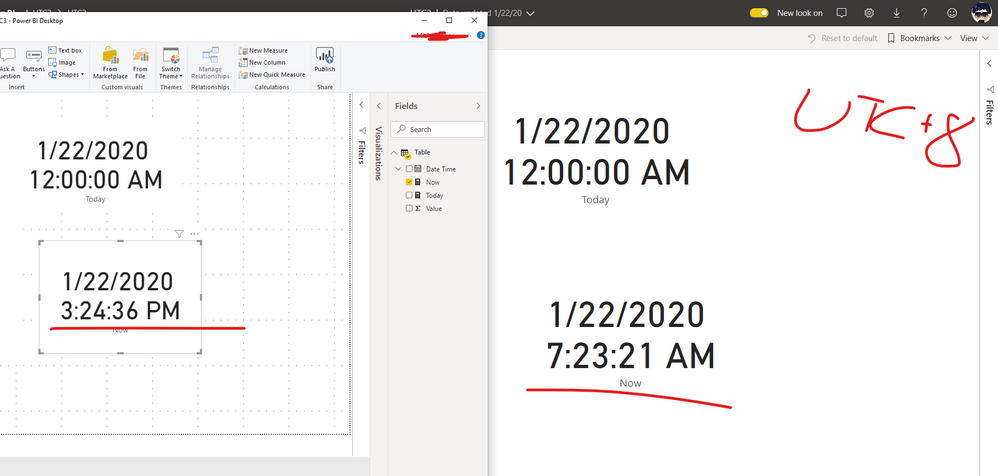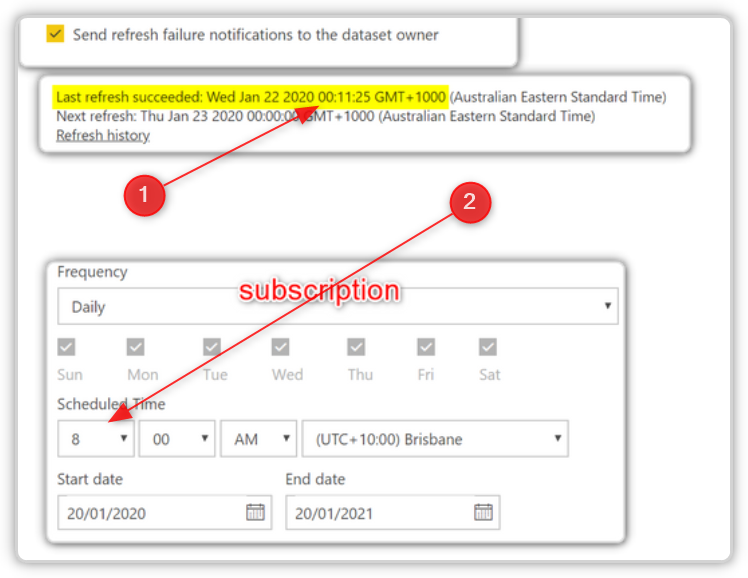- Power BI forums
- Updates
- News & Announcements
- Get Help with Power BI
- Desktop
- Service
- Report Server
- Power Query
- Mobile Apps
- Developer
- DAX Commands and Tips
- Custom Visuals Development Discussion
- Health and Life Sciences
- Power BI Spanish forums
- Translated Spanish Desktop
- Power Platform Integration - Better Together!
- Power Platform Integrations (Read-only)
- Power Platform and Dynamics 365 Integrations (Read-only)
- Training and Consulting
- Instructor Led Training
- Dashboard in a Day for Women, by Women
- Galleries
- Community Connections & How-To Videos
- COVID-19 Data Stories Gallery
- Themes Gallery
- Data Stories Gallery
- R Script Showcase
- Webinars and Video Gallery
- Quick Measures Gallery
- 2021 MSBizAppsSummit Gallery
- 2020 MSBizAppsSummit Gallery
- 2019 MSBizAppsSummit Gallery
- Events
- Ideas
- Custom Visuals Ideas
- Issues
- Issues
- Events
- Upcoming Events
- Community Blog
- Power BI Community Blog
- Custom Visuals Community Blog
- Community Support
- Community Accounts & Registration
- Using the Community
- Community Feedback
Register now to learn Fabric in free live sessions led by the best Microsoft experts. From Apr 16 to May 9, in English and Spanish.
- Power BI forums
- Forums
- Get Help with Power BI
- Service
- Scheduled report shows old data
- Subscribe to RSS Feed
- Mark Topic as New
- Mark Topic as Read
- Float this Topic for Current User
- Bookmark
- Subscribe
- Printer Friendly Page
- Mark as New
- Bookmark
- Subscribe
- Mute
- Subscribe to RSS Feed
- Permalink
- Report Inappropriate Content
Scheduled report shows old data
Hi
I have a report that is subscribed for a daily email and daily refresh however when it arrives in the email it still shows old data.
Date filter is relative.
Please see screenshots for more info on the typical things one would check.
Thanks
Mike
- Mark as New
- Bookmark
- Subscribe
- Mute
- Subscribe to RSS Feed
- Permalink
- Report Inappropriate Content
Hi , @MikeCDS
I guess this may be affected by UTC.
If your subscription time is set after 10.00am (not in 8.00am), I don't think this problem will occur.
If you really want to receive the subscription before 10 AM, take a try to change the filter as below.
(This may be a bit stupid)
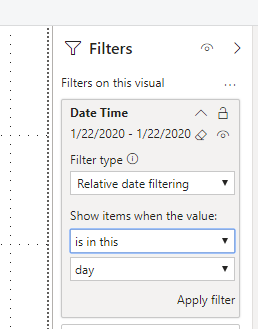
Last , the above are just my guess and it need to be tested .
Best Regards,
Community Support Team _ Eason
- Mark as New
- Bookmark
- Subscribe
- Mute
- Subscribe to RSS Feed
- Permalink
- Report Inappropriate Content
Thanks but no. There is no data ambiguity with all showing UTC+10.
Also, your filter screenshots are not the problem.
- Mark as New
- Bookmark
- Subscribe
- Mute
- Subscribe to RSS Feed
- Permalink
- Report Inappropriate Content
Hi , @MikeCDS
I think you may misunderstood what I mean.
Can you add another subscription (The scheduled time is set to 10 : 15 AM ) ?
And test whether the subscription received at 10:15 am is different from the subscription received at 8 am.
Best regards,
Eason Fang
- Mark as New
- Bookmark
- Subscribe
- Mute
- Subscribe to RSS Feed
- Permalink
- Report Inappropriate Content
Hi Eason
The 10:15am worked! But I'm not sure why (sorry, I don't follow your screenshots). If you look below again at my screenshot, the refresh is reported to be complete by 12:11am and the report came out as requested at 8:00am and they both show UTC+10 times so how can this make sense?
Thanks
Mike
- Mark as New
- Bookmark
- Subscribe
- Mute
- Subscribe to RSS Feed
- Permalink
- Report Inappropriate Content
...further to this, I have confirmed that the Power BI account is set to BNE+10 so the Power BI service should be honouring this when using the filters.
- Mark as New
- Bookmark
- Subscribe
- Mute
- Subscribe to RSS Feed
- Permalink
- Report Inappropriate Content
Hi , @MikeCDS
For example ,you have set your subscription on Jan 22 8:00 pm (utc +10) but the actual filter time in service is Jan 21 22:00 pm (utc +0) (This means that the actual date in the filter is Jan21, not Jan 22. "is in the last one day" will be Jan20).
If you have set your subscription on Jan 22 10:15 am (utc +10) but the actual filter time in service is Jan 22 00:15 pm (utc +0) (This means that the actual date in the filter is for Jan22. "is in the last one day" will be Jan21 ).
So need to make some adjustments to filter conditions.
Best Regards,
Community Support Team _ Eason
If this post helps, then please consider Accept it as the solution to help the other members find it more quickly.
- Mark as New
- Bookmark
- Subscribe
- Mute
- Subscribe to RSS Feed
- Permalink
- Report Inappropriate Content
Thanks, Eason but you're really just explaining the workaround for the bug in Power BI.
Firstly, the refresh happened at 12:11am on 22nd so the data for the 21st should be available.
Secondly, the report was sent at 8am on 22nd which means the report should be sending me data for 21st.
That is all there is to it. Nowhere does it say that I cannot set ANY of the filters (refresh, subscription or report) as they appear to me in my locale of UTC+10...in fact all the screenshots show UTC+10 confirming this. The fact that you have helped prove that Power BI service is working at UTC+0 is not a solution to the problem.
I'll see if this can be raised as an "Improvement" on their forum.
Thanks for your help.
Mike
Helpful resources

Microsoft Fabric Learn Together
Covering the world! 9:00-10:30 AM Sydney, 4:00-5:30 PM CET (Paris/Berlin), 7:00-8:30 PM Mexico City

Power BI Monthly Update - April 2024
Check out the April 2024 Power BI update to learn about new features.