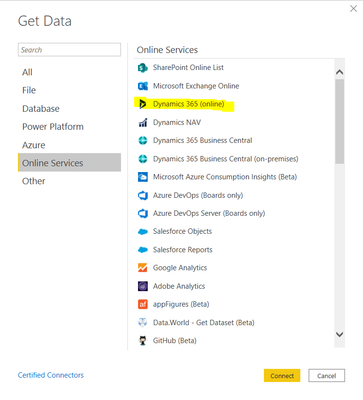- Power BI forums
- Updates
- News & Announcements
- Get Help with Power BI
- Desktop
- Service
- Report Server
- Power Query
- Mobile Apps
- Developer
- DAX Commands and Tips
- Custom Visuals Development Discussion
- Health and Life Sciences
- Power BI Spanish forums
- Translated Spanish Desktop
- Power Platform Integration - Better Together!
- Power Platform Integrations (Read-only)
- Power Platform and Dynamics 365 Integrations (Read-only)
- Training and Consulting
- Instructor Led Training
- Dashboard in a Day for Women, by Women
- Galleries
- Community Connections & How-To Videos
- COVID-19 Data Stories Gallery
- Themes Gallery
- Data Stories Gallery
- R Script Showcase
- Webinars and Video Gallery
- Quick Measures Gallery
- 2021 MSBizAppsSummit Gallery
- 2020 MSBizAppsSummit Gallery
- 2019 MSBizAppsSummit Gallery
- Events
- Ideas
- Custom Visuals Ideas
- Issues
- Issues
- Events
- Upcoming Events
- Community Blog
- Power BI Community Blog
- Custom Visuals Community Blog
- Community Support
- Community Accounts & Registration
- Using the Community
- Community Feedback
Register now to learn Fabric in free live sessions led by the best Microsoft experts. From Apr 16 to May 9, in English and Spanish.
- Power BI forums
- Forums
- Get Help with Power BI
- Service
- Re: Scheduled refresh problems + questions (Dynami...
- Subscribe to RSS Feed
- Mark Topic as New
- Mark Topic as Read
- Float this Topic for Current User
- Bookmark
- Subscribe
- Printer Friendly Page
- Mark as New
- Bookmark
- Subscribe
- Mute
- Subscribe to RSS Feed
- Permalink
- Report Inappropriate Content
Scheduled refresh problems + questions (Dynamics 365)
Hi, everyone I have some questions regarding configuring a scheduled refresh. I am working on a CRM-project with Dynamics 365 and Power BI. As they are both microsoft I expected it to connect and automate quite easiliy. However after building the dashboards I had some trouble with setting up the scheduled refresh because I need a gateway. I have read some articles about this but it was very unclear to me. So I have a few questions:
1. Can I configure a scheduled refresh with Dynamics 365 whitout having to install a gateway?
+ If I don't want a gateway should I push the data to another source (SQL Server or Azure blob storage)
2. If I have to install a gateway, where should I install it? Are there limitations / costs / etc?
3. What are the downsides of ahving to use a gateway?
I have read these articles, but because my technical knowledge isn't super good, I am still confused:
https://docs.microsoft.com/en-us/power-bi/refresh-datahttps://docs.microsoft.com/en-us/power-bi/power-bi-data-sourceshttps://docs.microsoft.com/en-us/power-bi/service-gateway-enterprise-manage-scheduled-refreshhttps://docs.microsoft.com/en-us/power-bi/service-gateway-enterprise-manage-scheduled-refreshhttps://docs.microsoft.com/pt-br/data-integration/gateway/service-gateway-installhttps://docs.microsoft.com/en-us/data-integration/gateway/service-gateway-installhttps://docs.microsoft.com/en-us/power-bi/service-gateway-onprem
thanks in advance
Solved! Go to Solution.
- Mark as New
- Bookmark
- Subscribe
- Mute
- Subscribe to RSS Feed
- Permalink
- Report Inappropriate Content
Hi @Anonymous ,
First, when you need to install gateway? It depends on where your data source located... If the data source is located on-premises, you need a gateway. For online or cloud-based data sources, no gateway is required. You can get more details about gateway in this documentation.
For online service providers( like Dynamics 365), refresh usually occurs once-a-day. This is an Automatic refresh. If you configure a scheduled refresh for data source, it will refresh on the specific time points. Power BI limits datasets on shared capacity to eight daily refreshes. You can refer this documentation for configure schedule refresh.
Best Regards
Rena
If this post helps, then please consider Accept it as the solution to help the other members find it more quickly.
- Mark as New
- Bookmark
- Subscribe
- Mute
- Subscribe to RSS Feed
- Permalink
- Report Inappropriate Content
Hi @Anonymous ,
First, when you need to install gateway? It depends on where your data source located... If the data source is located on-premises, you need a gateway. For online or cloud-based data sources, no gateway is required. You can get more details about gateway in this documentation.
For online service providers( like Dynamics 365), refresh usually occurs once-a-day. This is an Automatic refresh. If you configure a scheduled refresh for data source, it will refresh on the specific time points. Power BI limits datasets on shared capacity to eight daily refreshes. You can refer this documentation for configure schedule refresh.
Best Regards
Rena
If this post helps, then please consider Accept it as the solution to help the other members find it more quickly.
- Mark as New
- Bookmark
- Subscribe
- Mute
- Subscribe to RSS Feed
- Permalink
- Report Inappropriate Content
So I would say I don't need to install a gateway to schedule a refresh with dynamics 365. But because I am using Power BI desktop I need to install one?
- Mark as New
- Bookmark
- Subscribe
- Mute
- Subscribe to RSS Feed
- Permalink
- Report Inappropriate Content
Hi @Anonymous ,
Yes, it is not necessary. Actually, Power BI Desktop is only used as a tool to create reports, it also no need to install gateway. As refer in my previous post, install gateway or not, it depends on where the data source located. Only if the data source is located on-premises, you need to install a gateway. The gateway acts as a bridge between on-premises data (data that isn't in the cloud) and several Microsoft cloud services( include Power BI, PowerApps, Power Automate, Azure Analysis Services, and Azure Logic Apps).
I would suggest to review the following documentations, it will be very helpful for you to understand the gateway.
https://radacad.com/the-power-bi-gateway-all-you-need-to-know
https://docs.microsoft.com/en-us/power-bi/connect-data/service-gateway-onprem#how-the-gateway-works
Best Regards
Rena
If this post helps, then please consider Accept it as the solution to help the other members find it more quickly.
- Mark as New
- Bookmark
- Subscribe
- Mute
- Subscribe to RSS Feed
- Permalink
- Report Inappropriate Content
Hmm yeah I understand that a gateway is only needed with an on-prem source now. However if I want to set up a scheduled refresh for this dataset the option is grayed out because no gateway is installed. So did I do something wrong when connecting to the data source or is the Dynamics 365 (online) an on-prem data source?
- Mark as New
- Bookmark
- Subscribe
- Mute
- Subscribe to RSS Feed
- Permalink
- Report Inappropriate Content
Hi @Anonymous ,
Besides the data source Dynamic 365(online), is there other data sources be used in your dataset? Could you please provide the screen shot of schedule refresh configuration page in your Power BI Service?
In addition, please check if the solution in this thread can help you.
Best Regards
Rena
If this post helps, then please consider Accept it as the solution to help the other members find it more quickly.
- Mark as New
- Bookmark
- Subscribe
- Mute
- Subscribe to RSS Feed
- Permalink
- Report Inappropriate Content
Hi @v-yiruan-msft this indeed was the problem, I had an on-prem excel mapping table source... I moved that to a cloud database as well and the scheduled refresh is working now!
Helpful resources

Microsoft Fabric Learn Together
Covering the world! 9:00-10:30 AM Sydney, 4:00-5:30 PM CET (Paris/Berlin), 7:00-8:30 PM Mexico City

Power BI Monthly Update - April 2024
Check out the April 2024 Power BI update to learn about new features.