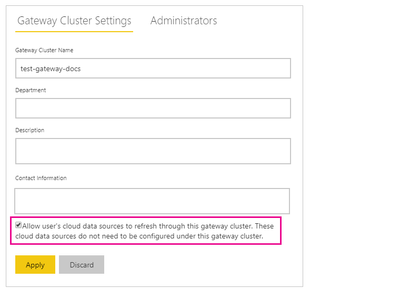- Power BI forums
- Updates
- News & Announcements
- Get Help with Power BI
- Desktop
- Service
- Report Server
- Power Query
- Mobile Apps
- Developer
- DAX Commands and Tips
- Custom Visuals Development Discussion
- Health and Life Sciences
- Power BI Spanish forums
- Translated Spanish Desktop
- Power Platform Integration - Better Together!
- Power Platform Integrations (Read-only)
- Power Platform and Dynamics 365 Integrations (Read-only)
- Training and Consulting
- Instructor Led Training
- Dashboard in a Day for Women, by Women
- Galleries
- Community Connections & How-To Videos
- COVID-19 Data Stories Gallery
- Themes Gallery
- Data Stories Gallery
- R Script Showcase
- Webinars and Video Gallery
- Quick Measures Gallery
- 2021 MSBizAppsSummit Gallery
- 2020 MSBizAppsSummit Gallery
- 2019 MSBizAppsSummit Gallery
- Events
- Ideas
- Custom Visuals Ideas
- Issues
- Issues
- Events
- Upcoming Events
- Community Blog
- Power BI Community Blog
- Custom Visuals Community Blog
- Community Support
- Community Accounts & Registration
- Using the Community
- Community Feedback
Register now to learn Fabric in free live sessions led by the best Microsoft experts. From Apr 16 to May 9, in English and Spanish.
- Power BI forums
- Forums
- Get Help with Power BI
- Service
- Re: Scheduled refresh on Dynamics data source - fa...
- Subscribe to RSS Feed
- Mark Topic as New
- Mark Topic as Read
- Float this Topic for Current User
- Bookmark
- Subscribe
- Printer Friendly Page
- Mark as New
- Bookmark
- Subscribe
- Mute
- Subscribe to RSS Feed
- Permalink
- Report Inappropriate Content
Scheduled refresh on Dynamics data source - fails
Hello!
My Gateway cannot refresh my Dynamics data source.
This is funny, while it works fine on desktop (only way to update data).
My pbix reads a date table from sql server and rest of the tables are coming from dynamics, therefore the dynamics source also needs to be in the gateway.
When I set up the ODATA-source (with the same account/pw as in desktop), I get 'unauthorized' error.
From logs i read it is an external (non-gateway error):
.MashupCredentialException (0x80004005): The credentials provided for the OData source are invalid.
BUTWHAT? I tried some three licensed users with access to the data source and none of them work.
Data source is at Organizational privacy level, (likewise with sql source). It uses windows authentication (while oauth2 not available in OAUTH source).
Any ideas, now I've been stuck with manual updates and it really bugs me.. ;(
All fresh ideas are welcome, I've read the previous answers already..
- Mark as New
- Bookmark
- Subscribe
- Mute
- Subscribe to RSS Feed
- Permalink
- Report Inappropriate Content
Hi , @Anonymous
Please check if these related posts help.
https://ideas.powerbi.com/ideas/idea/?ideaid=1833782d-044a-43c4-b427-65722c50d789
https://powerbi.microsoft.com/zh-cn/blog/privacy-levels-for-cloud-data-sources/
Best Regards,
Community Support Team _ Eason
If this post helps, then please consider Accept it as the solution to help the other members find it more quickly.
- Mark as New
- Bookmark
- Subscribe
- Mute
- Subscribe to RSS Feed
- Permalink
- Report Inappropriate Content
Is this this limitation still there:
"On premises and cloud data sources cannot currently be used in the same dataset."
I've read all the other posts already and they really do not answer to the problem.
I've tried the actual gateway service account for login, also two other account which have access to env, application and entities.. still getting the error, although they work when logging in to dynamics online.
So this happens when trying to refresh the data via gateway.
- Mark as New
- Bookmark
- Subscribe
- Mute
- Subscribe to RSS Feed
- Permalink
- Report Inappropriate Content
Hi , @Anonymous
If you want to refresh a report with queries that combine on-premises and cloud data sources,please check whether you have apply the option "Allow user's cloud data sources to refresh through this gateway cluster ..." under the Gateway Cluster Settings.
For more details,please erfer to this document.
https://docs.microsoft.com/en-us/power-bi/connect-data/service-gateway-mashup-on-premises-cloud
Best Regards,
Community Support Team _ Eason
If this post helps, then please consider Accept it as the solution to help the other members find it more quickly.
- Mark as New
- Bookmark
- Subscribe
- Mute
- Subscribe to RSS Feed
- Permalink
- Report Inappropriate Content
Hello, tried that already, also played with the permission levels..
If I only have the dynamics connection in report, I do not need to use gateway and then the authentication and update works!
When I add data from on-prem sql, I need to enable the gateway and then the dynamics authentication starts to fail.
(AAD is synced with our local ad -> gateway connection with ad-account should work (works without gateway at least)
Could this some way relate to:
a) gateway service account (currently I use a local account)
b) Microsoft account that is used when logging in when configuring the gateway?
- Mark as New
- Bookmark
- Subscribe
- Mute
- Subscribe to RSS Feed
- Permalink
- Report Inappropriate Content
Hi , @Anonymous
Does the privacy level is consistent in both desk and service(needed to be set to NONE)?
And it is suggest to use the "OAuth2" in service rather than "windows" .
In fact ,it's necessary to add Odata data sources under “Manage gateway”,you just need to check the option "Allow user's cloud data sources to refresh through this gateway cluster" under the configured data source of sql.
Have you tried to use personal gateway if possible?
Best Regards,
Community Support Team _ Eason
- Mark as New
- Bookmark
- Subscribe
- Mute
- Subscribe to RSS Feed
- Permalink
- Report Inappropriate Content
Thanks for good hints, I'll need to run through the permission levels yet once.
Although I have the latest gateway version, Oauth2 was not available in the gateway for OAUTH data pipelines (funny).
Oauth2 seems to work only with SQL server data pipelines (primarily for Azure sql I guess..).
I keep trying.. 🙂
- Mark as New
- Bookmark
- Subscribe
- Mute
- Subscribe to RSS Feed
- Permalink
- Report Inappropriate Content
Hi , @Anonymous
Could you please tell me whether your problem has been solved?
If yes,you could mark the helpful reply or share your solution to close this thread .So that other community members will easily find the solution when they get the same issue.
If not, please kindly raise it to the support team for better advice, thanks a lot!
https://powerbi.microsoft.com/en-us/support/
Best Regards,
Community Support Team _ Eason
- Mark as New
- Bookmark
- Subscribe
- Mute
- Subscribe to RSS Feed
- Permalink
- Report Inappropriate Content
You could check the Issues forum here:
https://community.powerbi.com/t5/Issues/idb-p/Issues
And if it is not there, then you could post it.
If you have Pro account you could try to open a support ticket. If you have a Pro account it is free. Go to https://support.powerbi.com. Scroll down and click "CREATE SUPPORT TICKET".
@ me in replies or I'll lose your thread!!!
Instead of a Kudo, please vote for this idea
Become an expert!: Enterprise DNA
External Tools: MSHGQM
YouTube Channel!: Microsoft Hates Greg
Latest book!: The Definitive Guide to Power Query (M)
DAX is easy, CALCULATE makes DAX hard...
Helpful resources

Microsoft Fabric Learn Together
Covering the world! 9:00-10:30 AM Sydney, 4:00-5:30 PM CET (Paris/Berlin), 7:00-8:30 PM Mexico City

Power BI Monthly Update - April 2024
Check out the April 2024 Power BI update to learn about new features.