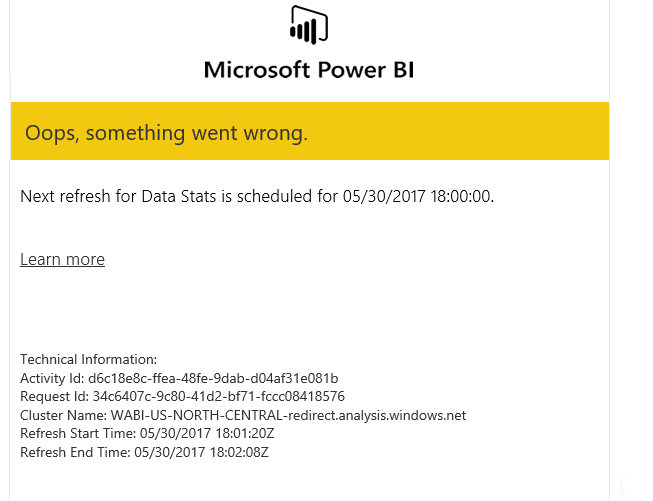- Power BI forums
- Updates
- News & Announcements
- Get Help with Power BI
- Desktop
- Service
- Report Server
- Power Query
- Mobile Apps
- Developer
- DAX Commands and Tips
- Custom Visuals Development Discussion
- Health and Life Sciences
- Power BI Spanish forums
- Translated Spanish Desktop
- Power Platform Integration - Better Together!
- Power Platform Integrations (Read-only)
- Power Platform and Dynamics 365 Integrations (Read-only)
- Training and Consulting
- Instructor Led Training
- Dashboard in a Day for Women, by Women
- Galleries
- Community Connections & How-To Videos
- COVID-19 Data Stories Gallery
- Themes Gallery
- Data Stories Gallery
- R Script Showcase
- Webinars and Video Gallery
- Quick Measures Gallery
- 2021 MSBizAppsSummit Gallery
- 2020 MSBizAppsSummit Gallery
- 2019 MSBizAppsSummit Gallery
- Events
- Ideas
- Custom Visuals Ideas
- Issues
- Issues
- Events
- Upcoming Events
- Community Blog
- Power BI Community Blog
- Custom Visuals Community Blog
- Community Support
- Community Accounts & Registration
- Using the Community
- Community Feedback
Register now to learn Fabric in free live sessions led by the best Microsoft experts. From Apr 16 to May 9, in English and Spanish.
- Power BI forums
- Forums
- Get Help with Power BI
- Service
- Re: Scheduled refresh not working, manual refresh ...
- Subscribe to RSS Feed
- Mark Topic as New
- Mark Topic as Read
- Float this Topic for Current User
- Bookmark
- Subscribe
- Printer Friendly Page
- Mark as New
- Bookmark
- Subscribe
- Mute
- Subscribe to RSS Feed
- Permalink
- Report Inappropriate Content
Scheduled refresh not working, manual refresh works
I have several datasets that are failing to refresh via a scheduled refresh, but when I refresh them manually/on-demand they work just fine. I am using an Enterprise Gateway connecting to connect to the data. There is no "message" that tells me what failed, just an "Oops, something went wrong." Here's a screenshot of what I receive:
Solved! Go to Solution.
- Mark as New
- Bookmark
- Subscribe
- Mute
- Subscribe to RSS Feed
- Permalink
- Report Inappropriate Content
Microsoft updated the status on the support site as followes -
Users may receive an error and are unable to execute manual and scheduled data refreshes. Engineers are aware of the issue and are working on a fix. Next update: 05/30/2017 14:30 PST
- Mark as New
- Bookmark
- Subscribe
- Mute
- Subscribe to RSS Feed
- Permalink
- Report Inappropriate Content
@TeNpoLe21 wrote:I have several datasets that are failing to refresh via a scheduled refresh, but when I refresh them manually/on-demand they work just fine. I am using an Enterprise Gateway connecting to connect to the data. There is no "message" that tells me what failed, just an "Oops, something went wrong." Here's a screenshot of what I receive:
@TeNpoLe21 wrote:I have several datasets that are failing to refresh via a scheduled refresh, but when I refresh them manually/on-demand they work just fine. I am using an Enterprise Gateway connecting to connect to the data. There is no "message" that tells me what failed, just an "Oops, something went wrong." Here's a screenshot of what I receive:
I'm having the same problem as well. I haven't updated the gateway in some time, so i did that, but it did not make a difference.
Oops, something went wrong. |
Next refresh for Executive Dashboard - USA_CAN Sales Targets-dolivas-dell is scheduled for 05/30/2017 17:00:00. Technical Information: Activity Id: a9901ee5-a28f-444b-b93a-dea3486c11cf Request Id: f916d9c4-8ac8-4c68-90b7-ff9dbf911046 Cluster Name: WABI-US-NORTH-CENTRAL-redirect.analysis.windows.net Refresh Start Time: 05/30/2017 20:01:32Z Refresh End Time: 05/30/2017 20:02:02Z Thanks, Microsoft Power BI This email was sent by Microsoft Corporation One Microsoft Way |
- Mark as New
- Bookmark
- Subscribe
- Mute
- Subscribe to RSS Feed
- Permalink
- Report Inappropriate Content
Microsoft updated the status on the support site as followes -
Users may receive an error and are unable to execute manual and scheduled data refreshes. Engineers are aware of the issue and are working on a fix. Next update: 05/30/2017 14:30 PST
- Mark as New
- Bookmark
- Subscribe
- Mute
- Subscribe to RSS Feed
- Permalink
- Report Inappropriate Content
Thanks for sharing that, Ceenuu! I had forgotten to check on the main support page.
- Mark as New
- Bookmark
- Subscribe
- Mute
- Subscribe to RSS Feed
- Permalink
- Report Inappropriate Content
Was this ever resolved? I just brought a new dashboard online this morning and for the first time ever, every one of my automatic refreshes through the service fails. Each time, it seems like it's picking a different table of mine as the culprit. This will happen whether it's the scheduled refresh or the "on-demand" refresh via the website. I would usually just blame one of my tables and focus there, but when I do a manual refresh via PowerBI desktop...the dashboard resolves without problem every time. Why would the refresh results be different via the PowerBI service than it is on the desktop?
- Mark as New
- Bookmark
- Subscribe
- Mute
- Subscribe to RSS Feed
- Permalink
- Report Inappropriate Content
I am having the same issue. This has been going on since around 8:00AM central. Our enterprise gateway is online and functioning but the scheduled refreshes are failing. I can manually go in and refresh the data set using the enterprise gateway however, at the next scheduled refresh it failes for all of my datasets.
Technical Information:
Activity Id: d6c18e8c-ffea-48fe-9dab-d04af31e081b
Request Id: 834ab7b4-992e-4ab1-b939-9289d8785002
Cluster Name: WABI-US-NORTH-CENTRAL-redirect.analysis.windows.net
Refresh Start Time: 05/30/2017 18:01:23Z
Refresh End Time: 05/30/2017 18:02:11Z
Thanks,
Aaron
- Mark as New
- Bookmark
- Subscribe
- Mute
- Subscribe to RSS Feed
- Permalink
- Report Inappropriate Content
I tried moving from On-prem Gateway to Personal. Same is the case with Personal Gateway. My 3pm refresh failed.
Hope someone from Microsoft is working on this.
- Mark as New
- Bookmark
- Subscribe
- Mute
- Subscribe to RSS Feed
- Permalink
- Report Inappropriate Content
I don't get that dialog box you are showing, but the error looks to be exactly the same. WABI-US-NORTH-CENTRAL is the commonality. Several of my datasets fail to refresh as scheduled. The difference is that sometimes a manual refresh also fails and sometimes succeeds. It's hit or miss. Thanks for sharing! Perhaps there is a bigger problem with that cluster.
Regards,
Derek
- Mark as New
- Bookmark
- Subscribe
- Mute
- Subscribe to RSS Feed
- Permalink
- Report Inappropriate Content
I am getting the same error from this morning 9AM Central. Looks like there is some issue with the Service. Manual refresh works fine. Can we get some status update on this please.
I had refresh failing every hour form 9AM
Oops, something went wrong.
Next refresh for Sample_xxx_Dashboard is scheduled for 05/30/2017 15:00:00.
Technical Information:
Activity Id: b874eb74-f116-4a7f-9414-6fb6f566fba4
Request Id: 1183dee7-815c-4a27-a169-f72dca59a28b
Cluster Name: WABI-US-NORTH-CENTRAL-redirect.analysis.windows.net
Refresh Start Time: 05/30/2017 19:01:27Z
Refresh End Time: 05/30/2017 19:02:11Z
Helpful resources

Microsoft Fabric Learn Together
Covering the world! 9:00-10:30 AM Sydney, 4:00-5:30 PM CET (Paris/Berlin), 7:00-8:30 PM Mexico City

Power BI Monthly Update - April 2024
Check out the April 2024 Power BI update to learn about new features.