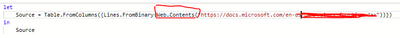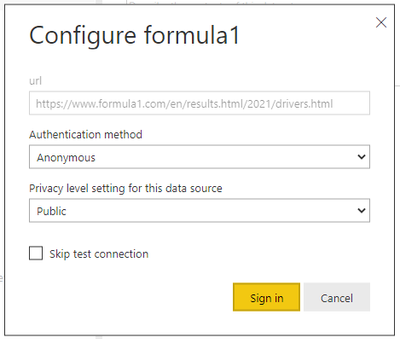- Power BI forums
- Updates
- News & Announcements
- Get Help with Power BI
- Desktop
- Service
- Report Server
- Power Query
- Mobile Apps
- Developer
- DAX Commands and Tips
- Custom Visuals Development Discussion
- Health and Life Sciences
- Power BI Spanish forums
- Translated Spanish Desktop
- Power Platform Integration - Better Together!
- Power Platform Integrations (Read-only)
- Power Platform and Dynamics 365 Integrations (Read-only)
- Training and Consulting
- Instructor Led Training
- Dashboard in a Day for Women, by Women
- Galleries
- Community Connections & How-To Videos
- COVID-19 Data Stories Gallery
- Themes Gallery
- Data Stories Gallery
- R Script Showcase
- Webinars and Video Gallery
- Quick Measures Gallery
- 2021 MSBizAppsSummit Gallery
- 2020 MSBizAppsSummit Gallery
- 2019 MSBizAppsSummit Gallery
- Events
- Ideas
- Custom Visuals Ideas
- Issues
- Issues
- Events
- Upcoming Events
- Community Blog
- Power BI Community Blog
- Custom Visuals Community Blog
- Community Support
- Community Accounts & Registration
- Using the Community
- Community Feedback
Register now to learn Fabric in free live sessions led by the best Microsoft experts. From Apr 16 to May 9, in English and Spanish.
- Power BI forums
- Forums
- Get Help with Power BI
- Service
- Re: Scheduled refresh is disabled
- Subscribe to RSS Feed
- Mark Topic as New
- Mark Topic as Read
- Float this Topic for Current User
- Bookmark
- Subscribe
- Printer Friendly Page
- Mark as New
- Bookmark
- Subscribe
- Mute
- Subscribe to RSS Feed
- Permalink
- Report Inappropriate Content
Scheduled refresh is disabled
Hi ,
I'm getting data from a Webpage which loads fine on Power Bi Desktop. But when report is published to Power Bi Online, I cannot refresh the dataset.
I get the subjected error message.
This Website is a general website and does not have any username or password. Nor does it have an API key.
Since the Authenication type is Anonyomous and works on PBI Desktop, I think there might be an issue with Power Bi online?
Solved! Go to Solution.
- Mark as New
- Bookmark
- Subscribe
- Mute
- Subscribe to RSS Feed
- Permalink
- Report Inappropriate Content
Hi @PraseelNarayan ,
I have tested the method @Burningsuit said, it does not work if you use Web.BrowerConnects()
And publish to service. Dataset can configure scheduled refresh after edit date source credentials.
if you have tried and success, please mark one post that you think is helpful for you. Anyone have the same problem as you will find the solution quickly.
Best Regards
Community Support Team _ chenwu zhu
- Mark as New
- Bookmark
- Subscribe
- Mute
- Subscribe to RSS Feed
- Permalink
- Report Inappropriate Content
You can install a personal gateway with common sense and this problem will be solved.
https://go.microsoft.com/fwlink/?LinkId=2116848&clcid=0x409
You will be able to scheduled refresh after editing the credentials.
Best Regards
Community Support Team _ chenwu zhu
If this post helps, then please consider Accept it as the solution to help the other members find it more quickly.
- Mark as New
- Bookmark
- Subscribe
- Mute
- Subscribe to RSS Feed
- Permalink
- Report Inappropriate Content
@v-chenwuz-msft This is not a good solution. If my PC is off and the team needs the data, data refresh will not work. If a new Machine is to be setup for sole purpose to refresh the data, this would be an overkill.
Since the source is Web and not an on prem Machine, should the refresh just work?
- Mark as New
- Bookmark
- Subscribe
- Mute
- Subscribe to RSS Feed
- Permalink
- Report Inappropriate Content
Hi @PraseelNarayan ,
I have tested the method @Burningsuit said, it does not work if you use Web.BrowerConnects()
And publish to service. Dataset can configure scheduled refresh after edit date source credentials.
if you have tried and success, please mark one post that you think is helpful for you. Anyone have the same problem as you will find the solution quickly.
Best Regards
Community Support Team _ chenwu zhu
- Mark as New
- Bookmark
- Subscribe
- Mute
- Subscribe to RSS Feed
- Permalink
- Report Inappropriate Content
Yes, using the standard web connector in Power BI/Power Query requires a Gateway to refresh the data when published to the cloud, even if the Web page does not require any authentication.
There is a possible work around.
In PowerQuery ("Transform data" when you connect to the Web Page in Power BI desktop) Change the "source" line, often the first line of the Power Query steps, from " = WebBrowserContents("**your URL **")" to " = WebContents("**your URL **")".
Microsoft's documentation states that:
Web.BrowserContents "Returns the HTML for the specified url, as viewed by a web browser."
whereas
Web.Contents "Returns the contents downloaded from url as binary"
So, depending on the web page you are using, you may see a difference, but in most cases this works fine.
Then publish your Report, and you should be able to schedule refreshing.
Hope this helps
Stuart
- Mark as New
- Bookmark
- Subscribe
- Mute
- Subscribe to RSS Feed
- Permalink
- Report Inappropriate Content
Hi @Burningsuit ,
Unfortunately this did not work. I'm getting an error :
Scheduled refresh is disabled because at least one data source is missing credentials. To start the refresh again, go to this dataset's settings page and enter credentials for all data sources. Then reactivate scheduled refresh.
There are no credentials needed here, so really not sure what my next steps should be?
- Mark as New
- Bookmark
- Subscribe
- Mute
- Subscribe to RSS Feed
- Permalink
- Report Inappropriate Content
As @v-chenwuz-msft has said you can, of course install a Personal Gateway. However I think that all you need to do (if you've used WebContents, rather than WebBrowserContents) is to go to the Credentials part of the Dataset settings...
and there Click on "edit credentials" and there set the Authentication Method to "Anonymous"
That should allow you then to scredule Refreshing for the web-page in Service.
Hope this helps
Stuart
- Mark as New
- Bookmark
- Subscribe
- Mute
- Subscribe to RSS Feed
- Permalink
- Report Inappropriate Content
Helpful resources

Microsoft Fabric Learn Together
Covering the world! 9:00-10:30 AM Sydney, 4:00-5:30 PM CET (Paris/Berlin), 7:00-8:30 PM Mexico City

Power BI Monthly Update - April 2024
Check out the April 2024 Power BI update to learn about new features.