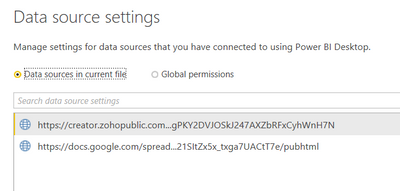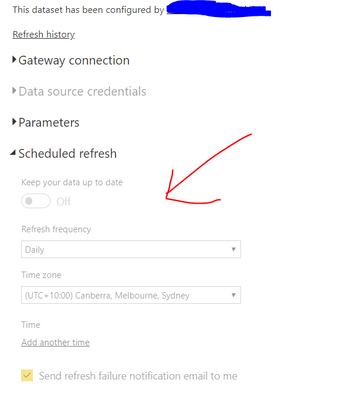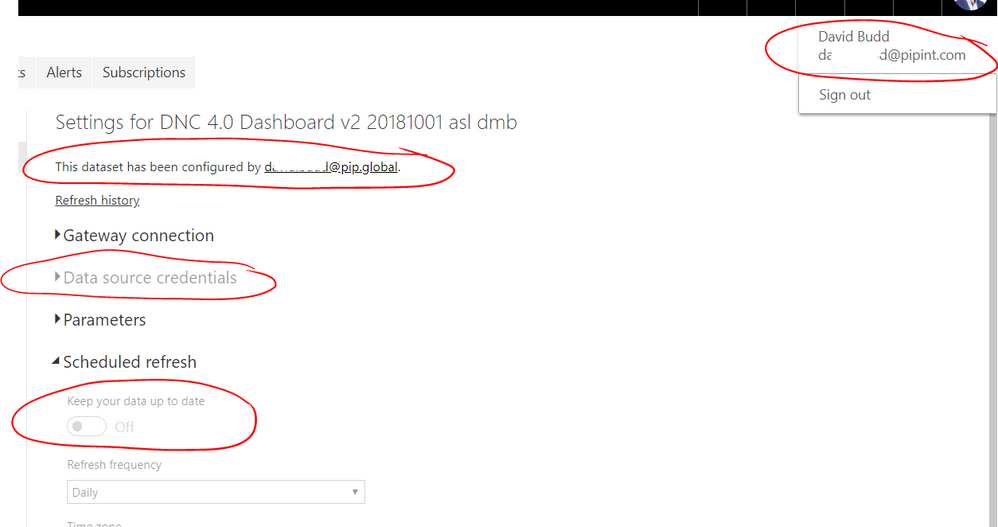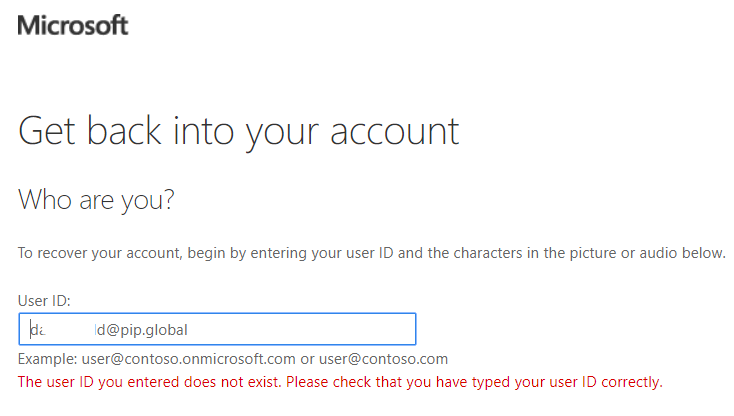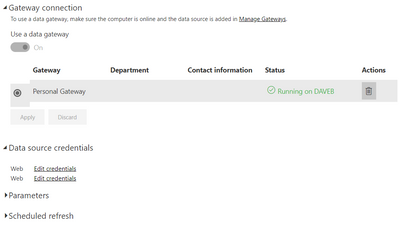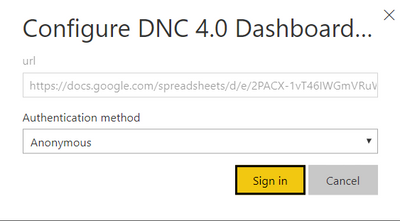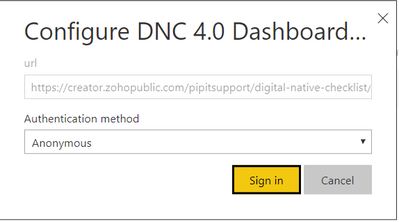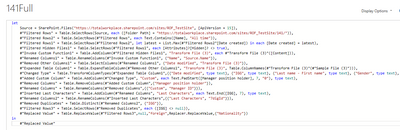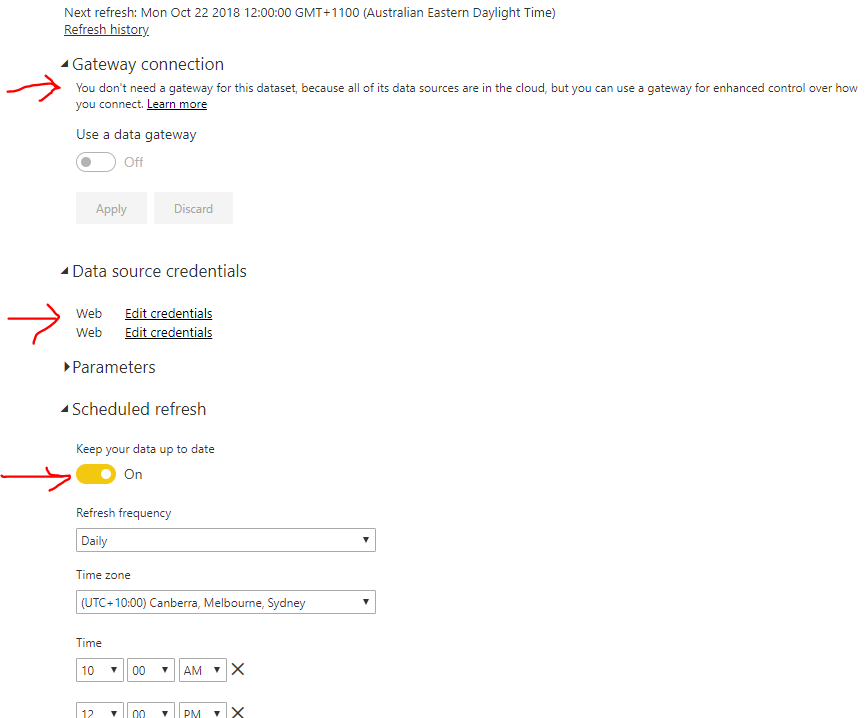- Power BI forums
- Updates
- News & Announcements
- Get Help with Power BI
- Desktop
- Service
- Report Server
- Power Query
- Mobile Apps
- Developer
- DAX Commands and Tips
- Custom Visuals Development Discussion
- Health and Life Sciences
- Power BI Spanish forums
- Translated Spanish Desktop
- Power Platform Integration - Better Together!
- Power Platform Integrations (Read-only)
- Power Platform and Dynamics 365 Integrations (Read-only)
- Training and Consulting
- Instructor Led Training
- Dashboard in a Day for Women, by Women
- Galleries
- Community Connections & How-To Videos
- COVID-19 Data Stories Gallery
- Themes Gallery
- Data Stories Gallery
- R Script Showcase
- Webinars and Video Gallery
- Quick Measures Gallery
- 2021 MSBizAppsSummit Gallery
- 2020 MSBizAppsSummit Gallery
- 2019 MSBizAppsSummit Gallery
- Events
- Ideas
- Custom Visuals Ideas
- Issues
- Issues
- Events
- Upcoming Events
- Community Blog
- Power BI Community Blog
- Custom Visuals Community Blog
- Community Support
- Community Accounts & Registration
- Using the Community
- Community Feedback
Register now to learn Fabric in free live sessions led by the best Microsoft experts. From Apr 16 to May 9, in English and Spanish.
- Power BI forums
- Forums
- Get Help with Power BI
- Service
- Re: Scheduled refresh greyed out
- Subscribe to RSS Feed
- Mark Topic as New
- Mark Topic as Read
- Float this Topic for Current User
- Bookmark
- Subscribe
- Printer Friendly Page
- Mark as New
- Bookmark
- Subscribe
- Mute
- Subscribe to RSS Feed
- Permalink
- Report Inappropriate Content
Scheduled refresh greyed out
My report has two data sources (a Google Sheet and a Zoho report). Both are "public" so no permissions are required, only the URL.
Do I even need to schedule a refresh or will it automatically fetch the data and keep my dashboards up to date?
If I need to schedule it, why won't it let me? I read in other posts I might need to re-publish (tried that), or I cannot use two DirectQuery sources, I must use Import. Does this even apply here and where would I make that choice?
Solved! Go to Solution.
- Mark as New
- Bookmark
- Subscribe
- Mute
- Subscribe to RSS Feed
- Permalink
- Report Inappropriate Content
Hi Dave,
I really found something. Your URLs are parsed as web contents. So Power BI uses Web.Page() function, which requires a data gateway. Please refer to power-bi/refresh-data#power-bi-desktop-file.
>>>If you are using the Web.Page function, you do need a gateway if you have republished the dataset or your report after November 18th, 2016.
I would suggest you save the Google docs as XLSX format.
Best Regards,
Dale
If this post helps, then please consider Accept it as the solution to help the other members find it more quickly.
- Mark as New
- Bookmark
- Subscribe
- Mute
- Subscribe to RSS Feed
- Permalink
- Report Inappropriate Content
I have the same issue, my Data Source credentials also greyedout. Help!!!
- Mark as New
- Bookmark
- Subscribe
- Mute
- Subscribe to RSS Feed
- Permalink
- Report Inappropriate Content
Hi @mr-budd,
Yes, the public data sources don't need any credentials. But we still need to verify it. Please refer to the snapshot below.
Best Regards,
Dale
If this post helps, then please consider Accept it as the solution to help the other members find it more quickly.
- Mark as New
- Bookmark
- Subscribe
- Mute
- Subscribe to RSS Feed
- Permalink
- Report Inappropriate Content
Thanks for the reply Dale, @v-jiascu-msft. It must be a credentials problem of sorts. Our corporate email has two domains (@pipint.com and @pip.global). It says the dataset was created by my @pip.global account, however the PowerBi account I always use is the @piptin.com. They can't even find my @pip.global address if I try to log in (see second screenshot).
I can only log in with @pipint.com email, and it won't let me edit the "Data source credentials" section, which is probably why the "Scheduled refresh is greyed out"? Is it this separate email that is preventing me from editing?
- Mark as New
- Bookmark
- Subscribe
- Mute
- Subscribe to RSS Feed
- Permalink
- Report Inappropriate Content
Hi @mr-budd,
You need to choose a gateway first. Then "Data source credentials" option will be highlighting.
Best Regards,
Dale
If this post helps, then please consider Accept it as the solution to help the other members find it more quickly.
- Mark as New
- Bookmark
- Subscribe
- Mute
- Subscribe to RSS Feed
- Permalink
- Report Inappropriate Content
Thanks again Dale.
I was hoping there was a way to do it without running a personal gateway on my computer, since the data sources are public (Google, Zoho). But I guess that's not an option?
- Mark as New
- Bookmark
- Subscribe
- Mute
- Subscribe to RSS Feed
- Permalink
- Report Inappropriate Content
Hi @mr-budd,
How is the dataset created by an account that doesn't exist? Can you share some snapshots like below? It seems they are all connected through Web connector. How did you create it?
Best Regards,
Dale
If this post helps, then please consider Accept it as the solution to help the other members find it more quickly.
- Mark as New
- Bookmark
- Subscribe
- Mute
- Subscribe to RSS Feed
- Permalink
- Report Inappropriate Content
Yes they are web connectors. It works now that I am running a personal gateway. See screenshots. They are public URLs where anyone can connect as anonymous. I was hoping there was a way to get the Power BI dashboards to refresh from these data sources without running a gateway service on my laptop.
- Mark as New
- Bookmark
- Subscribe
- Mute
- Subscribe to RSS Feed
- Permalink
- Report Inappropriate Content
Hi @mr-budd,
Since they are all public resource, can you share the links here? Then I can make a test.
Best Regards,
Dale
If this post helps, then please consider Accept it as the solution to help the other members find it more quickly.
- Mark as New
- Bookmark
- Subscribe
- Mute
- Subscribe to RSS Feed
- Permalink
- Report Inappropriate Content
Thanks Dale,
For simplicity, let's assume we are using Google Sheets only:
https://docs.google.com/spreadsheets/d/1RdJ8rLxerU56eW_TN4l6hLKjG16S_f53goIkVQeN_jM/edit?usp=sharing
https://docs.google.com/spreadsheets/d/1a8Zpku-1Onk1caAyaSSiLckq63bCOJ_oEMCBTYn9Ubs/edit?usp=sharing
Regards,
Dave
- Mark as New
- Bookmark
- Subscribe
- Mute
- Subscribe to RSS Feed
- Permalink
- Report Inappropriate Content
Hi Dave,
I really found something. Your URLs are parsed as web contents. So Power BI uses Web.Page() function, which requires a data gateway. Please refer to power-bi/refresh-data#power-bi-desktop-file.
>>>If you are using the Web.Page function, you do need a gateway if you have republished the dataset or your report after November 18th, 2016.
I would suggest you save the Google docs as XLSX format.
Best Regards,
Dale
If this post helps, then please consider Accept it as the solution to help the other members find it more quickly.
- Mark as New
- Bookmark
- Subscribe
- Mute
- Subscribe to RSS Feed
- Permalink
- Report Inappropriate Content
Hi v-jiascu-msft
I have the same issue but for a sharepoint site, should I also change it to an excel and how would I go about that?
- Mark as New
- Bookmark
- Subscribe
- Mute
- Subscribe to RSS Feed
- Permalink
- Report Inappropriate Content
- Mark as New
- Bookmark
- Subscribe
- Mute
- Subscribe to RSS Feed
- Permalink
- Report Inappropriate Content
FWIW @mr-budd you now need a gateway for web sources. I believe it was to ensure that only authorized data was being brought into your Power BI Service. I had to add a simple web page into my gateway just to get a DST table.
Did I answer your question? Mark my post as a solution!
Did my answers help arrive at a solution? Give it a kudos by clicking the Thumbs Up!
DAX is for Analysis. Power Query is for Data Modeling
Proud to be a Super User!
MCSA: BI ReportingHelpful resources

Microsoft Fabric Learn Together
Covering the world! 9:00-10:30 AM Sydney, 4:00-5:30 PM CET (Paris/Berlin), 7:00-8:30 PM Mexico City

Power BI Monthly Update - April 2024
Check out the April 2024 Power BI update to learn about new features.