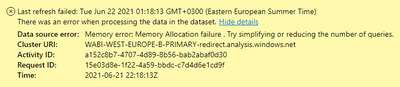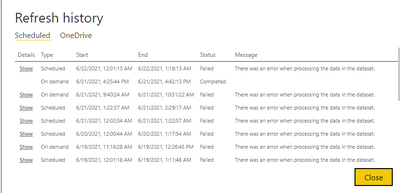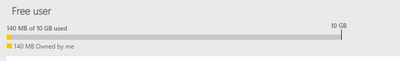- Power BI forums
- Updates
- News & Announcements
- Get Help with Power BI
- Desktop
- Service
- Report Server
- Power Query
- Mobile Apps
- Developer
- DAX Commands and Tips
- Custom Visuals Development Discussion
- Health and Life Sciences
- Power BI Spanish forums
- Translated Spanish Desktop
- Power Platform Integration - Better Together!
- Power Platform Integrations (Read-only)
- Power Platform and Dynamics 365 Integrations (Read-only)
- Training and Consulting
- Instructor Led Training
- Dashboard in a Day for Women, by Women
- Galleries
- Community Connections & How-To Videos
- COVID-19 Data Stories Gallery
- Themes Gallery
- Data Stories Gallery
- R Script Showcase
- Webinars and Video Gallery
- Quick Measures Gallery
- 2021 MSBizAppsSummit Gallery
- 2020 MSBizAppsSummit Gallery
- 2019 MSBizAppsSummit Gallery
- Events
- Ideas
- Custom Visuals Ideas
- Issues
- Issues
- Events
- Upcoming Events
- Community Blog
- Power BI Community Blog
- Custom Visuals Community Blog
- Community Support
- Community Accounts & Registration
- Using the Community
- Community Feedback
Register now to learn Fabric in free live sessions led by the best Microsoft experts. From Apr 16 to May 9, in English and Spanish.
- Power BI forums
- Forums
- Get Help with Power BI
- Service
- Re: Scheduled refresh failing while refresh now su...
- Subscribe to RSS Feed
- Mark Topic as New
- Mark Topic as Read
- Float this Topic for Current User
- Bookmark
- Subscribe
- Printer Friendly Page
- Mark as New
- Bookmark
- Subscribe
- Mute
- Subscribe to RSS Feed
- Permalink
- Report Inappropriate Content
Scheduled refresh failing while refresh now succeeds
Hallo,
I have a refresh issue in Power BI service.
Scheduled refresh fails returning memory error:
Last refresh failed: Tue Jun 22 2021 01:18:13 GMT+0300 (Eastern European Summer Time)
There was an error when processing the data in the dataset. Hide details
| Data source error: | Memory error: Memory Allocation failure . Try simplifying or reducing the number of queries. |
| Cluster URI: | WABI-WEST-EUROPE-B-PRIMARY-redirect.analysis.windows.net |
| Activity ID: | a152c8b7-4707-4d89-8b56-bab2abaf0d30 |
| Request ID: | 15e03d8e-1f22-4a59-bbdc-c7d4d6e1cd9f |
| Time: | 2021-06-21 22:18:13Z
Although, when I click on Refresh Now button, refresh completes in less than 20 minutes.
Here is the refresh history, last refresh was by scheduled refresh & previous by refresh now:
I checked the storage limit, from the manage personal storage of settings and it is much smaller than the limit:
Is there anything else which could cause a scheduled refresh fail? |
Solved! Go to Solution.
- Mark as New
- Bookmark
- Subscribe
- Mute
- Subscribe to RSS Feed
- Permalink
- Report Inappropriate Content
Hi @Dpyr ,
Since this is the free version, I would suggest that you try again on a new report, but with only one query at a time. That might help you with determining if it is one specific query you have.
Did I answer your question? Mark my post as a solution!
Proud to be a Datanaut!
Private message me for consulting or training needs.
- Mark as New
- Bookmark
- Subscribe
- Mute
- Subscribe to RSS Feed
- Permalink
- Report Inappropriate Content
Hi @Dpyr ,
Does this issue happen every time or is it intermittent? Is this a premium workspace? Does this happen to only one report or many reports?
Did I answer your question? Mark my post as a solution!
Proud to be a Datanaut!
Private message me for consulting or training needs.
- Mark as New
- Bookmark
- Subscribe
- Mute
- Subscribe to RSS Feed
- Permalink
- Report Inappropriate Content
Hallo @collinq
Yes it is happening every time.
It is a free workspace and I have only this report published.
I tried deleting each column which doesn't need and make some of the queries steps in the database instead of power bi query editor.
I published again the report but it still fails to refresh, even if I click on refresh now. It keeps getting the same error, about the memory allocation.
- Mark as New
- Bookmark
- Subscribe
- Mute
- Subscribe to RSS Feed
- Permalink
- Report Inappropriate Content
Hi @Dpyr ,
Since this is the free version, I would suggest that you try again on a new report, but with only one query at a time. That might help you with determining if it is one specific query you have.
Did I answer your question? Mark my post as a solution!
Proud to be a Datanaut!
Private message me for consulting or training needs.
Helpful resources

Microsoft Fabric Learn Together
Covering the world! 9:00-10:30 AM Sydney, 4:00-5:30 PM CET (Paris/Berlin), 7:00-8:30 PM Mexico City

Power BI Monthly Update - April 2024
Check out the April 2024 Power BI update to learn about new features.