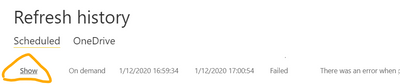- Power BI forums
- Updates
- News & Announcements
- Get Help with Power BI
- Desktop
- Service
- Report Server
- Power Query
- Mobile Apps
- Developer
- DAX Commands and Tips
- Custom Visuals Development Discussion
- Health and Life Sciences
- Power BI Spanish forums
- Translated Spanish Desktop
- Power Platform Integration - Better Together!
- Power Platform Integrations (Read-only)
- Power Platform and Dynamics 365 Integrations (Read-only)
- Training and Consulting
- Instructor Led Training
- Dashboard in a Day for Women, by Women
- Galleries
- Community Connections & How-To Videos
- COVID-19 Data Stories Gallery
- Themes Gallery
- Data Stories Gallery
- R Script Showcase
- Webinars and Video Gallery
- Quick Measures Gallery
- 2021 MSBizAppsSummit Gallery
- 2020 MSBizAppsSummit Gallery
- 2019 MSBizAppsSummit Gallery
- Events
- Ideas
- Custom Visuals Ideas
- Issues
- Issues
- Events
- Upcoming Events
- Community Blog
- Power BI Community Blog
- Custom Visuals Community Blog
- Community Support
- Community Accounts & Registration
- Using the Community
- Community Feedback
Register now to learn Fabric in free live sessions led by the best Microsoft experts. From Apr 16 to May 9, in English and Spanish.
- Power BI forums
- Forums
- Get Help with Power BI
- Service
- Scheduled refresh failing: WABI-WEST-EUROPE-D-PRIM...
- Subscribe to RSS Feed
- Mark Topic as New
- Mark Topic as Read
- Float this Topic for Current User
- Bookmark
- Subscribe
- Printer Friendly Page
- Mark as New
- Bookmark
- Subscribe
- Mute
- Subscribe to RSS Feed
- Permalink
- Report Inappropriate Content
Scheduled refresh failing: WABI-WEST-EUROPE-D-PRIMARY-redirect.analysis.windows.net
Hi dear,
I am wondering why I can't auto-refresh my reports in Power BI Service. I only get the following error with I check my refresh history:
URL CLUSTER: WABI-WEST-EUROPE-D-PRIMARY-redirect.analysis.windows.net
Do you have an idea why this is happening?
Does anyone have the same issue?
Regards,
Hicham
- Mark as New
- Bookmark
- Subscribe
- Mute
- Subscribe to RSS Feed
- Permalink
- Report Inappropriate Content
Hi @Anonymous ,
Please firstly refresh data manually in Power BI Desktop. If the refresh fails, it means that there is a problem with the data source, such as the database name ,the credentials information has changed...
Then please go to Manage gateways section, ensure the data source connection for the dataset is successful and all data sources credentials are specified.
If all dataset settings and gateway are fine, this should be the know issue listed in Support page.
Best Regards,
Eyelyn Qin
If this post helps, then please consider Accept it as the solution to help the other members find it more quickly.
- Mark as New
- Bookmark
- Subscribe
- Mute
- Subscribe to RSS Feed
- Permalink
- Report Inappropriate Content
all works fine in power bi desktop and de gateway is properly activated.
MS are working to read the error based on the logs of power bi service and gateway.
- Mark as New
- Bookmark
- Subscribe
- Mute
- Subscribe to RSS Feed
- Permalink
- Report Inappropriate Content
Hi @Anonymous ,
Could you tell me if your problem has been solved? If it is, kindly Accept it as the solution. More people will benefit from it.
Best Regards,
Eyelyn Qin
- Mark as New
- Bookmark
- Subscribe
- Mute
- Subscribe to RSS Feed
- Permalink
- Report Inappropriate Content
@v-eqin-msft sorry for my late reply.
I am still waiting for MS to check the logs and provide me with a solution.
I have noticed that the gateway works when using dataflow in the power bi service but not when I publish the report from the power bi desktop (SQL database as source).
I don't know why it works with dataflow, the source is still the same and I am using the same gateway for a refresh.
BTW
- Gateway version: 3000.68.8 (December 2020 (Release 1))
- Server version Gateway installed: Windows Server 2016 Datacenter
- Serves Version Navision: Windows Server 2008 R2 Datacenter
I don't know if the gateway should be installed on the same server as the database source (NAV)
- Mark as New
- Bookmark
- Subscribe
- Mute
- Subscribe to RSS Feed
- Permalink
- Report Inappropriate Content
Hi @Anonymous ,
Sorry for my late reply...
I still could not reproduce your problem until now...It may be related to the environment, account number and many other factors.
I would suggest you create a support ticket (Scroll down and click "CREATE SUPPORT TICKET" ) to get help.
Did I answer your question ? Please mark my reply as solution. Thank you very much.
Best Regards,
Eyelyn Qin
- Mark as New
- Bookmark
- Subscribe
- Mute
- Subscribe to RSS Feed
- Permalink
- Report Inappropriate Content
As I mentioned before, try refreshing the pbix file of that report. If you don't have it, you can try downloading it from Service. Once you configure the sources credentials that refresh will show the real error for sure.
Regards,
Happy to help!
- Mark as New
- Bookmark
- Subscribe
- Mute
- Subscribe to RSS Feed
- Permalink
- Report Inappropriate Content
I did refresh the report, also because we cant use auto-refresh so I am every time refreshing the data in Power BI Desktop en then publish again.
- Mark as New
- Bookmark
- Subscribe
- Mute
- Subscribe to RSS Feed
- Permalink
- Report Inappropriate Content
Hi, can you see if there is something under "Show" in the history like this button:
That might help us understand the problem to help you. If you can't find anything showing more text in the error, try refreshing the Power Bi Desktop of that dataset might show a similar error.
Regards,
Happy to help!
- Mark as New
- Bookmark
- Subscribe
- Mute
- Subscribe to RSS Feed
- Permalink
- Report Inappropriate Content
Hi @ibarrau
I have checked it but it only shows URL CLUSTER: WABI-WEST-EUROPE-D-PRIMARY-redirect.analysis.windows.net
I can't read any extra error details.
any suggestions?
Helpful resources

Microsoft Fabric Learn Together
Covering the world! 9:00-10:30 AM Sydney, 4:00-5:30 PM CET (Paris/Berlin), 7:00-8:30 PM Mexico City

Power BI Monthly Update - April 2024
Check out the April 2024 Power BI update to learn about new features.