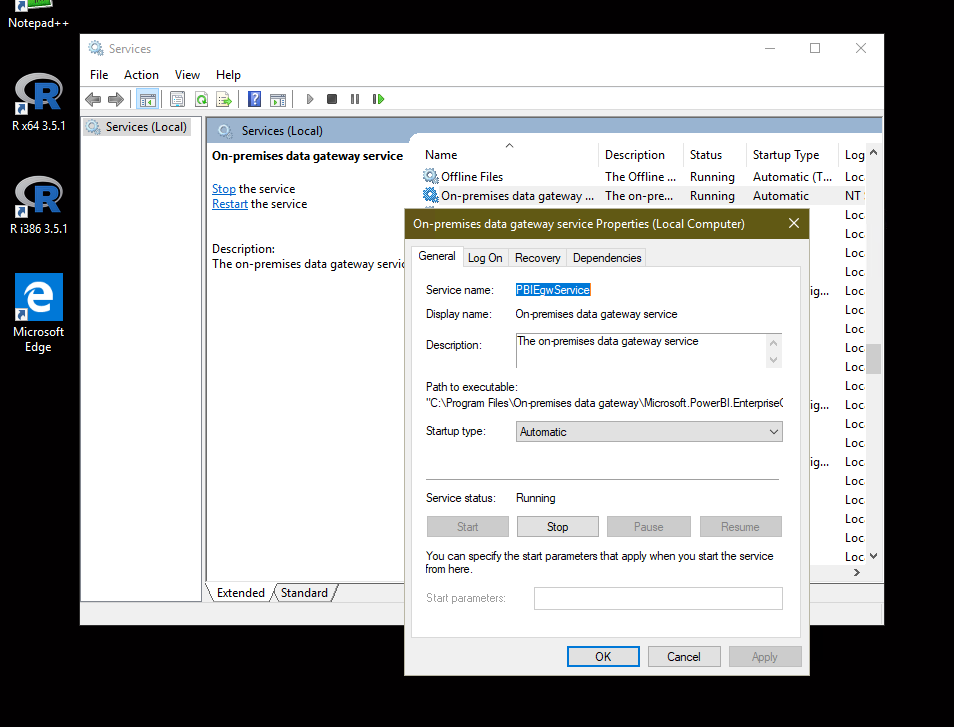- Power BI forums
- Updates
- News & Announcements
- Get Help with Power BI
- Desktop
- Service
- Report Server
- Power Query
- Mobile Apps
- Developer
- DAX Commands and Tips
- Custom Visuals Development Discussion
- Health and Life Sciences
- Power BI Spanish forums
- Translated Spanish Desktop
- Power Platform Integration - Better Together!
- Power Platform Integrations (Read-only)
- Power Platform and Dynamics 365 Integrations (Read-only)
- Training and Consulting
- Instructor Led Training
- Dashboard in a Day for Women, by Women
- Galleries
- Community Connections & How-To Videos
- COVID-19 Data Stories Gallery
- Themes Gallery
- Data Stories Gallery
- R Script Showcase
- Webinars and Video Gallery
- Quick Measures Gallery
- 2021 MSBizAppsSummit Gallery
- 2020 MSBizAppsSummit Gallery
- 2019 MSBizAppsSummit Gallery
- Events
- Ideas
- Custom Visuals Ideas
- Issues
- Issues
- Events
- Upcoming Events
- Community Blog
- Power BI Community Blog
- Custom Visuals Community Blog
- Community Support
- Community Accounts & Registration
- Using the Community
- Community Feedback
Register now to learn Fabric in free live sessions led by the best Microsoft experts. From Apr 16 to May 9, in English and Spanish.
- Power BI forums
- Forums
- Get Help with Power BI
- Service
- Re: Scheduled refresh always times out at the same...
- Subscribe to RSS Feed
- Mark Topic as New
- Mark Topic as Read
- Float this Topic for Current User
- Bookmark
- Subscribe
- Printer Friendly Page
- Mark as New
- Bookmark
- Subscribe
- Mute
- Subscribe to RSS Feed
- Permalink
- Report Inappropriate Content
Scheduled refresh always times out at the same time every day?
I have set up scheduled refresh on multiple datasets. For some reason, the scheduled refresh set for around 0900 every day always times out. Unsure how to look into this further or how to investigate. The other scheduled refreshes during the day all succeed. Any suggestions?
Edit - I should add that the data source is SQL Server views, created specifically for Power BI to only bring in data that is needed. Also, there are very few datasets with more than just the navigation step in the Query Editor in PBI. There are a couple of datasets with one or two steps added
Solved! Go to Solution.
- Mark as New
- Bookmark
- Subscribe
- Mute
- Subscribe to RSS Feed
- Permalink
- Report Inappropriate Content
I rechecked the firewall requirements, updated firewall rules, and it all seems to be working well now. I went to below:
https://docs.microsoft.com/en-us/power-bi/service-gateway-onprem
Went through the 'Ports' and 'Enabling Outbound Azure Connections' sections, made sure everyting was in line with those requirements in particular, and now all fine
- Mark as New
- Bookmark
- Subscribe
- Mute
- Subscribe to RSS Feed
- Permalink
- Report Inappropriate Content
- Mark as New
- Bookmark
- Subscribe
- Mute
- Subscribe to RSS Feed
- Permalink
- Report Inappropriate Content
Hi is it possible to do this in the Query Editor now, after all datasets have been imported from SQL Server already? As I cannot see a way to reach the window you have highlighted below without reimporting every dataset again
Also, this issue only affects the scheduled refresh at 0900, but not any of the others throughout the day (data updates every two hours).
- Mark as New
- Bookmark
- Subscribe
- Mute
- Subscribe to RSS Feed
- Permalink
- Report Inappropriate Content
@ansa_naz - You can reach that window by clicking on the gear option next to 'Source' which is the first step or the step wherein data connection is defined. You can alternatively add, CommandTimeout=#duration(0, 1, 0, 0) in the end and close the statement out in the Advanced Editor. Lastly, there might be conflicting refreshes scheduled for 0900 from PBI side or most likely the datasets you are trying to access take way longer than usual during that time around, so check for that from a SQL stand point of view too.
- Mark as New
- Bookmark
- Subscribe
- Mute
- Subscribe to RSS Feed
- Permalink
- Report Inappropriate Content
Cheers will try this and see what happens
- Mark as New
- Bookmark
- Subscribe
- Mute
- Subscribe to RSS Feed
- Permalink
- Report Inappropriate Content
I just havd the morning refresh fail again. I even changed the refresh times, but now the 1000AM refresh has failed with below error:
Your data gateway is offline or couldn't be reached.
However the gateway is obviously still online as the scheduled data refresh before 1000am still worked. And I imagine the ones after will work too. Anything else I can do?
- Mark as New
- Bookmark
- Subscribe
- Mute
- Subscribe to RSS Feed
- Permalink
- Report Inappropriate Content
Hi @ansa_naz,
Please check your gateway service on 'system -> services' to see if it stop running.
Regards,
Xiaoxin Sheng
If this post helps, please consider accept as solution to help other members find it more quickly.
- Mark as New
- Bookmark
- Subscribe
- Mute
- Subscribe to RSS Feed
- Permalink
- Report Inappropriate Content
The service is running, and has been the whole ay today. But I am still getting these errors today too
- Mark as New
- Bookmark
- Subscribe
- Mute
- Subscribe to RSS Feed
- Permalink
- Report Inappropriate Content
I rechecked the firewall requirements, updated firewall rules, and it all seems to be working well now. I went to below:
https://docs.microsoft.com/en-us/power-bi/service-gateway-onprem
Went through the 'Ports' and 'Enabling Outbound Azure Connections' sections, made sure everyting was in line with those requirements in particular, and now all fine
Helpful resources

Microsoft Fabric Learn Together
Covering the world! 9:00-10:30 AM Sydney, 4:00-5:30 PM CET (Paris/Berlin), 7:00-8:30 PM Mexico City

Power BI Monthly Update - April 2024
Check out the April 2024 Power BI update to learn about new features.