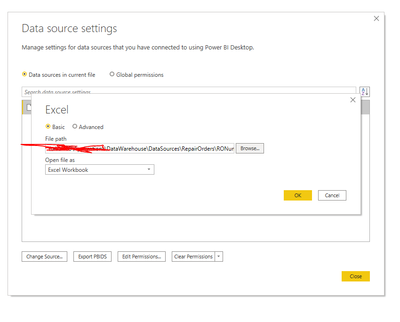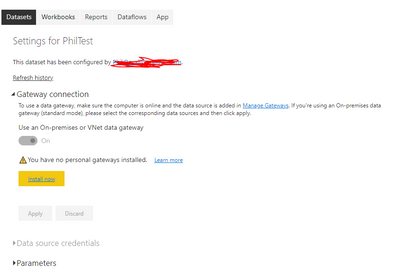- Power BI forums
- Updates
- News & Announcements
- Get Help with Power BI
- Desktop
- Service
- Report Server
- Power Query
- Mobile Apps
- Developer
- DAX Commands and Tips
- Custom Visuals Development Discussion
- Health and Life Sciences
- Power BI Spanish forums
- Translated Spanish Desktop
- Power Platform Integration - Better Together!
- Power Platform Integrations (Read-only)
- Power Platform and Dynamics 365 Integrations (Read-only)
- Training and Consulting
- Instructor Led Training
- Dashboard in a Day for Women, by Women
- Galleries
- Community Connections & How-To Videos
- COVID-19 Data Stories Gallery
- Themes Gallery
- Data Stories Gallery
- R Script Showcase
- Webinars and Video Gallery
- Quick Measures Gallery
- 2021 MSBizAppsSummit Gallery
- 2020 MSBizAppsSummit Gallery
- 2019 MSBizAppsSummit Gallery
- Events
- Ideas
- Custom Visuals Ideas
- Issues
- Issues
- Events
- Upcoming Events
- Community Blog
- Power BI Community Blog
- Custom Visuals Community Blog
- Community Support
- Community Accounts & Registration
- Using the Community
- Community Feedback
Register now to learn Fabric in free live sessions led by the best Microsoft experts. From Apr 16 to May 9, in English and Spanish.
- Power BI forums
- Forums
- Get Help with Power BI
- Service
- Re: Scheduled Refresh of Excel file using On-Premi...
- Subscribe to RSS Feed
- Mark Topic as New
- Mark Topic as Read
- Float this Topic for Current User
- Bookmark
- Subscribe
- Printer Friendly Page
- Mark as New
- Bookmark
- Subscribe
- Mute
- Subscribe to RSS Feed
- Permalink
- Report Inappropriate Content
Scheduled Refresh of Excel file using On-Premise gateway greyed out.
Hello,
I have recently added an Excel Data Source into the On-Premises Gateway
It has been added in from a network path using the full UNC path and it connects successfully with the credentials I provide.
File added into a report in Desktop using the same UNC Path
When I go to Schedule the refresh the gateway is greyed out.
This works fine for Database Data Sources, appears to be File/Excel that is the issue.
I have tried using numerous accounts on the Gateway data source permission, all of which connect at the manage gateway section but same result at schedule refresh
Any ideas?
Solved! Go to Solution.
- Mark as New
- Bookmark
- Subscribe
- Mute
- Subscribe to RSS Feed
- Permalink
- Report Inappropriate Content
Hi There, Thanks for the response.
Yes, I did add in a new data source.
I have an update where it is working but not in any way that I understand.
What I forgot to mention was that the Gateway administrator accounts are different to my normal account, so I have to log in to the PowerBI Service and Manage Gateways through a Private Window (in this case Chrome Incognito).
I created a new excel data source and then created a new report, uploaded the report, scheduled refresh gateway was greyed out.
I then decided to add my normal account as administrator of the gateway.
This time when I go to schedule refresh it is not greyed out but says the data source is not configured correctly and offers me to add the data source to the gateway.
I do this, add in the data source and lo and behold it works.
However I now have 2 data sources of exactly the same path, configured exactly the same. It makes no sense to me why it would only recognise one of the data sources which are identical and only once I had added the account I was trying to schedule the refresh on as an Administrator of the Gateway.
I don't seem to have an option to remove/delete the duplicate Data Source either. My understanding is there should be a delete button but it isn't there
- Mark as New
- Bookmark
- Subscribe
- Mute
- Subscribe to RSS Feed
- Permalink
- Report Inappropriate Content
Hi @llaved ,
Whether your question has been resolved, if it has been resolved, please mark the correct response as the correct answer.
If there are still problems, please provide detailed error information and screenshots, I will answer you as soon as possible
Let me know the result immediately and looking forward to your reply.
Best Regards,
Henry
- Mark as New
- Bookmark
- Subscribe
- Mute
- Subscribe to RSS Feed
- Permalink
- Report Inappropriate Content
Found the delete with the elpsis after the Data Source name (only after a google search!) Very well hidden! 😄
- Mark as New
- Bookmark
- Subscribe
- Mute
- Subscribe to RSS Feed
- Permalink
- Report Inappropriate Content
Hi There, Thanks for the response.
Yes, I did add in a new data source.
I have an update where it is working but not in any way that I understand.
What I forgot to mention was that the Gateway administrator accounts are different to my normal account, so I have to log in to the PowerBI Service and Manage Gateways through a Private Window (in this case Chrome Incognito).
I created a new excel data source and then created a new report, uploaded the report, scheduled refresh gateway was greyed out.
I then decided to add my normal account as administrator of the gateway.
This time when I go to schedule refresh it is not greyed out but says the data source is not configured correctly and offers me to add the data source to the gateway.
I do this, add in the data source and lo and behold it works.
However I now have 2 data sources of exactly the same path, configured exactly the same. It makes no sense to me why it would only recognise one of the data sources which are identical and only once I had added the account I was trying to schedule the refresh on as an Administrator of the Gateway.
I don't seem to have an option to remove/delete the duplicate Data Source either. My understanding is there should be a delete button but it isn't there
- Mark as New
- Bookmark
- Subscribe
- Mute
- Subscribe to RSS Feed
- Permalink
- Report Inappropriate Content
Hi. The thing is you can not edit the path of the files. You can only edit the credentials. If you have to change the path it's considered a completely different source. So if you have a different path you have to add a new source from scratch. That's the way Power Bi Manage Gateway works. Remember you can have several sources in the gateway configured. You can have two or more excel path configured.
If you want to change the source for an specific dataset anytime, then you have to consider parameters like this video: https://www.youtube.com/watch?v=OnaDJkGOmIE
I hope that helps,
Happy to help!
Helpful resources

Microsoft Fabric Learn Together
Covering the world! 9:00-10:30 AM Sydney, 4:00-5:30 PM CET (Paris/Berlin), 7:00-8:30 PM Mexico City

Power BI Monthly Update - April 2024
Check out the April 2024 Power BI update to learn about new features.