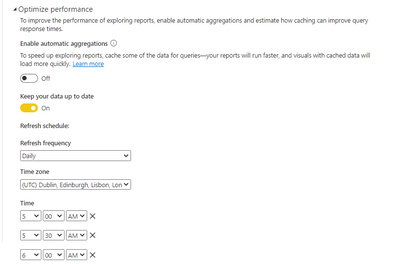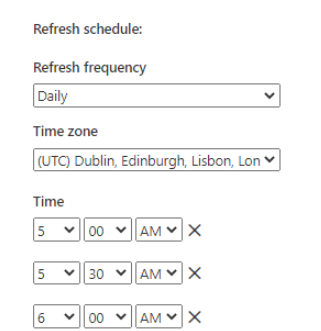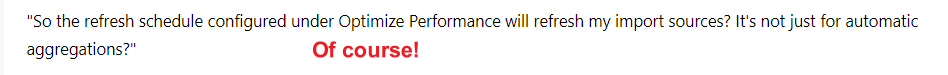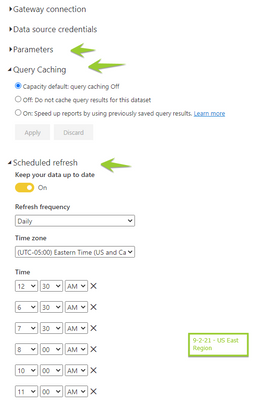- Power BI forums
- Updates
- News & Announcements
- Get Help with Power BI
- Desktop
- Service
- Report Server
- Power Query
- Mobile Apps
- Developer
- DAX Commands and Tips
- Custom Visuals Development Discussion
- Health and Life Sciences
- Power BI Spanish forums
- Translated Spanish Desktop
- Power Platform Integration - Better Together!
- Power Platform Integrations (Read-only)
- Power Platform and Dynamics 365 Integrations (Read-only)
- Training and Consulting
- Instructor Led Training
- Dashboard in a Day for Women, by Women
- Galleries
- Community Connections & How-To Videos
- COVID-19 Data Stories Gallery
- Themes Gallery
- Data Stories Gallery
- R Script Showcase
- Webinars and Video Gallery
- Quick Measures Gallery
- 2021 MSBizAppsSummit Gallery
- 2020 MSBizAppsSummit Gallery
- 2019 MSBizAppsSummit Gallery
- Events
- Ideas
- Custom Visuals Ideas
- Issues
- Issues
- Events
- Upcoming Events
- Community Blog
- Power BI Community Blog
- Custom Visuals Community Blog
- Community Support
- Community Accounts & Registration
- Using the Community
- Community Feedback
Register now to learn Fabric in free live sessions led by the best Microsoft experts. From Apr 16 to May 9, in English and Spanish.
- Power BI forums
- Forums
- Get Help with Power BI
- Service
- Re: Scheduled Refresh now under Optimize Performan...
- Subscribe to RSS Feed
- Mark Topic as New
- Mark Topic as Read
- Float this Topic for Current User
- Bookmark
- Subscribe
- Printer Friendly Page
- Mark as New
- Bookmark
- Subscribe
- Mute
- Subscribe to RSS Feed
- Permalink
- Report Inappropriate Content
Scheduled Refresh now under Optimize Performance
Scheduled Refresh heading in dataset settings has disappeared for a report. After searching unsuccessfully, I found it under Optimize Performance. Is this a bug or intentional?
Solved! Go to Solution.
- Mark as New
- Bookmark
- Subscribe
- Mute
- Subscribe to RSS Feed
- Permalink
- Report Inappropriate Content
Hi, @FAY2020
When the workspace is premium per user / premium per capacity, and the data connection mode is DQ, "Optimize performance" will appear. And optimize preformance is equivalent to schedule refresh. It's not a bug.
Did I answer your question ? Please mark my reply as solution. Thank you very much.
If not, please feel free to ask me.
Best Regards,
Community Support Team _ Janey
- Mark as New
- Bookmark
- Subscribe
- Mute
- Subscribe to RSS Feed
- Permalink
- Report Inappropriate Content
Thank you for this post! For me the scheduled refresh only moved under "Optimize Performance" for my datasets with composite models (storage mode mixed with some imported tables, and one direct query connecting to a Power BI dataset). For all my other datasets with only imported tables, I still have the "Scheduled Refresh" section. This was driving me crazy, as I thought the scheduled refresh option was no longer available for datasets with composite models. Unfortunately I did not think of looking under the other sections, and have spent the past hour googling. I agree, terrible UX. Thanks again!
- Mark as New
- Bookmark
- Subscribe
- Mute
- Subscribe to RSS Feed
- Permalink
- Report Inappropriate Content
Hi, @FAY2020
Do you still have this interface now? What type of your data source is? I don’t see an exception here.
You can check this document: Configure automatic aggregations - Power BI | Microsoft Docs
Did I answer your question ? Please mark my reply as solution. Thank you very much.
If not, please feel free to ask me.
Best Regards,
Community Support Team _ Janey
- Mark as New
- Bookmark
- Subscribe
- Mute
- Subscribe to RSS Feed
- Permalink
- Report Inappropriate Content
I see - so this interface is specific to automatic aggregations.
It is still missig for me - see screenshot:
- Mark as New
- Bookmark
- Subscribe
- Mute
- Subscribe to RSS Feed
- Permalink
- Report Inappropriate Content
Hi, @FAY2020
When the workspace is premium per user / premium per capacity, and the data connection mode is DQ, "Optimize performance" will appear. And optimize preformance is equivalent to schedule refresh. It's not a bug.
Did I answer your question ? Please mark my reply as solution. Thank you very much.
If not, please feel free to ask me.
Best Regards,
Community Support Team _ Janey
- Mark as New
- Bookmark
- Subscribe
- Mute
- Subscribe to RSS Feed
- Permalink
- Report Inappropriate Content
So the refresh schedule configured under Optimize Performance will refresh my import sources? It's not just for automatic aggregations?
This seems an unnecessary change - I can't find this documented anywhere. Why not just leave scheduled refresh where it is? It may not be a bug but it sure as hell is bad UX.
- Mark as New
- Bookmark
- Subscribe
- Mute
- Subscribe to RSS Feed
- Permalink
- Report Inappropriate Content
In your initial screenshot, isn’t there a schedule refresh under Optimize Performance? It’s just that a new feature, automatic aggregations, has been added to premium capacity, so the name has changed, and schedule refresh is placed in Optimize Performance. Can't you use it ? ? ?
Reference:
Automatic aggregations overview - Power BI | Microsoft Docs
Configure automatic aggregations - Power BI | Microsoft Docs
Did I answer your question ? Please mark my reply as solution. Thank you very much.
If not, please feel free to ask me.
Best Regards,
Community Support Team _ Janey
- Mark as New
- Bookmark
- Subscribe
- Mute
- Subscribe to RSS Feed
- Permalink
- Report Inappropriate Content
You've missed my point and haven't answered my question:
"So the refresh schedule configured under Optimize Performance will refresh my import sources? It's not just for automatic aggregations?"
I'm not trying to be rude but the links you've provided are for Automatic Aggregations which is for Direct Query sources. I have import sources in my model, so the documentation isn't clear on refreshing them. I have mixed model datasets in non-premium workspaces which still have Scheduled Refresh available, so from a UX perspective this change is confusing.
I couldn't find anything while search but now this post is top of the Google results, so hopefully is anyone else has this issue they can see this. Thanks for your help.
- Mark as New
- Bookmark
- Subscribe
- Mute
- Subscribe to RSS Feed
- Permalink
- Report Inappropriate Content
If you doubt, you can check it after you modify the data and refresh. Refresh and automatic aggregates don't affect each other. They are different features, just under the same category.
Best Regards,
Community Support Team _ Janey
- Mark as New
- Bookmark
- Subscribe
- Mute
- Subscribe to RSS Feed
- Permalink
- Report Inappropriate Content
Thanks, I've verified that this does work. Still think it's awful UX though. Have a good day!
- Mark as New
- Bookmark
- Subscribe
- Mute
- Subscribe to RSS Feed
- Permalink
- Report Inappropriate Content
Interesting. It could be a temporary bug and probably due updates deployed by MSFT. Mine (US East) shows up correctly
Helpful resources

Microsoft Fabric Learn Together
Covering the world! 9:00-10:30 AM Sydney, 4:00-5:30 PM CET (Paris/Berlin), 7:00-8:30 PM Mexico City

Power BI Monthly Update - April 2024
Check out the April 2024 Power BI update to learn about new features.