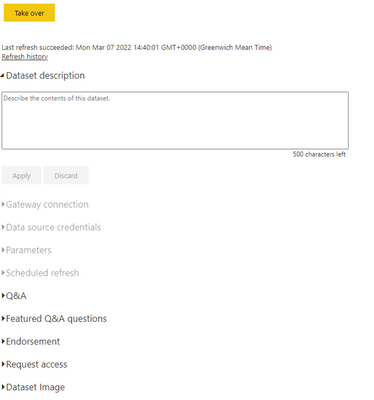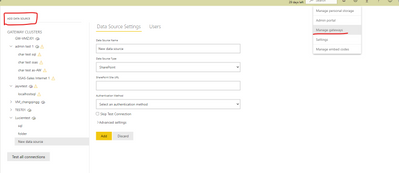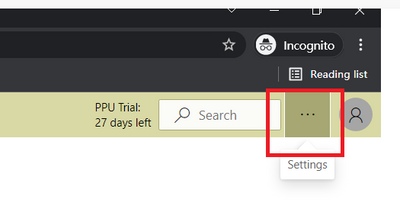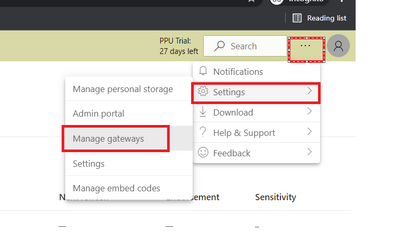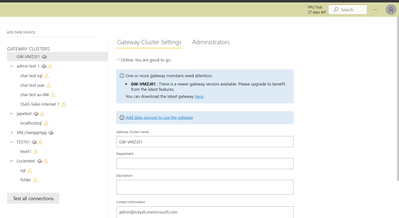- Power BI forums
- Updates
- News & Announcements
- Get Help with Power BI
- Desktop
- Service
- Report Server
- Power Query
- Mobile Apps
- Developer
- DAX Commands and Tips
- Custom Visuals Development Discussion
- Health and Life Sciences
- Power BI Spanish forums
- Translated Spanish Desktop
- Power Platform Integration - Better Together!
- Power Platform Integrations (Read-only)
- Power Platform and Dynamics 365 Integrations (Read-only)
- Training and Consulting
- Instructor Led Training
- Dashboard in a Day for Women, by Women
- Galleries
- Community Connections & How-To Videos
- COVID-19 Data Stories Gallery
- Themes Gallery
- Data Stories Gallery
- R Script Showcase
- Webinars and Video Gallery
- Quick Measures Gallery
- 2021 MSBizAppsSummit Gallery
- 2020 MSBizAppsSummit Gallery
- 2019 MSBizAppsSummit Gallery
- Events
- Ideas
- Custom Visuals Ideas
- Issues
- Issues
- Events
- Upcoming Events
- Community Blog
- Power BI Community Blog
- Custom Visuals Community Blog
- Community Support
- Community Accounts & Registration
- Using the Community
- Community Feedback
Register now to learn Fabric in free live sessions led by the best Microsoft experts. From Apr 16 to May 9, in English and Spanish.
- Power BI forums
- Forums
- Get Help with Power BI
- Service
- Scheduled Refresh is grayed out
- Subscribe to RSS Feed
- Mark Topic as New
- Mark Topic as Read
- Float this Topic for Current User
- Bookmark
- Subscribe
- Printer Friendly Page
- Mark as New
- Bookmark
- Subscribe
- Mute
- Subscribe to RSS Feed
- Permalink
- Report Inappropriate Content
Scheduled Refresh is grayed out
I can do a refresh, but the gateway connection down to scheduled refresh is greyed out
What do I need to do?
Solved! Go to Solution.
- Mark as New
- Bookmark
- Subscribe
- Mute
- Subscribe to RSS Feed
- Permalink
- Report Inappropriate Content
Hi,
If you have access to sharepoint which is sharepoint online (i assume). you can enter the datasource credentials if it ask after take over and schedule the refresh. It will not affect anything. later on if your customer wants to modify something then they can take over and do it.
Thanks
Hari
- Mark as New
- Bookmark
- Subscribe
- Mute
- Subscribe to RSS Feed
- Permalink
- Report Inappropriate Content
- Mark as New
- Bookmark
- Subscribe
- Mute
- Subscribe to RSS Feed
- Permalink
- Report Inappropriate Content
The PBI Web must be able to connect to the data source(s) of your dataset. So if you open the Data Source Credentials and it says, 'Failed to test the connection to your data source', it means that one or more of your connections do not have the correct credentials (or any at all).
To resolve:
- Edit the connection's credentials
- PBI Web will test the connection
- Repeat 1-2 for each connection
- When all connections are good, the Scheduled Refresh will become available.
- Mark as New
- Bookmark
- Subscribe
- Mute
- Subscribe to RSS Feed
- Permalink
- Report Inappropriate Content
Hi @BridgetTompkin ,
Try to add datasource first like the below:
Did I answer your question? Mark my post as a solution!
Best Regards
Lucien
- Mark as New
- Bookmark
- Subscribe
- Mute
- Subscribe to RSS Feed
- Permalink
- Report Inappropriate Content
Thanks for the response - How do I get to the screen shot youposted above?
- Mark as New
- Bookmark
- Subscribe
- Mute
- Subscribe to RSS Feed
- Permalink
- Report Inappropriate Content
Hi @BridgetTompkin ,
Test like the below:
Then you will get:
refer:
https://docs.microsoft.com/en-us/data-integration/gateway/service-gateway-manage
Best Regards
Lucien
- Mark as New
- Bookmark
- Subscribe
- Mute
- Subscribe to RSS Feed
- Permalink
- Report Inappropriate Content
Hi,
As per your screenshot, this dataset was configured by someone. You can see Take over on the top. if you do take over then you can see schedule refresh but you need to consider below information before you take over.
1. When you take over, the data source credentials will be erased so you may need to add it again if that is not not connected with gateway data source.
2. if the data source is connected via gateway datasource then you need to make sure you have access to gateway datasource so that you can add the dataset into gateway datasource and then configure the schedule refresh.
Thanks
Hari
- Mark as New
- Bookmark
- Subscribe
- Mute
- Subscribe to RSS Feed
- Permalink
- Report Inappropriate Content
Thank you - i dont want to take ownership of the report - I'm looking at solving the problem on behalf of my customer.
- Mark as New
- Bookmark
- Subscribe
- Mute
- Subscribe to RSS Feed
- Permalink
- Report Inappropriate Content
Hi,
As per my understanding, It is not possible to setup schedule refresh without takeover the dataset.
Thanks
Hari
- Mark as New
- Bookmark
- Subscribe
- Mute
- Subscribe to RSS Feed
- Permalink
- Report Inappropriate Content
ok - I have never done a take over before - Looking at your first comment it appears that the connections will be lost when I do this - is that correct? The source data is on Shrepoint, which both I and my customer have access to.
If I "Take Over" - is there an option to "give Back" without breaking anything?
- Mark as New
- Bookmark
- Subscribe
- Mute
- Subscribe to RSS Feed
- Permalink
- Report Inappropriate Content
Hi,
If you have access to sharepoint which is sharepoint online (i assume). you can enter the datasource credentials if it ask after take over and schedule the refresh. It will not affect anything. later on if your customer wants to modify something then they can take over and do it.
Thanks
Hari
- Mark as New
- Bookmark
- Subscribe
- Mute
- Subscribe to RSS Feed
- Permalink
- Report Inappropriate Content
Thanks for the help
Helpful resources

Microsoft Fabric Learn Together
Covering the world! 9:00-10:30 AM Sydney, 4:00-5:30 PM CET (Paris/Berlin), 7:00-8:30 PM Mexico City

Power BI Monthly Update - April 2024
Check out the April 2024 Power BI update to learn about new features.