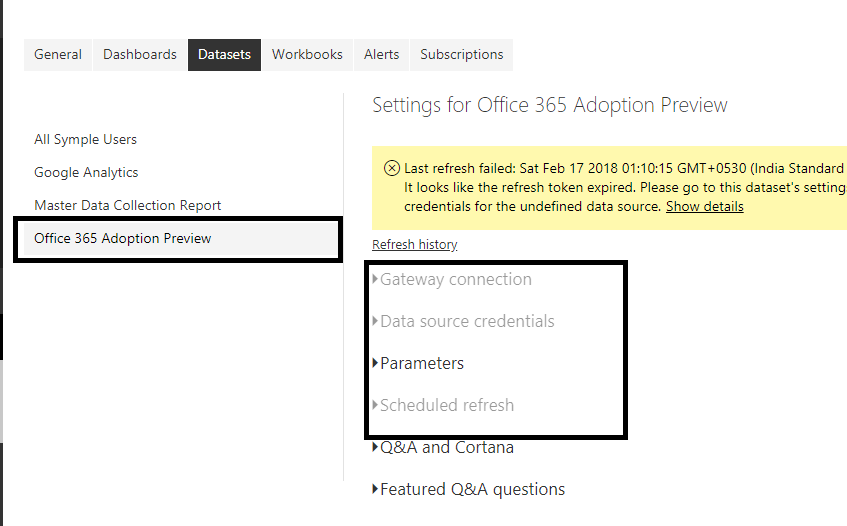- Power BI forums
- Updates
- News & Announcements
- Get Help with Power BI
- Desktop
- Service
- Report Server
- Power Query
- Mobile Apps
- Developer
- DAX Commands and Tips
- Custom Visuals Development Discussion
- Health and Life Sciences
- Power BI Spanish forums
- Translated Spanish Desktop
- Power Platform Integration - Better Together!
- Power Platform Integrations (Read-only)
- Power Platform and Dynamics 365 Integrations (Read-only)
- Training and Consulting
- Instructor Led Training
- Dashboard in a Day for Women, by Women
- Galleries
- Community Connections & How-To Videos
- COVID-19 Data Stories Gallery
- Themes Gallery
- Data Stories Gallery
- R Script Showcase
- Webinars and Video Gallery
- Quick Measures Gallery
- 2021 MSBizAppsSummit Gallery
- 2020 MSBizAppsSummit Gallery
- 2019 MSBizAppsSummit Gallery
- Events
- Ideas
- Custom Visuals Ideas
- Issues
- Issues
- Events
- Upcoming Events
- Community Blog
- Power BI Community Blog
- Custom Visuals Community Blog
- Community Support
- Community Accounts & Registration
- Using the Community
- Community Feedback
Register now to learn Fabric in free live sessions led by the best Microsoft experts. From Apr 16 to May 9, in English and Spanish.
- Power BI forums
- Forums
- Get Help with Power BI
- Service
- Re: Scheduled Refresh is disabled
- Subscribe to RSS Feed
- Mark Topic as New
- Mark Topic as Read
- Float this Topic for Current User
- Bookmark
- Subscribe
- Printer Friendly Page
- Mark as New
- Bookmark
- Subscribe
- Mute
- Subscribe to RSS Feed
- Permalink
- Report Inappropriate Content
Scheduled Refresh is disabled
Hi Folks,
I am facing an issue after successfully publishing Power BI Report in Workspace. I am unable to scheduled a refresh.
I am using SharePoint list as a DataSource, so it should be pritty simple as i have done this before in other tenant.
I am getting below error after clicking on Schedule button.
Can't refresh your data
The credentials you provided for the data source are invalid. Please check the credentials for all the data sources.
Please try again later or contact support. If you contact support, please provide these details.
Activity ID: 10db4d23-0682-4bb8-9c90-0b3e2977ccad
Request ID: 7829dce5-afa4-e3d4-58fc-cade973a2a07
Correlation ID: 37884ead-991f-ecb8-2ff2-05c8e9b6e39e
Status code: 400
Time: Sat Nov 17 2018 19:04:48 GMT+0530 (India Standard Time)
Version: 13.0.7382.186
Cluster URI: https://wabi-east-asia-a-primary-redirect.analysis.windows.net
When i am going to schedule refresh for sharepoint online data, i see button is disabled.
Any idea on this ? i'll be thankfull guys. 🙂
Regards,
Prateek
- Mark as New
- Bookmark
- Subscribe
- Mute
- Subscribe to RSS Feed
- Permalink
- Report Inappropriate Content
Hi @pratk30
Are you using the Personal or Enterprise On-Premise Data Gateway.
From the error it would appear that you need to edit the credentials in the Gateway so that it can authenticate to the SharePoint Online list?
- Mark as New
- Bookmark
- Subscribe
- Mute
- Subscribe to RSS Feed
- Permalink
- Report Inappropriate Content
For SPO it should be like this. Below one is from another tenant, but i am getting these settings disabled in tenant where this error is coming.
Problem
- Mark as New
- Bookmark
- Subscribe
- Mute
- Subscribe to RSS Feed
- Permalink
- Report Inappropriate Content
Hi @pratk30
Can you have a look in the Advanced Editor in the Power Query Editor.
If the source is Web.Page or Web.BrowserContents it will require a gateway, if it is Web.Contents it will not require the Gateway.
Helpful resources

Microsoft Fabric Learn Together
Covering the world! 9:00-10:30 AM Sydney, 4:00-5:30 PM CET (Paris/Berlin), 7:00-8:30 PM Mexico City

Power BI Monthly Update - April 2024
Check out the April 2024 Power BI update to learn about new features.