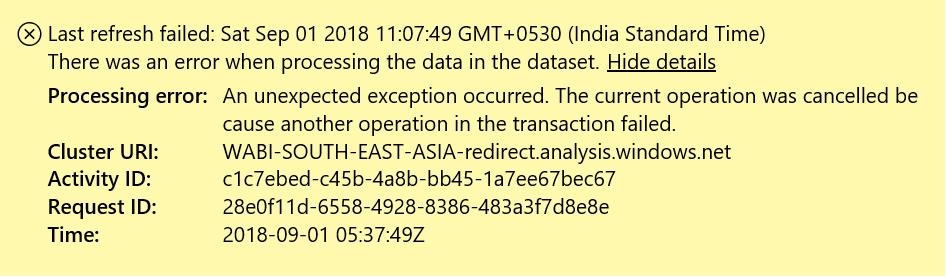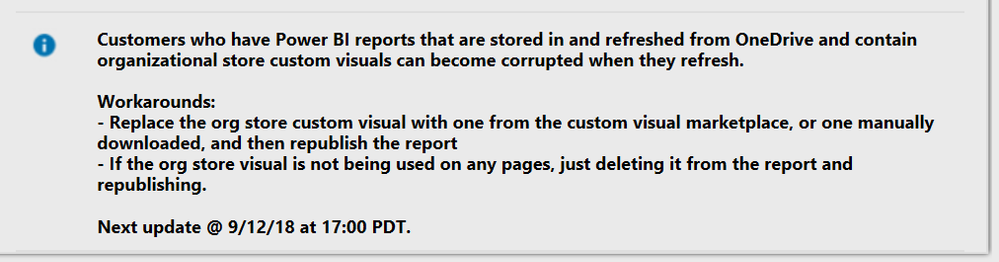- Power BI forums
- Updates
- News & Announcements
- Get Help with Power BI
- Desktop
- Service
- Report Server
- Power Query
- Mobile Apps
- Developer
- DAX Commands and Tips
- Custom Visuals Development Discussion
- Health and Life Sciences
- Power BI Spanish forums
- Translated Spanish Desktop
- Power Platform Integration - Better Together!
- Power Platform Integrations (Read-only)
- Power Platform and Dynamics 365 Integrations (Read-only)
- Training and Consulting
- Instructor Led Training
- Dashboard in a Day for Women, by Women
- Galleries
- Community Connections & How-To Videos
- COVID-19 Data Stories Gallery
- Themes Gallery
- Data Stories Gallery
- R Script Showcase
- Webinars and Video Gallery
- Quick Measures Gallery
- 2021 MSBizAppsSummit Gallery
- 2020 MSBizAppsSummit Gallery
- 2019 MSBizAppsSummit Gallery
- Events
- Ideas
- Custom Visuals Ideas
- Issues
- Issues
- Events
- Upcoming Events
- Community Blog
- Power BI Community Blog
- Custom Visuals Community Blog
- Community Support
- Community Accounts & Registration
- Using the Community
- Community Feedback
Register now to learn Fabric in free live sessions led by the best Microsoft experts. From Apr 16 to May 9, in English and Spanish.
- Power BI forums
- Forums
- Get Help with Power BI
- Service
- Re: Scheduled Refresh Error - An Unexpected Except...
- Subscribe to RSS Feed
- Mark Topic as New
- Mark Topic as Read
- Float this Topic for Current User
- Bookmark
- Subscribe
- Printer Friendly Page
- Mark as New
- Bookmark
- Subscribe
- Mute
- Subscribe to RSS Feed
- Permalink
- Report Inappropriate Content
Scheduled Refresh Error - An Unexpected Exception occured
Hi
I have a dataset which has 4 scheduled refreshes in a day. It has been working fine for many months now. From Yesterday night (Aug 31, 23:30 IST) refresh, it is throwing up en error. The Screen shot of the error from today morning is attached herewith. When the refresh error occured the first time at 23:30, I refreshed the desktop version without any errors and re-published to power BI service. But then the subsequent scheduled refreshes again throws up the same error. I cannot understand the issue, more so, as the manual refresh from Power BI desktop works fine.
Regards
Gopa Kumar
Solved! Go to Solution.
- Mark as New
- Bookmark
- Subscribe
- Mute
- Subscribe to RSS Feed
- Permalink
- Report Inappropriate Content
@Seth_C_BauerJust to update this issue. Finally, the issue was identified as a bug by the product team. The bug was rectified in the November Dektop update and also in the service. The issue has been resolved.
Note: The issue was not what was reported earlier regarding the oneDrive cloud. It was a new bug in the internal calculation.
- Mark as New
- Bookmark
- Subscribe
- Mute
- Subscribe to RSS Feed
- Permalink
- Report Inappropriate Content
@Gopa There should be a more specific error if you look into the settings on the dataset. If not, go check the gateway logs to see a more specific error.
Go to the computer that has the gateway installed and search for the log file in this location:
C:\Users\PBIEgwService\AppData\Local\Microsoft\On-premises Data Gateway\Gateway*.log
The easiest way to find what you are looking for is either by searching for a datasource in the report or the time of failure.
Looking for more Power BI tips, tricks & tools? Check out PowerBI.tips the site I co-own with Mike Carlo. Also, if you are near SE WI? Join our PUG Milwaukee Brew City PUG
- Mark as New
- Bookmark
- Subscribe
- Mute
- Subscribe to RSS Feed
- Permalink
- Report Inappropriate Content
@Seth_C_Bauerthe dataset does not use the Gateway. It is a connection from OneDrive of Excel files. The issue is that when I refresh the same dataset in Power BI desktop, it refreshes properly, so I am unable to get any further info on the error. And moreover, the schedule refresh in power BI service had been working perfectly for many months now.
- Mark as New
- Bookmark
- Subscribe
- Mute
- Subscribe to RSS Feed
- Permalink
- Report Inappropriate Content
@Gopa Ok. If there are no additional pointers on the dataset, then I would validate that there was no change to the files, or an invalid value in a column. I would run back through each aspect of the PQ connection / transformation to ensure it still works appropriately. If you search the specific error, there are a myriad of different cases where something like this occurs because something in the underlying data or structure changed.
Looking for more Power BI tips, tricks & tools? Check out PowerBI.tips the site I co-own with Mike Carlo. Also, if you are near SE WI? Join our PUG Milwaukee Brew City PUG
- Mark as New
- Bookmark
- Subscribe
- Mute
- Subscribe to RSS Feed
- Permalink
- Report Inappropriate Content
@Seth_C_BauerI have refreshed individually all the queries in power query with no issues. The Power BI Desktop refreshes without any issue. The issue comes in the scheduled refresh from power BI service.
I have another dataset which also throws up error. This also is a direct connection to OneDrive excel file and this also started day before. Till then it was working fine. In this case the message is:
- Mark as New
- Bookmark
- Subscribe
- Mute
- Subscribe to RSS Feed
- Permalink
- Report Inappropriate Content
@Gopa What I am suggesting is that based on other issues I've read this situation can occur where the Desktop handles processing an "error", while the refresh process (Gateway- whether you have to set it up or not) fails. Hard to find, but there are enough use cases I've read that I wouldn't rule out a data/datatype issue.
Looking for more Power BI tips, tricks & tools? Check out PowerBI.tips the site I co-own with Mike Carlo. Also, if you are near SE WI? Join our PUG Milwaukee Brew City PUG
- Mark as New
- Bookmark
- Subscribe
- Mute
- Subscribe to RSS Feed
- Permalink
- Report Inappropriate Content
@Seth_C_BauerThank your for your suggestions. I am not able to solve this as I am unable to pinpoint the issue. In both the cases the structure of the excel files had not changed and in fact in the 2nd case, even the data had not changed since the last successful scheduled refresh.
I have raised a support ticket with Microsoft on this issue. They are looking into it. They have asked for some details, which I had provided. Let us see what comes out of it. In any case, I shall update this thread once they finish with their analysis.
- Mark as New
- Bookmark
- Subscribe
- Mute
- Subscribe to RSS Feed
- Permalink
- Report Inappropriate Content
@Seth_C_Bauerjust an update to this issue...had a support call with Microsoft today. It seems the issue is with reports having custom visuals and dataset in OneDrive cloud. The issue might get resolved by Sep 12th Update.
The issue and the workaround as reported at https://powerbi.microsoft.com/en-us/support/
- Mark as New
- Bookmark
- Subscribe
- Mute
- Subscribe to RSS Feed
- Permalink
- Report Inappropriate Content
@Seth_C_BauerJust to update this issue. Finally, the issue was identified as a bug by the product team. The bug was rectified in the November Dektop update and also in the service. The issue has been resolved.
Note: The issue was not what was reported earlier regarding the oneDrive cloud. It was a new bug in the internal calculation.
Helpful resources

Microsoft Fabric Learn Together
Covering the world! 9:00-10:30 AM Sydney, 4:00-5:30 PM CET (Paris/Berlin), 7:00-8:30 PM Mexico City

Power BI Monthly Update - April 2024
Check out the April 2024 Power BI update to learn about new features.