- Power BI forums
- Updates
- News & Announcements
- Get Help with Power BI
- Desktop
- Service
- Report Server
- Power Query
- Mobile Apps
- Developer
- DAX Commands and Tips
- Custom Visuals Development Discussion
- Health and Life Sciences
- Power BI Spanish forums
- Translated Spanish Desktop
- Power Platform Integration - Better Together!
- Power Platform Integrations (Read-only)
- Power Platform and Dynamics 365 Integrations (Read-only)
- Training and Consulting
- Instructor Led Training
- Dashboard in a Day for Women, by Women
- Galleries
- Community Connections & How-To Videos
- COVID-19 Data Stories Gallery
- Themes Gallery
- Data Stories Gallery
- R Script Showcase
- Webinars and Video Gallery
- Quick Measures Gallery
- 2021 MSBizAppsSummit Gallery
- 2020 MSBizAppsSummit Gallery
- 2019 MSBizAppsSummit Gallery
- Events
- Ideas
- Custom Visuals Ideas
- Issues
- Issues
- Events
- Upcoming Events
- Community Blog
- Power BI Community Blog
- Custom Visuals Community Blog
- Community Support
- Community Accounts & Registration
- Using the Community
- Community Feedback
Register now to learn Fabric in free live sessions led by the best Microsoft experts. From Apr 16 to May 9, in English and Spanish.
- Power BI forums
- Forums
- Get Help with Power BI
- Service
- Scheduled Not refreshing Not failed messages Not p...
- Subscribe to RSS Feed
- Mark Topic as New
- Mark Topic as Read
- Float this Topic for Current User
- Bookmark
- Subscribe
- Printer Friendly Page
- Mark as New
- Bookmark
- Subscribe
- Mute
- Subscribe to RSS Feed
- Permalink
- Report Inappropriate Content
Scheduled Not refreshing Not failed messages Not publishing
I am not able to publish anything from PBI desktop to my existing workspaces. None of my scheduled refreshes are refreshing the data. Nor do I receive any refresh failed emails. When I try to refresh dataset from Power Bi web it throws an error as mentioned below. I use one drive as my datasource and authenticate from Org account. It was working absolutely fine for last few weeks until today. I am using pro account and premium workspace and have tried signing out and relogin and it just does not work. I have also installed the latest version. But no luck. Can anyone please help me with this. Let me know if there is a support team I should reach out to.
Please try again later or contact support. If you contact support, please provide these details.
- Mark as New
- Bookmark
- Subscribe
- Mute
- Subscribe to RSS Feed
- Permalink
- Report Inappropriate Content
I am having the similar issues:
- Unable to delete already uploaded dataset
- Unable to refresh scheduled reports
- Unable to publish report through PBI client.
Investigative steps:
- Tried uploading a new test.pbix
- Tried it with a new workspace
- Publish through powerbi client app
- Imported through onedrive and sharepoint
- Asked another colleague to create a test.pbix and upload it to powerbi.com
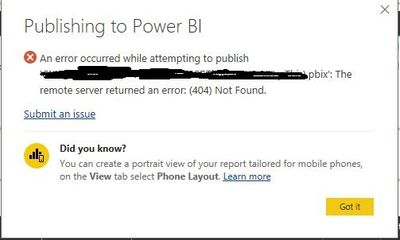
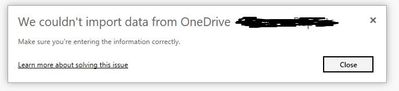
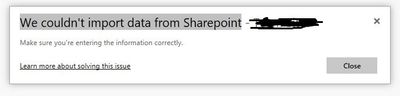
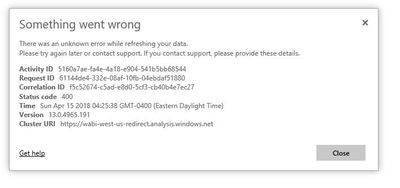
- Mark as New
- Bookmark
- Subscribe
- Mute
- Subscribe to RSS Feed
- Permalink
- Report Inappropriate Content
Hi ali_zaheer,
I have tested gateway and schedule refresh on my side but it works well and I can use pulish in desktop. However, based on your description, It seems like power bi server doesn't response to the TCP request(bad request). So for further test, could you please provide your trace in PBI desktop and communication trace in PBI service(You can use fiddler to catch them)?
Regards,
Jimmy Tao
Helpful resources

Microsoft Fabric Learn Together
Covering the world! 9:00-10:30 AM Sydney, 4:00-5:30 PM CET (Paris/Berlin), 7:00-8:30 PM Mexico City

Power BI Monthly Update - April 2024
Check out the April 2024 Power BI update to learn about new features.

