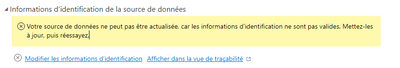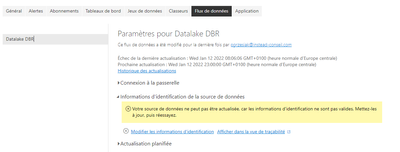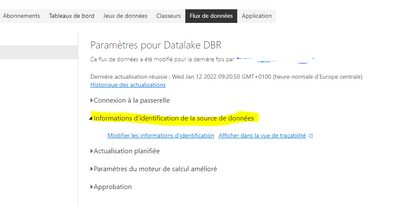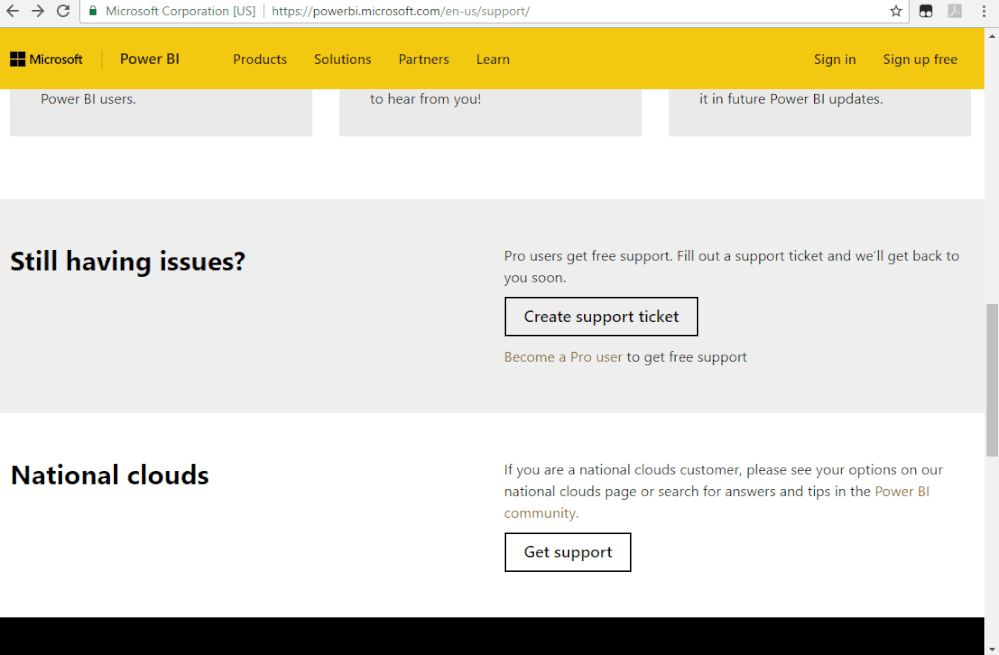- Power BI forums
- Updates
- News & Announcements
- Get Help with Power BI
- Desktop
- Service
- Report Server
- Power Query
- Mobile Apps
- Developer
- DAX Commands and Tips
- Custom Visuals Development Discussion
- Health and Life Sciences
- Power BI Spanish forums
- Translated Spanish Desktop
- Power Platform Integration - Better Together!
- Power Platform Integrations (Read-only)
- Power Platform and Dynamics 365 Integrations (Read-only)
- Training and Consulting
- Instructor Led Training
- Dashboard in a Day for Women, by Women
- Galleries
- Community Connections & How-To Videos
- COVID-19 Data Stories Gallery
- Themes Gallery
- Data Stories Gallery
- R Script Showcase
- Webinars and Video Gallery
- Quick Measures Gallery
- 2021 MSBizAppsSummit Gallery
- 2020 MSBizAppsSummit Gallery
- 2019 MSBizAppsSummit Gallery
- Events
- Ideas
- Custom Visuals Ideas
- Issues
- Issues
- Events
- Upcoming Events
- Community Blog
- Power BI Community Blog
- Custom Visuals Community Blog
- Community Support
- Community Accounts & Registration
- Using the Community
- Community Feedback
Register now to learn Fabric in free live sessions led by the best Microsoft experts. From Apr 16 to May 9, in English and Spanish.
- Power BI forums
- Forums
- Get Help with Power BI
- Service
- Schedule refresh of a dataflow from a datalake fai...
- Subscribe to RSS Feed
- Mark Topic as New
- Mark Topic as Read
- Float this Topic for Current User
- Bookmark
- Subscribe
- Printer Friendly Page
- Mark as New
- Bookmark
- Subscribe
- Mute
- Subscribe to RSS Feed
- Permalink
- Report Inappropriate Content
Schedule refresh of a dataflow from a datalake failed
Hi,
I try to schedule an automatic refresh of my dataflow which is conected to a datalake Storage Gen 2. When I refresh it "on demand", it works properly but the automatic refresh fail with the following error:
"Data source credentials are missing or invalid. Please update the credentials for AzureDataLakeStorage in dataflows settings page and try again"
How the credential used for the automatic is stored ? How can we checked it's properly configured?
Each time I'm going to the parameters of the dataflow, I got this message in identification information for the datasource:
I update identification information by conecting my account but it's like if my account's parameters were not stored ...
Any idea ?
Thanks
- Mark as New
- Bookmark
- Subscribe
- Mute
- Subscribe to RSS Feed
- Permalink
- Report Inappropriate Content
Hi @frenchphil ,
You are correct that you don't need a gateway but you will need to set the credentials in the Service in the dataset. This blog has a great example at this point "
Azure Data Lake Storage Gen 2 in Power BI Service"
at this link:
Did I answer your question? Mark my post as a solution!
Proud to be a Datanaut!
Private message me for consulting or training needs.
- Mark as New
- Bookmark
- Subscribe
- Mute
- Subscribe to RSS Feed
- Permalink
- Report Inappropriate Content
Hi @collinq
Thanks for the blog, it's well explained and usefull. I hadn't registered the credential at the dataset level. I thought it was my mistake ...
I tried again a scheduled refresh yesterday and it worked.
But this morning, the scheduled refresh failed again (with same error) and when I come back in the parameters of my dataflow, the credentials are not set ...
In the dataset, it's correctly registered:
Any idea?
- Mark as New
- Bookmark
- Subscribe
- Mute
- Subscribe to RSS Feed
- Permalink
- Report Inappropriate Content
Hey @frenchphil ,
If you are an admin and/or the owner of that report, when you changed the settings it should have held. I would try it again (add your credentials and refresh it) and then check again tomorrow. If it goes away again, I would contact Microsoft support because it should stay in place.
Did I answer your question? Mark my post as a solution!
Proud to be a Datanaut!
Private message me for consulting or training needs.
- Mark as New
- Bookmark
- Subscribe
- Mute
- Subscribe to RSS Feed
- Permalink
- Report Inappropriate Content
Hi @collinq
I am the owner of the dataflow and admin of my organization.
I've done it several times (see above) and it never stays in place more than one hour (approximately). For information, I use the OAuth2 authentification method.
- Mark as New
- Bookmark
- Subscribe
- Mute
- Subscribe to RSS Feed
- Permalink
- Report Inappropriate Content
Hey @frenchphil ,
I think you may have to open a ticket with Microsoft. Seems like some sort of cacheing maybe? But, settings (almost by definition, need to be permanent or we would all spend our whole day resetting everything 🙂 )
Did I answer your question? Mark my post as a solution!
Proud to be a Datanaut!
Private message me for consulting or training needs.
- Mark as New
- Bookmark
- Subscribe
- Mute
- Subscribe to RSS Feed
- Permalink
- Report Inappropriate Content
Allright, I can open a ticket. Never done it before. What is the best way to do it ?
- Mark as New
- Bookmark
- Subscribe
- Mute
- Subscribe to RSS Feed
- Permalink
- Report Inappropriate Content
Hi, @frenchphil
Sorry for that, We cannot reproduce the issue here and also not found an effective solution. We suggest you to open a ticket here for help if you are a pro user: https://powerbi.microsoft.com/en-us/support/
Best Regards,
Community Support Team _Charlotte
If this post helps, then please consider Accept it as the solution to help the other members find it more quickly.
- Mark as New
- Bookmark
- Subscribe
- Mute
- Subscribe to RSS Feed
- Permalink
- Report Inappropriate Content
Thank you @collinq for your answer ...
In my case, I don't have and don't need any gateway because the Datalake is stored in Azure Cloud. It should be possible to schedule a refresh without a gateaway, no?
I have read the articles but I don't have the hand on Datalake administration .. I can make the demand if it's necessary but I don't understand why it works on demand on why it doesn't when it's scheduled ...
- Mark as New
- Bookmark
- Subscribe
- Mute
- Subscribe to RSS Feed
- Permalink
- Report Inappropriate Content
Hi @frenchphil ,
If you are able to run the report yourself and the gateway is not, then the issue is most likely not the userid but the ability of the user to navigate from the gateway to the data lake.
(You may also want to make sure your gateway is updated.)
Here are a couple links to help you determine the permissions:
Configuring dataflow storage to use Azure Data Lake Gen 2 - Power BI | Microsoft Docs
Solved: Re: Can't find "Power Query Online" in Azure Activ... - Microsoft Power BI Community
Did I answer your question? Mark my post as a solution!
Proud to be a Datanaut!
Private message me for consulting or training needs.
Helpful resources

Microsoft Fabric Learn Together
Covering the world! 9:00-10:30 AM Sydney, 4:00-5:30 PM CET (Paris/Berlin), 7:00-8:30 PM Mexico City

Power BI Monthly Update - April 2024
Check out the April 2024 Power BI update to learn about new features.