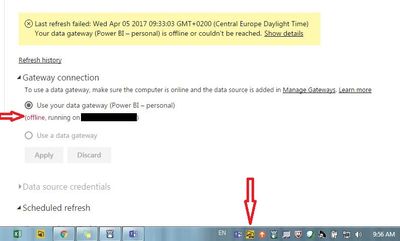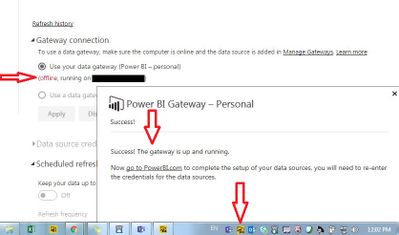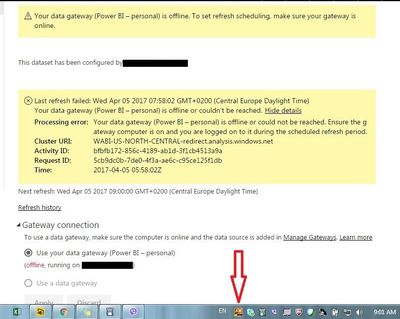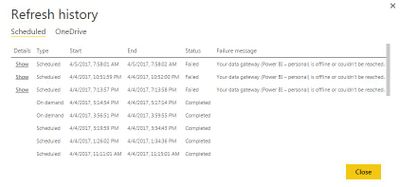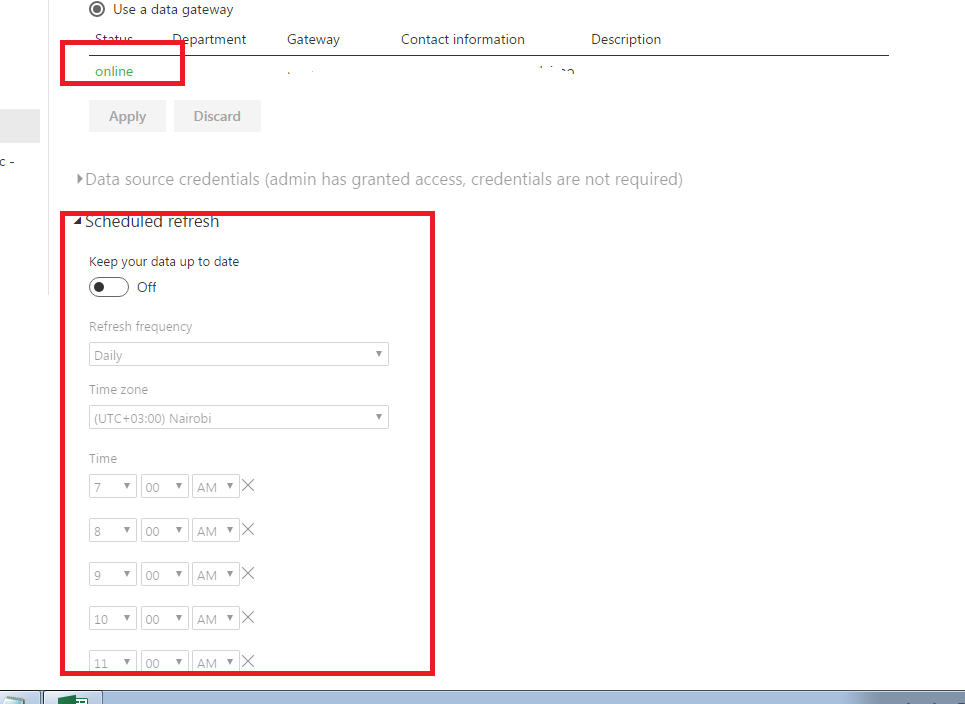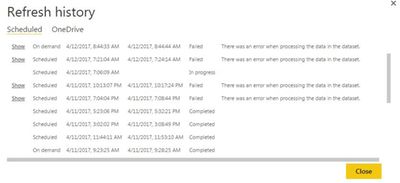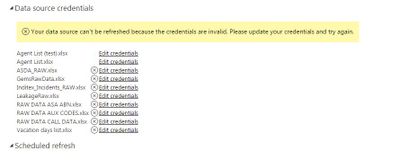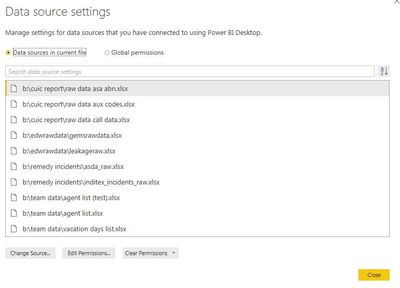- Power BI forums
- Updates
- News & Announcements
- Get Help with Power BI
- Desktop
- Service
- Report Server
- Power Query
- Mobile Apps
- Developer
- DAX Commands and Tips
- Custom Visuals Development Discussion
- Health and Life Sciences
- Power BI Spanish forums
- Translated Spanish Desktop
- Power Platform Integration - Better Together!
- Power Platform Integrations (Read-only)
- Power Platform and Dynamics 365 Integrations (Read-only)
- Training and Consulting
- Instructor Led Training
- Dashboard in a Day for Women, by Women
- Galleries
- Community Connections & How-To Videos
- COVID-19 Data Stories Gallery
- Themes Gallery
- Data Stories Gallery
- R Script Showcase
- Webinars and Video Gallery
- Quick Measures Gallery
- 2021 MSBizAppsSummit Gallery
- 2020 MSBizAppsSummit Gallery
- 2019 MSBizAppsSummit Gallery
- Events
- Ideas
- Custom Visuals Ideas
- Issues
- Issues
- Events
- Upcoming Events
- Community Blog
- Power BI Community Blog
- Custom Visuals Community Blog
- Community Support
- Community Accounts & Registration
- Using the Community
- Community Feedback
Register now to learn Fabric in free live sessions led by the best Microsoft experts. From Apr 16 to May 9, in English and Spanish.
- Power BI forums
- Forums
- Get Help with Power BI
- Service
- Schedule refresh is getting disabled if the gatewa...
- Subscribe to RSS Feed
- Mark Topic as New
- Mark Topic as Read
- Float this Topic for Current User
- Bookmark
- Subscribe
- Printer Friendly Page
- Mark as New
- Bookmark
- Subscribe
- Mute
- Subscribe to RSS Feed
- Permalink
- Report Inappropriate Content
Schedule refresh is getting disabled if the gateway goes offline
Dear,
Schedule refresh what we configure is getting disavled if the gateway goes offline, again we have to enable manually once the gatway is up.
Is there anyway to get this enabled automatically as long as the gateway is up? it shpuld be nice feature to have if it is not possible in the current service.
Br,
Shams
- Mark as New
- Bookmark
- Subscribe
- Mute
- Subscribe to RSS Feed
- Permalink
- Report Inappropriate Content
I agree with @shamsuddeenvp, we have lot of problem with Gateway, when we Schedule Refresh. For the moment we utilise, and we can using only Personal Gateway, because of some files which can't sending datas to Cloud, and because of company policy, we can't using On-Premises, so we can using only Personal G.
Our problem is same, when somethings happend, we don't know what, because our Network is fine, no problem with, our servser never shutting down, we are offline on PBI Service, but our gateway is online, so even after restarting it, during few hours we are still offline on PBI Service. So only thing that help us, is to Uninstall Gateways, and reinstall it, after what, we need to set all config one more time, and then, we are online. We already tried averything that we can see and read on the Web, but issue is still same, online never comming back after just restarting Geatway. BUT, today we have new thing, which is that icon for Personal Gateway is also with red square and whit x in it, you can see it on third picture bellow. Again, we restart it, we even restarted a server, so Personal gateway become online, but still offline in PBI Service. It's so frustrating, and after 45 days, we are still on Pro Trial version, we don't know do we need to continue and buy licence, or that's it, and stop it here with PBI, because for us it's so important that Schedule Refresh work, we have lot of problem with this.
Bellow you have few pictures, two first pictures show state whats happend yesterday when we was going home, and leave Schedule Refresh during a night, like everyday, and state after restarting Server, and Personal Gateway. Still ofline on PBI Service.
- Mark as New
- Bookmark
- Subscribe
- Mute
- Subscribe to RSS Feed
- Permalink
- Report Inappropriate Content
Still offline after one hour, or Gateway is online. Restarted/Refreshed Browser and Gateway, check everything, I refuse to Uninstall and Reinstall Gateway one more time just to make it working, we will see in how many hours it will be online again. And I know that in few hours, it will comming back, and will be online by it self. Grrrrrr ...
- Mark as New
- Bookmark
- Subscribe
- Mute
- Subscribe to RSS Feed
- Permalink
- Report Inappropriate Content
One more time, after one hour again, it's offline. I tried one more time to restart it. And I still refuse to Reinstall it, because for me it's not solution.
Next time I will post a picture, when Gateway is online in PBI Service, for now I'm not gonna touch it anymore, refresh or whatever.
- Mark as New
- Bookmark
- Subscribe
- Mute
- Subscribe to RSS Feed
- Permalink
- Report Inappropriate Content
I coudn't wait that Gateway put it back online by it self so like before, I reinstalled Personal Gateway, and automaticaly it's going to online just after I finished the instalation. Incredible that I need to do it every time.
- Mark as New
- Bookmark
- Subscribe
- Mute
- Subscribe to RSS Feed
- Permalink
- Report Inappropriate Content
I agree with @shamsuddeenvp, every time it's the same thing, after 45 days of Pro Trial licence, we still try to find, why we gonna buy Power BI, if every day we have same problem with Schedule refresh. For few hours it's work, and after that when we go homme, it's just stupped by it's self. Our server never shuting down, everything is the same like during a day, and our network don't have a problem /we are one of the biggest company in the world/. Why, and why it's happend again, and again. We can't using cloud, because somme of our Excel files can't sending information on it, so for the moment we are on Personal Gateway, and all our files and documents are on shared disk, but whatever it's should working, becasue it's work during a working day, in fact our company is open 24/7, so it's all the time working day 🙂
Below are the pictures, and for the first time, our icon for Personal Gateway is with with X on red square, before we was just
offline, with Personal Gateway online.
And even if we restart Personal Gatreway, during a whole day on Power BI Service, we are still ofline, so what I need to do is, Uninstall Personal Gateway and On-Premises to reinstall it after, and make all settings like first time, and then I'm online.
It's so frustrating.
P.S. Sorry for my English 🙂
- Mark as New
- Bookmark
- Subscribe
- Mute
- Subscribe to RSS Feed
- Permalink
- Report Inappropriate Content
Hi @shamsuddeenvp,
Based on my test, when the gateway is offline and up again, we don’t need to manually enable or reset schedule refresh. The refresh setting is still same as that before the gateway is offline.
In your scenario, why the gateway goes offline? Could you please post screenshots about dataset settings before the gateway is offline and after the gateway is up again?
Thanks,
Lydia Zhang
If this post helps, then please consider Accept it as the solution to help the other members find it more quickly.
- Mark as New
- Bookmark
- Subscribe
- Mute
- Subscribe to RSS Feed
- Permalink
- Report Inappropriate Content
thansks @v-yuezhe-msft.
I am having this issue. PFA, the image. Gateway is back to online, as you see the schedule refresh is disabled and we have to manually enable again.
- Mark as New
- Bookmark
- Subscribe
- Mute
- Subscribe to RSS Feed
- Permalink
- Report Inappropriate Content
Hi @shamsuddeenvp,
What is the result after you re-install gateway?
Thanks,
Lydia Zhang
If this post helps, then please consider Accept it as the solution to help the other members find it more quickly.
- Mark as New
- Bookmark
- Subscribe
- Mute
- Subscribe to RSS Feed
- Permalink
- Report Inappropriate Content
Today, for the first time, since we utilize Schedule Refresh, and after all problems that we have with, I'm online when you look at Gateway connection on PBI Service, and when you look at Personal Gateway icon on my server, and schedule refresh one more time, stopped working. Since I reinstall Personal Gateway at 9am, until 5pm, On Demand and Schedule Refresh work fine, after I left my job and go home, after 5pm. it's stopped, and everyday like that.
This is our Scheduled Refresh time:
7am - 9am - 11am - 1pm - 3pm - 5pm - 7pm - 10pm
Every time it's stopped at 7pm or 10pm ..
So please, any idea what do I need to check with my, maybe Network gays, to check I don't know what, or do I need to check something else? I already checked everything that we can find on Microsoft site, youtube, etc.
Thanks to all of you.
- Mark as New
- Bookmark
- Subscribe
- Mute
- Subscribe to RSS Feed
- Permalink
- Report Inappropriate Content
This sounds like a network issue.
We use Enterprise Data Connector and the only time it's ever gone offline is when our internet connection drops.
I would do some network connectivity checks from the server to your firewall/router. Add exclusions if you can.
Does your company use a proxy server? - perhaps that is on a timer?
There could be hundreds of issues that is stopping the connector working. Check the logs on the local host? - Have you looked at the following guide for verbose logging? - https://powerbi.microsoft.com/en-us/documentation/powerbi-admin-troubleshooting-power-bi-personal-ga...
- Mark as New
- Bookmark
- Subscribe
- Mute
- Subscribe to RSS Feed
- Permalink
- Report Inappropriate Content
Hi @jameslo30,
so, I already add exclusions before, and we don't use a Proxy.
Yestarday, and today, I was online without been offline, but, like I explain upper, one more time when I left my job at 5pm, shedule refreshe was successfull all day, and at 7pm, but at 10pm it's stopped /like almost everyday/ but I was still online, and this is the error message that it's give me.
| There was an error when processing the data in the dataset. |
What does it means exactly, because there is no more error message that I'm offline.
What's happend that I need to connecting to all my files again, why it's not refreshing automaticaly, I think that my problem provide from there ![]() Something loose connection with my files, and never comme back, BUT, it's already happend, rarely, that it's comme back automaticaly, just two or three times for month and half.
Something loose connection with my files, and never comme back, BUT, it's already happend, rarely, that it's comme back automaticaly, just two or three times for month and half.
P.S. Yeah I already checked and tried everything possible that we can find on Microsoft sites, like this one that you send me for TShoot and thakns for that ..
- Mark as New
- Bookmark
- Subscribe
- Mute
- Subscribe to RSS Feed
- Permalink
- Report Inappropriate Content
Is your data schema on a network drive or on the PC? - If it's located on a network, are you using WiFi to connect to your network or a wired connection?
My concern is maybe your dataset is set to something like R:\ (being a network drive), or maybe even (\\servername\file.xls). I know that some datasets have a problem if you don't specify the FQDN (i.e. (\\servername.domain.local\file.xls)
Where are your XLSX files located?
Thanks,
James
- Mark as New
- Bookmark
- Subscribe
- Mute
- Subscribe to RSS Feed
- Permalink
- Report Inappropriate Content
All our files are on the sever Disk B:\ .... \\WRSNB185092-DMG\Share\Power BI
You need to know that we use Personal Gateway, so we don't need to set anything, because it's automaticaly for Schedule Refresh. If we are on On-Premises Gateway, yes in this casse we need to set a path in Manage Gateway.
And we are connected with Network cable, not on a WiFi, our server is never on WiFi.
- Mark as New
- Bookmark
- Subscribe
- Mute
- Subscribe to RSS Feed
- Permalink
- Report Inappropriate Content
Yes I understand you are using the Personal Connector.
In the PowerBI Desktop, have you specified the FQDN in the connection string? i.e. \\servername.domain.local\share\powerbi
Two of your data sources (Agent List.xlsx) look like they are connecting fine (no X next to them) - Are they in the same location as you specified above?
If memory serves, PowerBI Personal Connector uses your windows credentials to connect to the data source.
Here is what I would do for further testing:
1. Check the servers Security log for any failed authentication requests (if your server is audited for that).
2. Check that your login is not limited by time (Active Directory Users & Computers)
3. Enable verbose logging for the Personal Connector - Then you will get the full error message rather than the "Credentials Failed"
4. Is your PC set to save power on the network adapter? - Try turning that off.
Hopefully this may help?
Thanks,
James
- Mark as New
- Bookmark
- Subscribe
- Mute
- Subscribe to RSS Feed
- Permalink
- Report Inappropriate Content
This is how are set our files when you look at Data Source settings in PBI Desktop
- Mark as New
- Bookmark
- Subscribe
- Mute
- Subscribe to RSS Feed
- Permalink
- Report Inappropriate Content
"In the PowerBI Desktop, have you specified the FQDN in the connection string? i.e. \\servername.domain.local\share\powerbi"
(1) Nope, I'm gonna check this.
"Two of your data sources (Agent List.xlsx) look like they are connecting fine (no X next to them) - Are they in the same location as you specified above?"
(2) This is because I already put my credentials for other files and refresh them manually, and before I put the credentials for those two, I decide to take screenshot, so this is the reason. We have three more different pbix files imported, and it's the same thing with all three files that we refresh, same problem with all files, and they have Scheduled Refresh at same time.
"Here is what I would do for further testing:
1. Check the servers Security log for any failed authentication requests (if your server is audited for that).
2. Check that your login is not limited by time (Active Directory Users & Computers)
3. Enable verbose logging for the Personal Connector - Then you will get the full error message rather than the "Credentials Failed"
4. Is your PC set to save power on the network adapter? - Try turning that off."
(3) I'm gonna check all those steps, and change it if needed.
One more time thanks for your help.
- Mark as New
- Bookmark
- Subscribe
- Mute
- Subscribe to RSS Feed
- Permalink
- Report Inappropriate Content
thanks @v-yuezhe-msft.
I havent tried that as this is in production and dont want to disturb the system.
I hope power BI is now ready to use in production.
I have some other issues as well like
- alert notifications will receive only the owner of the dashboard. Bit afraid whetehr power bi can be at the enterpris elevel
- email Subscription is not working
Br,
Shams
Helpful resources

Microsoft Fabric Learn Together
Covering the world! 9:00-10:30 AM Sydney, 4:00-5:30 PM CET (Paris/Berlin), 7:00-8:30 PM Mexico City

Power BI Monthly Update - April 2024
Check out the April 2024 Power BI update to learn about new features.