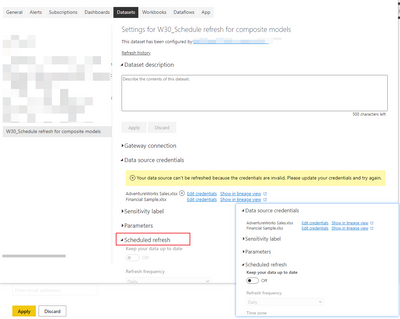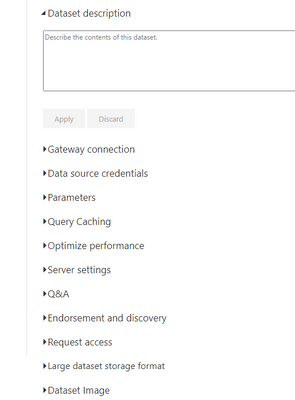- Power BI forums
- Updates
- News & Announcements
- Get Help with Power BI
- Desktop
- Service
- Report Server
- Power Query
- Mobile Apps
- Developer
- DAX Commands and Tips
- Custom Visuals Development Discussion
- Health and Life Sciences
- Power BI Spanish forums
- Translated Spanish Desktop
- Power Platform Integration - Better Together!
- Power Platform Integrations (Read-only)
- Power Platform and Dynamics 365 Integrations (Read-only)
- Training and Consulting
- Instructor Led Training
- Dashboard in a Day for Women, by Women
- Galleries
- Community Connections & How-To Videos
- COVID-19 Data Stories Gallery
- Themes Gallery
- Data Stories Gallery
- R Script Showcase
- Webinars and Video Gallery
- Quick Measures Gallery
- 2021 MSBizAppsSummit Gallery
- 2020 MSBizAppsSummit Gallery
- 2019 MSBizAppsSummit Gallery
- Events
- Ideas
- Custom Visuals Ideas
- Issues
- Issues
- Events
- Upcoming Events
- Community Blog
- Power BI Community Blog
- Custom Visuals Community Blog
- Community Support
- Community Accounts & Registration
- Using the Community
- Community Feedback
Register now to learn Fabric in free live sessions led by the best Microsoft experts. From Apr 16 to May 9, in English and Spanish.
- Power BI forums
- Forums
- Get Help with Power BI
- Service
- Schedule refresh for composite models
- Subscribe to RSS Feed
- Mark Topic as New
- Mark Topic as Read
- Float this Topic for Current User
- Bookmark
- Subscribe
- Printer Friendly Page
- Mark as New
- Bookmark
- Subscribe
- Mute
- Subscribe to RSS Feed
- Permalink
- Report Inappropriate Content
Schedule refresh for composite models
Hi there;
Trying to schedule a refresh with a composite model for the imported dimensions, but there's no Scheduled Refresh option in the service? I do have an On Prem gateway connection wired to the dataset successfully. Any hints?
J
Solved! Go to Solution.
- Mark as New
- Bookmark
- Subscribe
- Mute
- Subscribe to RSS Feed
- Permalink
- Report Inappropriate Content
yes there is. It is under optimize performance I believe. Some composite models have data that only refreshes in that dataset. Did you go through each of those items in the settings?
Now, if you don't see it, that means your model has nothing to refresh on its own. It will automatically get the data from other datasets. There is nothing to refresh in your model in that case. It is is the source datasets that refresh. Your report will just show the updated data.
Did I answer your question? Mark my post as a solution!
Did my answers help arrive at a solution? Give it a kudos by clicking the Thumbs Up!
DAX is for Analysis. Power Query is for Data Modeling
Proud to be a Super User!
MCSA: BI Reporting- Mark as New
- Bookmark
- Subscribe
- Mute
- Subscribe to RSS Feed
- Permalink
- Report Inappropriate Content
Hi, @jmillar
Edit:
Thanks to @edhans for pointing out that the scheduled refresh option is under optimized performance.
Thanks again for letting me learn what I missed.
The following is a brief introduction about query caching:
Your dataset resides on a Premium capacity, so you get a new way of refreshing: Query caching.
If your dataset resides on a Premium capacity, you might be able to improve the performance of any associated reports and dashboards by enabling query caching.
Query caching instructs the Premium capacity to use its local caching service to maintain query results, avoiding having the underlying data source compute those results.
more:
Query caching in Power BI Premium/Embedded
Scheduled Cache Refresh and Query Cache
Hope this helps.
Best Regards,
Community Support Team _ Zeon Zheng
If this post helps, then please consider Accept it as the solution to help the other members find it more quickly.
- Mark as New
- Bookmark
- Subscribe
- Mute
- Subscribe to RSS Feed
- Permalink
- Report Inappropriate Content
Hi, @jmillar
There is no scheduled refresh option is there? I have never encountered this, can you show a screenshot?
According to my tests, for the composite model, the scheduled refresh option is still visible in the power bi service, as shown below, and you can configure the scheduled refresh after editing the credentials.
Hope this helps.
Best Regards,
Community Support Team _ Zeon Zheng
If this post helps, then please consider Accept it as the solution to help the other members find it more quickly.
- Mark as New
- Bookmark
- Subscribe
- Mute
- Subscribe to RSS Feed
- Permalink
- Report Inappropriate Content
Hi there -- to confirm, there is no scheduled refresh option against the dataset driving the composite model.
Thanks,
Jason
- Mark as New
- Bookmark
- Subscribe
- Mute
- Subscribe to RSS Feed
- Permalink
- Report Inappropriate Content
yes there is. It is under optimize performance I believe. Some composite models have data that only refreshes in that dataset. Did you go through each of those items in the settings?
Now, if you don't see it, that means your model has nothing to refresh on its own. It will automatically get the data from other datasets. There is nothing to refresh in your model in that case. It is is the source datasets that refresh. Your report will just show the updated data.
Did I answer your question? Mark my post as a solution!
Did my answers help arrive at a solution? Give it a kudos by clicking the Thumbs Up!
DAX is for Analysis. Power Query is for Data Modeling
Proud to be a Super User!
MCSA: BI Reporting- Mark as New
- Bookmark
- Subscribe
- Mute
- Subscribe to RSS Feed
- Permalink
- Report Inappropriate Content
Thanks @edhans - it was indeed under Optimize Performance. No idea why MS chose to change the location, but as long as it's there. I appreciate the assist!
- Mark as New
- Bookmark
- Subscribe
- Mute
- Subscribe to RSS Feed
- Permalink
- Report Inappropriate Content
yeah, I agree @jmillar that having it two different places depending on the model is confusing. Glad you found it and have it working now.
Did I answer your question? Mark my post as a solution!
Did my answers help arrive at a solution? Give it a kudos by clicking the Thumbs Up!
DAX is for Analysis. Power Query is for Data Modeling
Proud to be a Super User!
MCSA: BI Reporting- Mark as New
- Bookmark
- Subscribe
- Mute
- Subscribe to RSS Feed
- Permalink
- Report Inappropriate Content
It is in one of the other settings for some reason. Enhanced Compute or something. I forget, but click through the other options in Settings for the dataset and the scheduled refresh will be there. This was a recent change, last 30-60 days.
Did I answer your question? Mark my post as a solution!
Did my answers help arrive at a solution? Give it a kudos by clicking the Thumbs Up!
DAX is for Analysis. Power Query is for Data Modeling
Proud to be a Super User!
MCSA: BI ReportingHelpful resources

Microsoft Fabric Learn Together
Covering the world! 9:00-10:30 AM Sydney, 4:00-5:30 PM CET (Paris/Berlin), 7:00-8:30 PM Mexico City

Power BI Monthly Update - April 2024
Check out the April 2024 Power BI update to learn about new features.