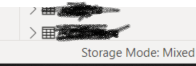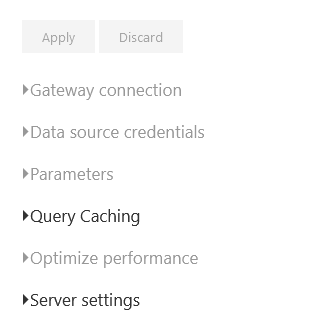- Power BI forums
- Updates
- News & Announcements
- Get Help with Power BI
- Desktop
- Service
- Report Server
- Power Query
- Mobile Apps
- Developer
- DAX Commands and Tips
- Custom Visuals Development Discussion
- Health and Life Sciences
- Power BI Spanish forums
- Translated Spanish Desktop
- Power Platform Integration - Better Together!
- Power Platform Integrations (Read-only)
- Power Platform and Dynamics 365 Integrations (Read-only)
- Training and Consulting
- Instructor Led Training
- Dashboard in a Day for Women, by Women
- Galleries
- Community Connections & How-To Videos
- COVID-19 Data Stories Gallery
- Themes Gallery
- Data Stories Gallery
- R Script Showcase
- Webinars and Video Gallery
- Quick Measures Gallery
- 2021 MSBizAppsSummit Gallery
- 2020 MSBizAppsSummit Gallery
- 2019 MSBizAppsSummit Gallery
- Events
- Ideas
- Custom Visuals Ideas
- Issues
- Issues
- Events
- Upcoming Events
- Community Blog
- Power BI Community Blog
- Custom Visuals Community Blog
- Community Support
- Community Accounts & Registration
- Using the Community
- Community Feedback
Register now to learn Fabric in free live sessions led by the best Microsoft experts. From Apr 16 to May 9, in English and Spanish.
- Power BI forums
- Forums
- Get Help with Power BI
- Service
- Schedule Refresh missing for a composite model (AA...
- Subscribe to RSS Feed
- Mark Topic as New
- Mark Topic as Read
- Float this Topic for Current User
- Bookmark
- Subscribe
- Printer Friendly Page
- Mark as New
- Bookmark
- Subscribe
- Mute
- Subscribe to RSS Feed
- Permalink
- Report Inappropriate Content
Schedule Refresh missing for a composite model (AAS + Sharepoint Excel File)
We have a report which data source is a combination of data comming from Azure Analysis Services and an excel file on a sharepoint site.
We activated the DirectQuery to AAS in preview options to get both data sources in a mixed storage mode.
However, when publishing to Power BI Service, the schedule refresh option is missing on the data set settings.
If all datasources were direct query this would totally make sense, however since we do have an excel file comming from a sharepoint site, the schedule refresh option is necessary.
Thanks for the help
- Mark as New
- Bookmark
- Subscribe
- Mute
- Subscribe to RSS Feed
- Permalink
- Report Inappropriate Content
I'm seeing the same issues with a direct query to Snowflake and import with HANA. We're using Incremental refresh with the HANA connection.
Snowflake is setup with a SSO connection and the HANA connection is through a gateway.
- Mark as New
- Bookmark
- Subscribe
- Mute
- Subscribe to RSS Feed
- Permalink
- Report Inappropriate Content
I am also facing similar issue where I have 3 different Datasource naming Shared DataSet (using a DirectQuery) , one excel file from Sharepoint Folder and last one Table from Oracle Database. I need to put the refresh on Schedule but the opion is not available.
Any Help here ! What could be the reason for this?
- Mark as New
- Bookmark
- Subscribe
- Mute
- Subscribe to RSS Feed
- Permalink
- Report Inappropriate Content
indeed that would be a normal spectation, but when using a composite model like this theres another behavior you need to take on account, some source as sharepoint/onedrive that are configured on the gateway to update, they do auto refresh on the composite model hourly, and around this behavior maybe its that the service isnt finding the need to give a refresh option on something that refresh automatically around the clock internally and a direct query mode that get data on request
hope this may give you some ideas or solve the problem and if it did, please let me know with some kudos 🙂
Did I answer your question? Mark my post as a solution! / Did it help? Give some Kudos!
Proud to be a Super User!
- Mark as New
- Bookmark
- Subscribe
- Mute
- Subscribe to RSS Feed
- Permalink
- Report Inappropriate Content
There is no gateway configured, under gateway connection there is a message stating there is no necessary as all data sources are in cloud, however the report does not auto update the data from excel, for now we have to manually hit refresh on the workspace.
Helpful resources

Microsoft Fabric Learn Together
Covering the world! 9:00-10:30 AM Sydney, 4:00-5:30 PM CET (Paris/Berlin), 7:00-8:30 PM Mexico City

Power BI Monthly Update - April 2024
Check out the April 2024 Power BI update to learn about new features.