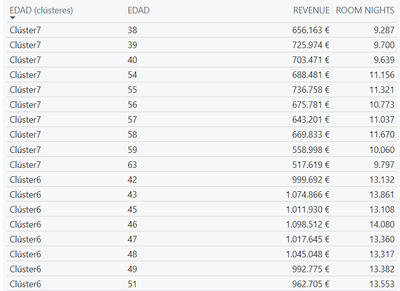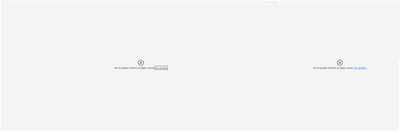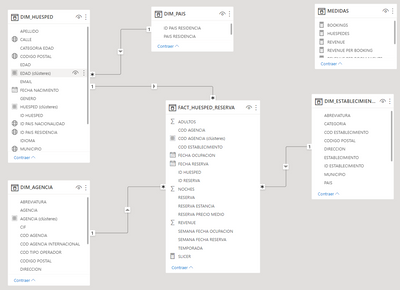- Power BI forums
- Updates
- News & Announcements
- Get Help with Power BI
- Desktop
- Service
- Report Server
- Power Query
- Mobile Apps
- Developer
- DAX Commands and Tips
- Custom Visuals Development Discussion
- Health and Life Sciences
- Power BI Spanish forums
- Translated Spanish Desktop
- Power Platform Integration - Better Together!
- Power Platform Integrations (Read-only)
- Power Platform and Dynamics 365 Integrations (Read-only)
- Training and Consulting
- Instructor Led Training
- Dashboard in a Day for Women, by Women
- Galleries
- Community Connections & How-To Videos
- COVID-19 Data Stories Gallery
- Themes Gallery
- Data Stories Gallery
- R Script Showcase
- Webinars and Video Gallery
- Quick Measures Gallery
- 2021 MSBizAppsSummit Gallery
- 2020 MSBizAppsSummit Gallery
- 2019 MSBizAppsSummit Gallery
- Events
- Ideas
- Custom Visuals Ideas
- Issues
- Issues
- Events
- Upcoming Events
- Community Blog
- Power BI Community Blog
- Custom Visuals Community Blog
- Community Support
- Community Accounts & Registration
- Using the Community
- Community Feedback
Register now to learn Fabric in free live sessions led by the best Microsoft experts. From Apr 16 to May 9, in English and Spanish.
- Power BI forums
- Forums
- Get Help with Power BI
- Service
- Scatter Graph - Table - Find Clusters Automaticall...
- Subscribe to RSS Feed
- Mark Topic as New
- Mark Topic as Read
- Float this Topic for Current User
- Bookmark
- Subscribe
- Printer Friendly Page
- Mark as New
- Bookmark
- Subscribe
- Mute
- Subscribe to RSS Feed
- Permalink
- Report Inappropriate Content
Scatter Graph - Table - Find Clusters Automatically field does not work in PowerBI Service
Hi all,
in PowerBI Desktop I have created some scatter plots across two measures and one dimension. I then used the "Find clusters automatically" option and added the resulting field to the "Legend" option of the scatterplot. No problem:
I also added this same information in Table format. No problem:
The problem comes when I want to visualise this information when I publish the report in PowerBI Service, I get the following error:
Unable to load data for this visual object.
The query referenced column 'DIM_CUSTOMER'[AGE (clusters)] which depends on another column, relationship or measure that is not in a valid state. Additional information: ''.
Try again later or contact technical support. Please provide these details if you contact them.
Activity Identifier: 55a55f2d-f5f0-4408-b8af-99cb740202ee
Application ID: d611b50e-c7f6-f396-3de9-96e9b56b8b70
Correlation ID: ad3363ce-6b18-e606-975f-266ba5771392
Time: Mon Aug 15 2022 11:15:13 GMT+0200 (Central European Summer Time)
Service version: 13.0.18848.49
Client version: 2208.2.12691-train
Cluster URI: https://wabi-west-europe-b-primary-redirect.analysis.windows.net/
This is my model, do you have a solution?
Thank you very much for your dedication and time.
Kind regards.
- Mark as New
- Bookmark
- Subscribe
- Mute
- Subscribe to RSS Feed
- Permalink
- Report Inappropriate Content
Hi @miquelmartorell ,
Has your problem been solved? If solved, please consider Accept it as the solution to help the other members find it more quickly.
- Mark as New
- Bookmark
- Subscribe
- Mute
- Subscribe to RSS Feed
- Permalink
- Report Inappropriate Content
Good morning,
the problem persists to this day. I have tried the solutions that you have given me in the previous post (change the integer value type to decimal), update Power BI Desktop to the latest version...
The data types are the correct ones for each column of the dataset.
It is desperate to see how in Power BI Desktop everything works correctly but when loading it in Power BI Service it does not work because of an "error" that is not really a "human error".
- Mark as New
- Bookmark
- Subscribe
- Mute
- Subscribe to RSS Feed
- Permalink
- Report Inappropriate Content
Hi @miquelmartorell ,
This error may be caused if the column type of [AGE(clusters)] couldn't be understood by your web system.
Check the type of this column.
Please check the version of your Power BI desktop, if it is not the latest verison, update it and publish your report again.
I found two posts which has the same issue like yours, I hope it could help you.
Solved: The query referenced column ****** which depends o... - Microsoft Power BI Community
Solved: Issue With Scatter Chart Visual (Query Referenced ... - Microsoft Power BI Community
Best regards,
Yadong Fang
If this post helps, then please consider Accept it as the solution to help the other members find it more quickly.
Helpful resources

Microsoft Fabric Learn Together
Covering the world! 9:00-10:30 AM Sydney, 4:00-5:30 PM CET (Paris/Berlin), 7:00-8:30 PM Mexico City

Power BI Monthly Update - April 2024
Check out the April 2024 Power BI update to learn about new features.