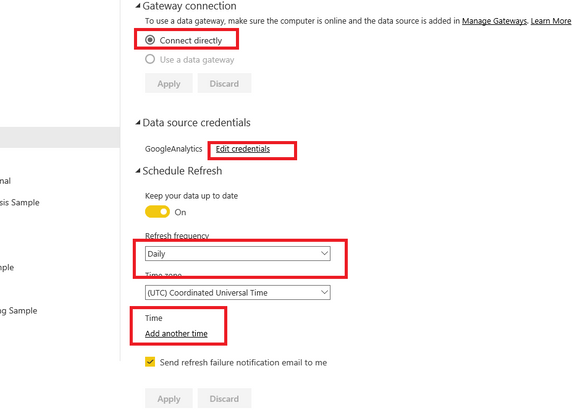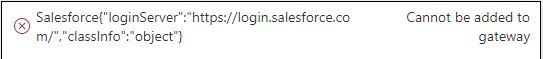- Power BI forums
- Updates
- News & Announcements
- Get Help with Power BI
- Desktop
- Service
- Report Server
- Power Query
- Mobile Apps
- Developer
- DAX Commands and Tips
- Custom Visuals Development Discussion
- Health and Life Sciences
- Power BI Spanish forums
- Translated Spanish Desktop
- Power Platform Integration - Better Together!
- Power Platform Integrations (Read-only)
- Power Platform and Dynamics 365 Integrations (Read-only)
- Training and Consulting
- Instructor Led Training
- Dashboard in a Day for Women, by Women
- Galleries
- Community Connections & How-To Videos
- COVID-19 Data Stories Gallery
- Themes Gallery
- Data Stories Gallery
- R Script Showcase
- Webinars and Video Gallery
- Quick Measures Gallery
- 2021 MSBizAppsSummit Gallery
- 2020 MSBizAppsSummit Gallery
- 2019 MSBizAppsSummit Gallery
- Events
- Ideas
- Custom Visuals Ideas
- Issues
- Issues
- Events
- Upcoming Events
- Community Blog
- Power BI Community Blog
- Custom Visuals Community Blog
- Community Support
- Community Accounts & Registration
- Using the Community
- Community Feedback
Register now to learn Fabric in free live sessions led by the best Microsoft experts. From Apr 16 to May 9, in English and Spanish.
- Power BI forums
- Forums
- Get Help with Power BI
- Service
- Re: Salesforce "cannot be added to gateway" for En...
- Subscribe to RSS Feed
- Mark Topic as New
- Mark Topic as Read
- Float this Topic for Current User
- Bookmark
- Subscribe
- Printer Friendly Page
- Mark as New
- Bookmark
- Subscribe
- Mute
- Subscribe to RSS Feed
- Permalink
- Report Inappropriate Content
Salesforce "cannot be added to gateway" for Enterprise Gateway. Works in Personal Gateway. Why?
Hi,
I was looking to switch my datasets from a Personal Gateway to an Enterprise Gateway, so that I could play with Dataflows. I suppose it's fine to run *both* a personal gateway, and an enterprise (what I'm doing right now), but seemed cleaner to just use one.
When migrating my Salesforce connection from my Personal Gateway to my Enteprise Gateway though, it says "cannot be added". Why would that be?
Thanks,
Solved! Go to Solution.
- Mark as New
- Bookmark
- Subscribe
- Mute
- Subscribe to RSS Feed
- Permalink
- Report Inappropriate Content
Hi @mmace1
If your dataset only contains SalesForce data source, no gateway is required.
Power BI Service connect directly to your SalesForce data source, after you edit the credential for your data source, you are able to refresh the dataset on schedule .
However, if your combine Salesforce data source and on-premises data sources in a single dataset,
Under Gateway Cluster Settings, select Allow user's cloud data sources to refresh through this gateway cluster > Apply, Under this gateway cluster, add any on-premises data sources used in your queries. You don't need to add the cloud data sources here.
reference:
https://docs.microsoft.com/en-us/power-bi/service-gateway-mashup-on-premises-cloud
In this scenario, Power BI personal gateway is needed, I haven't found an option for Salesforce data source under on-premises gateway.
Best Regards
Maggie
- Mark as New
- Bookmark
- Subscribe
- Mute
- Subscribe to RSS Feed
- Permalink
- Report Inappropriate Content
Hi All,
Does anyone found the solution to connect Salesforce & the SQL dataset together?
I am still unable to assign the on-premise gateway to the salesforce. On-premise gateway is required as one of the data-set is of MS SQL.
I am able to refresh the report using Personal gateway but would want to avoid using it, as it will create dependency on my machine.
Any solution would be highly appreciable.
Thank
Karan
- Mark as New
- Bookmark
- Subscribe
- Mute
- Subscribe to RSS Feed
- Permalink
- Report Inappropriate Content
Hi @mmace1
If your dataset only contains SalesForce data source, no gateway is required.
Power BI Service connect directly to your SalesForce data source, after you edit the credential for your data source, you are able to refresh the dataset on schedule .
However, if your combine Salesforce data source and on-premises data sources in a single dataset,
Under Gateway Cluster Settings, select Allow user's cloud data sources to refresh through this gateway cluster > Apply, Under this gateway cluster, add any on-premises data sources used in your queries. You don't need to add the cloud data sources here.
reference:
https://docs.microsoft.com/en-us/power-bi/service-gateway-mashup-on-premises-cloud
In this scenario, Power BI personal gateway is needed, I haven't found an option for Salesforce data source under on-premises gateway.
Best Regards
Maggie
- Mark as New
- Bookmark
- Subscribe
- Mute
- Subscribe to RSS Feed
- Permalink
- Report Inappropriate Content
"In this scenario, Power BI personal gateway is needed, I haven't found an option for Salesforce data source under on-premises gateway"
Ah, I guess it's a no-go then, thank you!
Helpful resources

Microsoft Fabric Learn Together
Covering the world! 9:00-10:30 AM Sydney, 4:00-5:30 PM CET (Paris/Berlin), 7:00-8:30 PM Mexico City

Power BI Monthly Update - April 2024
Check out the April 2024 Power BI update to learn about new features.