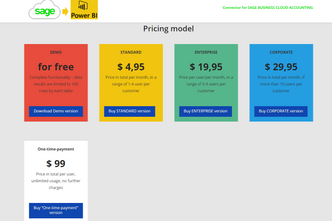- Power BI forums
- Updates
- News & Announcements
- Get Help with Power BI
- Desktop
- Service
- Report Server
- Power Query
- Mobile Apps
- Developer
- DAX Commands and Tips
- Custom Visuals Development Discussion
- Health and Life Sciences
- Power BI Spanish forums
- Translated Spanish Desktop
- Power Platform Integration - Better Together!
- Power Platform Integrations (Read-only)
- Power Platform and Dynamics 365 Integrations (Read-only)
- Training and Consulting
- Instructor Led Training
- Dashboard in a Day for Women, by Women
- Galleries
- Community Connections & How-To Videos
- COVID-19 Data Stories Gallery
- Themes Gallery
- Data Stories Gallery
- R Script Showcase
- Webinars and Video Gallery
- Quick Measures Gallery
- 2021 MSBizAppsSummit Gallery
- 2020 MSBizAppsSummit Gallery
- 2019 MSBizAppsSummit Gallery
- Events
- Ideas
- Custom Visuals Ideas
- Issues
- Issues
- Events
- Upcoming Events
- Community Blog
- Power BI Community Blog
- Custom Visuals Community Blog
- Community Support
- Community Accounts & Registration
- Using the Community
- Community Feedback
Register now to learn Fabric in free live sessions led by the best Microsoft experts. From Apr 16 to May 9, in English and Spanish.
- Power BI forums
- Forums
- Get Help with Power BI
- Service
- Re: Sage 200 c integration
- Subscribe to RSS Feed
- Mark Topic as New
- Mark Topic as Read
- Float this Topic for Current User
- Bookmark
- Subscribe
- Printer Friendly Page
- Mark as New
- Bookmark
- Subscribe
- Mute
- Subscribe to RSS Feed
- Permalink
- Report Inappropriate Content
Sage 200 c integration
Hi all,
I'm trying to connect Power BI to Sage200c. I've managed to instal a Microsoft Power BI connector from Sage but I'm stuck on what to do next. May I ask for your assistance?
Kind regards,
Dan
Solved! Go to Solution.
- Mark as New
- Bookmark
- Subscribe
- Mute
- Subscribe to RSS Feed
- Permalink
- Report Inappropriate Content
Hi @Danielnir ,
Too bad, it is a bit expensive.☹️ Maybe this is the problem.
I use the Chrome browser, which can be clear in the history.
You can mark useful responses as correct answers, to help the other members find it more quickly.
Best Regards,
Henry
- Mark as New
- Bookmark
- Subscribe
- Mute
- Subscribe to RSS Feed
- Permalink
- Report Inappropriate Content
Hi @Danielnir ,
Generally speaking one of the most exciting features of the Power BI Connector for SAGE BUSINESS CLOUD ACCOUNTING is the ability to connect live to the cloud platform account.
For details, please refer to the follow-up steps provided in the following documents: Power BI Connector for Sage One and Sage Finance - agindo GmbH (power-bi-connector-for-sage.com)
If the problem is still not resolved, please provide what are the specific requirements after installation and let me know immediately. Looking forward to your reply.
Best Regards,
Henry
If this post helps, then please consider Accept it as the solution to help the other members find it more quickly.
- Mark as New
- Bookmark
- Subscribe
- Mute
- Subscribe to RSS Feed
- Permalink
- Report Inappropriate Content
Hi Henry!
Thanks for your reply. I followed the steps shown in your link but had different pop up when I clicked on the sign-in button inside of Power BI. It redirected me to the Microsoft login page and not to Sage One. Do you happen to know how to change that?
Kind regards,
Daniel
- Mark as New
- Bookmark
- Subscribe
- Mute
- Subscribe to RSS Feed
- Permalink
- Report Inappropriate Content
Hi @Danielnir ,
Try to clear the browser cache, and then try to log in again.
Let me know the result as soon as possible, looking forward to your reply.
Best Regards,
Henry
If this post helps, then please consider Accept it as the solution to help the other members find it more quickly.
- Mark as New
- Bookmark
- Subscribe
- Mute
- Subscribe to RSS Feed
- Permalink
- Report Inappropriate Content
Hi,
I can't find where to clear cache in Power BI inbuild browser.
Anyway, my IT company was looking for the solution as well and they said that it's just a matter of purchasing a subscription (with one-time payment) in Sage. It was a bit too pricey for me so I didn't buy it. Maybe this info will help the others though.
Kind regards,
Daniel
- Mark as New
- Bookmark
- Subscribe
- Mute
- Subscribe to RSS Feed
- Permalink
- Report Inappropriate Content
Hi @Danielnir ,
Too bad, it is a bit expensive.☹️ Maybe this is the problem.
I use the Chrome browser, which can be clear in the history.
You can mark useful responses as correct answers, to help the other members find it more quickly.
Best Regards,
Henry
- Mark as New
- Bookmark
- Subscribe
- Mute
- Subscribe to RSS Feed
- Permalink
- Report Inappropriate Content
Hi,
I won’t be very helpful with that I’m afraid. My Power BI connector was simply on the list within the installers menu.
I know for sure that you can buy this connector from third party companies.
Kind regards,
Dan
- Mark as New
- Bookmark
- Subscribe
- Mute
- Subscribe to RSS Feed
- Permalink
- Report Inappropriate Content
Hi Daniel
I can't answer your question at the moment, but I'm a few hours behind you. I'm trying to get the right permissions on Sage 200c to be able to download and install the Power BI connector. Can you advise on what you needed to do? I can only see "Install Nominal Link components" and "Install eBanking components" in the Installers menu.
Once I'm installed I'll be trying to use the connector and would be happy to pass on my experiences here if that would help.
Regards
Steve
steve DOT james AT neatdot DOT co DOT uk
Helpful resources

Microsoft Fabric Learn Together
Covering the world! 9:00-10:30 AM Sydney, 4:00-5:30 PM CET (Paris/Berlin), 7:00-8:30 PM Mexico City

Power BI Monthly Update - April 2024
Check out the April 2024 Power BI update to learn about new features.