- Power BI forums
- Updates
- News & Announcements
- Get Help with Power BI
- Desktop
- Service
- Report Server
- Power Query
- Mobile Apps
- Developer
- DAX Commands and Tips
- Custom Visuals Development Discussion
- Health and Life Sciences
- Power BI Spanish forums
- Translated Spanish Desktop
- Power Platform Integration - Better Together!
- Power Platform Integrations (Read-only)
- Power Platform and Dynamics 365 Integrations (Read-only)
- Training and Consulting
- Instructor Led Training
- Dashboard in a Day for Women, by Women
- Galleries
- Community Connections & How-To Videos
- COVID-19 Data Stories Gallery
- Themes Gallery
- Data Stories Gallery
- R Script Showcase
- Webinars and Video Gallery
- Quick Measures Gallery
- 2021 MSBizAppsSummit Gallery
- 2020 MSBizAppsSummit Gallery
- 2019 MSBizAppsSummit Gallery
- Events
- Ideas
- Custom Visuals Ideas
- Issues
- Issues
- Events
- Upcoming Events
- Community Blog
- Power BI Community Blog
- Custom Visuals Community Blog
- Community Support
- Community Accounts & Registration
- Using the Community
- Community Feedback
Register now to learn Fabric in free live sessions led by the best Microsoft experts. From Apr 16 to May 9, in English and Spanish.
- Power BI forums
- Forums
- Get Help with Power BI
- Service
- SUMX DAX measure value loads blank after refresh i...
- Subscribe to RSS Feed
- Mark Topic as New
- Mark Topic as Read
- Float this Topic for Current User
- Bookmark
- Subscribe
- Printer Friendly Page
- Mark as New
- Bookmark
- Subscribe
- Mute
- Subscribe to RSS Feed
- Permalink
- Report Inappropriate Content
SUMX DAX measure value loads blank after refresh in Service **Urgent**
Hi,
I have a measure that loads perfectly in desktop. However, once I publish the report to service, after a refresh of the page; the values appear as blank.
What is the measure: Calculate sum of 2 columns in a table after applying some filters.

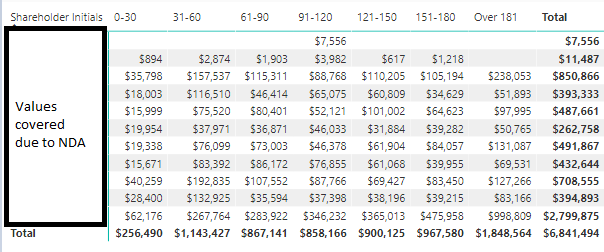 Matrix as a visual that uses 'Open_WIP group' as values; on desktop
Matrix as a visual that uses 'Open_WIP group' as values; on desktop <Blank> values in Service after upload & refresh
<Blank> values in Service after upload & refreshSolved! Go to Solution.
- Mark as New
- Bookmark
- Subscribe
- Mute
- Subscribe to RSS Feed
- Permalink
- Report Inappropriate Content
@Greg_Deckler Thank you for the response.
Yes, the data loads perfectly well in BI service.
I may have identified the issue causing this trouble in Service.
This relates to the Filter WIP[Billable] = "TRUE"
I had transformed column 'Billable', having values 0, 1, representing 'No' & 'Yes' respectively, to Binary in Power Query. When loaded as a table in BI desktop; this column automatically changed the data type to 'Text' and thereby, BI service reads this as 0, -1 for 'FALSE', 'TRUE' respectively.
An issue that was raised in 2015 continues to persist in service as of 2021 - Community question raised in 2015 - True/False Filter is now 0/-1 ???
Applied fix- created a conditional column in query to calculate true/false text column again; Will share more info if this rectifies the issue
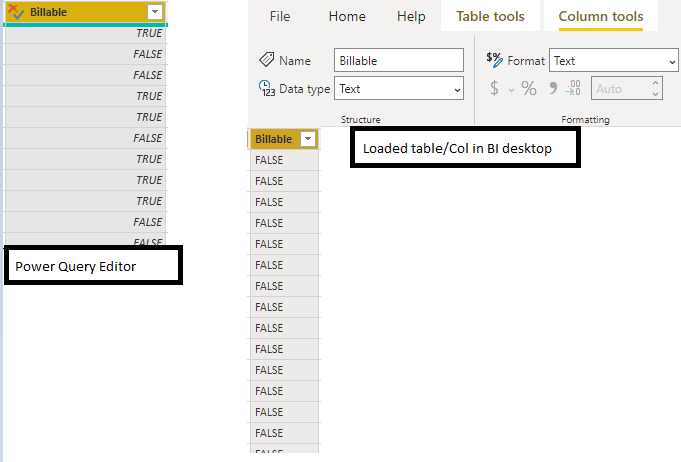

- Mark as New
- Bookmark
- Subscribe
- Mute
- Subscribe to RSS Feed
- Permalink
- Report Inappropriate Content
@Anonymous First things first, try editing the report in the Service and make sure you still have data.
@ me in replies or I'll lose your thread!!!
Instead of a Kudo, please vote for this idea
Become an expert!: Enterprise DNA
External Tools: MSHGQM
YouTube Channel!: Microsoft Hates Greg
Latest book!: The Definitive Guide to Power Query (M)
DAX is easy, CALCULATE makes DAX hard...
- Mark as New
- Bookmark
- Subscribe
- Mute
- Subscribe to RSS Feed
- Permalink
- Report Inappropriate Content
@Greg_Deckler Thank you for the response.
Yes, the data loads perfectly well in BI service.
I may have identified the issue causing this trouble in Service.
This relates to the Filter WIP[Billable] = "TRUE"
I had transformed column 'Billable', having values 0, 1, representing 'No' & 'Yes' respectively, to Binary in Power Query. When loaded as a table in BI desktop; this column automatically changed the data type to 'Text' and thereby, BI service reads this as 0, -1 for 'FALSE', 'TRUE' respectively.
An issue that was raised in 2015 continues to persist in service as of 2021 - Community question raised in 2015 - True/False Filter is now 0/-1 ???
Applied fix- created a conditional column in query to calculate true/false text column again; Will share more info if this rectifies the issue
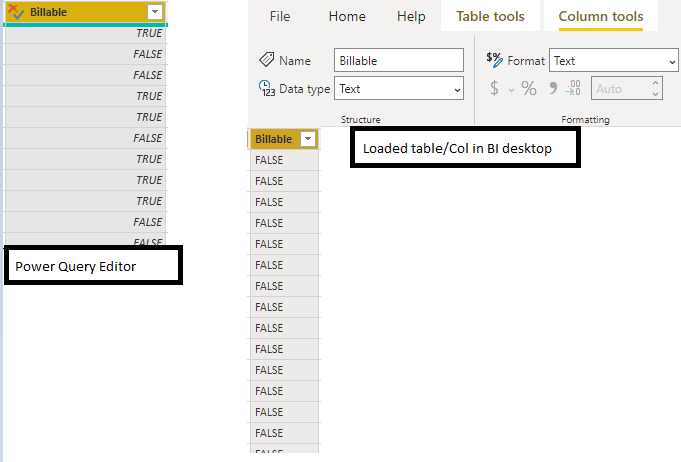

- Mark as New
- Bookmark
- Subscribe
- Mute
- Subscribe to RSS Feed
- Permalink
- Report Inappropriate Content
The applied fix rectified the issue!
However Power BI needs to be better at fixing bugs issues between the various platforms - Query editor -> table load in desktop -> data type chnage in service.
Helpful resources

Microsoft Fabric Learn Together
Covering the world! 9:00-10:30 AM Sydney, 4:00-5:30 PM CET (Paris/Berlin), 7:00-8:30 PM Mexico City

Power BI Monthly Update - April 2024
Check out the April 2024 Power BI update to learn about new features.

