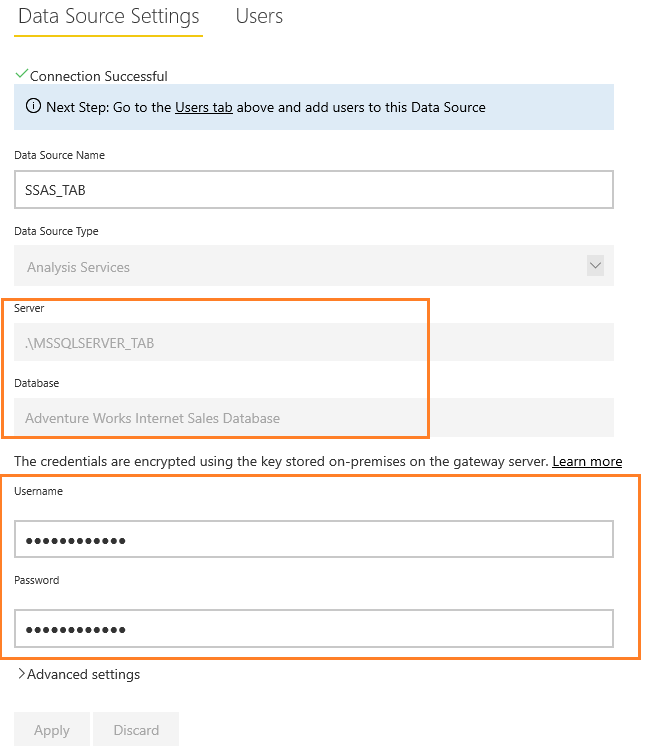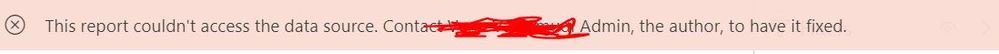- Power BI forums
- Updates
- News & Announcements
- Get Help with Power BI
- Desktop
- Service
- Report Server
- Power Query
- Mobile Apps
- Developer
- DAX Commands and Tips
- Custom Visuals Development Discussion
- Health and Life Sciences
- Power BI Spanish forums
- Translated Spanish Desktop
- Power Platform Integration - Better Together!
- Power Platform Integrations (Read-only)
- Power Platform and Dynamics 365 Integrations (Read-only)
- Training and Consulting
- Instructor Led Training
- Dashboard in a Day for Women, by Women
- Galleries
- Community Connections & How-To Videos
- COVID-19 Data Stories Gallery
- Themes Gallery
- Data Stories Gallery
- R Script Showcase
- Webinars and Video Gallery
- Quick Measures Gallery
- 2021 MSBizAppsSummit Gallery
- 2020 MSBizAppsSummit Gallery
- 2019 MSBizAppsSummit Gallery
- Events
- Ideas
- Custom Visuals Ideas
- Issues
- Issues
- Events
- Upcoming Events
- Community Blog
- Power BI Community Blog
- Custom Visuals Community Blog
- Community Support
- Community Accounts & Registration
- Using the Community
- Community Feedback
Register now to learn Fabric in free live sessions led by the best Microsoft experts. From Apr 16 to May 9, in English and Spanish.
- Power BI forums
- Forums
- Get Help with Power BI
- Service
- Re: SSAS Datasource creation at Gateway Failed
- Subscribe to RSS Feed
- Mark Topic as New
- Mark Topic as Read
- Float this Topic for Current User
- Bookmark
- Subscribe
- Printer Friendly Page
- Mark as New
- Bookmark
- Subscribe
- Mute
- Subscribe to RSS Feed
- Permalink
- Report Inappropriate Content
SSAS Datasource creation at Gateway Failed
Dear experts,
I have connected SSAS cube live in Power BI Desktop using system account credentials and created report and published to Power BI service, when i try to create Datasource at Gateway with the same credentials it is failing to create and giving the below errors.
Is this known issue? should we do any settings? should i create using Analysis services admin account?
please guide to resolve the issue.
Best
Vad
- Mark as New
- Bookmark
- Subscribe
- Mute
- Subscribe to RSS Feed
- Permalink
- Report Inappropriate Content
Hi ,
Does that make sense? If so, kindly mark the proper reply as a solution to help others having the similar issue and close the case. If not, let me know and I'll try to help you further.
Best regards
Amy
- Mark as New
- Bookmark
- Subscribe
- Mute
- Subscribe to RSS Feed
- Permalink
- Report Inappropriate Content
Hi @vadlamudibi ,
Please check if your Server name and Database name is correct, and make sure the Username and Password is your local gateway installed computer domain_name\user_name and password, for example if the computer account is abc@def.com, then the domain_name\user_name is def\abc, the password is the password longlining in to the computer.
In addition, you need to set Map user name, replace your Power BI Desktop account with the your local gateway installed computer domain_name\user_name. you can refer to the link: https://docs.microsoft.com/en-us/power-bi/service-gateway-enterprise-manage-ssas#map-user-names.
Or try to upgrade the data gateway to latest version.
You may resolve the issue via the troubleshooting link: https://docs.microsoft.com/en-us/power-bi/service-gateway-onprem-tshoot#data-sources .
Best Regards,
Amy
If this post helps, then please consider Accept it as the solution to help the other members find it more quickly.
- Mark as New
- Bookmark
- Subscribe
- Mute
- Subscribe to RSS Feed
- Permalink
- Report Inappropriate Content
Hi All,
thanks for the support, after adding the service account to the admin group i am able to create Gateway connection.
when i publish the dataset to Power BI Service and try to access the Dataset and Report in power bi service i am getting below error message, though i am using the same accounts for both PBI Desktop and PBI server.
Best
Venu
- Mark as New
- Bookmark
- Subscribe
- Mute
- Subscribe to RSS Feed
- Permalink
- Report Inappropriate Content
Was it the SSAS admin account - as the admin account will have access to all cubes and roles. This looks like the permission was assigned but not to the roles of the cube. If it's the admin, it should not need to be in the roles as it's "Admin god all rights".
- Mark as New
- Bookmark
- Subscribe
- Mute
- Subscribe to RSS Feed
- Permalink
- Report Inappropriate Content
Hello,
It is not SSAS Admin account, but service account with access to 2 databases to connect to Power BI and this service account is having admin permissions added.
Best
Venu
- Mark as New
- Bookmark
- Subscribe
- Mute
- Subscribe to RSS Feed
- Permalink
- Report Inappropriate Content
The service account should be added to a "read" role that you create on the cube itself in SSMS. It doesn't need full permissions to the cubes, just a read permission is fine. It just needs admin on the gateway is all.
- Mark as New
- Bookmark
- Subscribe
- Mute
- Subscribe to RSS Feed
- Permalink
- Report Inappropriate Content
If the data source is an SSAS On Premise database you will have to map the UPN (UserPrincipalName) to the Domain\UserName in order for this to work.
If it is AAS then you should be fine by adding the users to a specific role.
- Mark as New
- Bookmark
- Subscribe
- Mute
- Subscribe to RSS Feed
- Permalink
- Report Inappropriate Content
When connecting via the Gateway the service account has to have Admin rights to the SSAS Server.
If you do not have an Admin account, you will need to ask an Admin to create the data source.
Helpful resources

Microsoft Fabric Learn Together
Covering the world! 9:00-10:30 AM Sydney, 4:00-5:30 PM CET (Paris/Berlin), 7:00-8:30 PM Mexico City

Power BI Monthly Update - April 2024
Check out the April 2024 Power BI update to learn about new features.