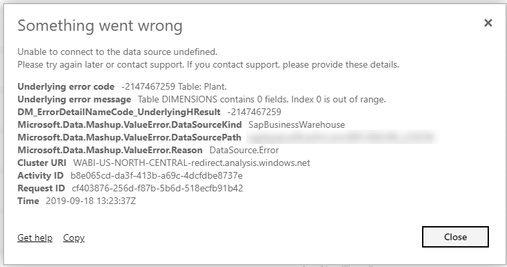- Power BI forums
- Updates
- News & Announcements
- Get Help with Power BI
- Desktop
- Service
- Report Server
- Power Query
- Mobile Apps
- Developer
- DAX Commands and Tips
- Custom Visuals Development Discussion
- Health and Life Sciences
- Power BI Spanish forums
- Translated Spanish Desktop
- Power Platform Integration - Better Together!
- Power Platform Integrations (Read-only)
- Power Platform and Dynamics 365 Integrations (Read-only)
- Training and Consulting
- Instructor Led Training
- Dashboard in a Day for Women, by Women
- Galleries
- Community Connections & How-To Videos
- COVID-19 Data Stories Gallery
- Themes Gallery
- Data Stories Gallery
- R Script Showcase
- Webinars and Video Gallery
- Quick Measures Gallery
- 2021 MSBizAppsSummit Gallery
- 2020 MSBizAppsSummit Gallery
- 2019 MSBizAppsSummit Gallery
- Events
- Ideas
- Custom Visuals Ideas
- Issues
- Issues
- Events
- Upcoming Events
- Community Blog
- Power BI Community Blog
- Custom Visuals Community Blog
- Community Support
- Community Accounts & Registration
- Using the Community
- Community Feedback
Register now to learn Fabric in free live sessions led by the best Microsoft experts. From Apr 16 to May 9, in English and Spanish.
- Power BI forums
- Forums
- Get Help with Power BI
- Service
- SAP BW Gateway Refresh - Table DIMENSIONS contains...
- Subscribe to RSS Feed
- Mark Topic as New
- Mark Topic as Read
- Float this Topic for Current User
- Bookmark
- Subscribe
- Printer Friendly Page
- Mark as New
- Bookmark
- Subscribe
- Mute
- Subscribe to RSS Feed
- Permalink
- Report Inappropriate Content
SAP BW Gateway Refresh - Table DIMENSIONS contains 0 fields. Index 0 is out of range
We've been refreshing reports that target SAP BW for sometime without any issues. Starting this morning I had several reports error out do to the following error "Table Dimensions contains 0 fields. Index 0 is out of range" and the data source is SapBusinessWarehouse.
- I've tested the gateway connection and it's working.
- Other reports that target Sap are refreshing correctly.
- It looks like I'm having issues with queries that target dimension tables such as Plant, Customer, etc.
- I downloaded the report and refreshed through desktop without any issues
- I've verified that our gateway didn't get patched recently
- I've verified that the reports run correctly from SAP BW.
Here is the refresh history for the last several days. You'll see that we haven't had any issues till today. Same error in all three attempts.
At this point I'm out of options. Is anyone else having issues? Did something change on the server last night?
Suggestions?
Solved! Go to Solution.
- Mark as New
- Bookmark
- Subscribe
- Mute
- Subscribe to RSS Feed
- Permalink
- Report Inappropriate Content
I ended up opening a ticket with MS and while we never actualy deteremined what the issue was it does seem to have been something to do with the gateway. As a part of reviewing the issue with MS we had to enabled logging on the gateway. Enableing logging required a restart of the gatway and after that evertything started working as expected. So this is no longer an issue.
The part that is confusing is that only certain types of SAP BW queries were failing. Queries going agasint cubes worked but queries that targeted master data (or dimensions such as plant, material, etc.) would fail. So this issue was not issolated to a specific source system.
Needles to say this is no longer an issue and going forward we'll make sure to bounce/restart the gatway or even the gateway server should we ever encounted this error prior to making a post or opening a ticket with MS.
Thanks for the suggestions @v-diye-msft
- Mark as New
- Bookmark
- Subscribe
- Mute
- Subscribe to RSS Feed
- Permalink
- Report Inappropriate Content
Hi @Anonymous
Does this issue also happen in power bi desktop? If this issue only happens in power bi service, please check if there's something wrong with the schedule refresh configuration and credentials.
You may want to try all the things we have tried in case that helps:
- Set Privacy Level to Organizational
- Made sure all reports are refreshed at different times
- Created another on-premise gateway to split the load
- Ensured both desktop and gateway has the latest version installed at all times
If this post helps, then please consider Accept it as the solution to help the other members find it more
quickly.
- Mark as New
- Bookmark
- Subscribe
- Mute
- Subscribe to RSS Feed
- Permalink
- Report Inappropriate Content
I ended up opening a ticket with MS and while we never actualy deteremined what the issue was it does seem to have been something to do with the gateway. As a part of reviewing the issue with MS we had to enabled logging on the gateway. Enableing logging required a restart of the gatway and after that evertything started working as expected. So this is no longer an issue.
The part that is confusing is that only certain types of SAP BW queries were failing. Queries going agasint cubes worked but queries that targeted master data (or dimensions such as plant, material, etc.) would fail. So this issue was not issolated to a specific source system.
Needles to say this is no longer an issue and going forward we'll make sure to bounce/restart the gatway or even the gateway server should we ever encounted this error prior to making a post or opening a ticket with MS.
Thanks for the suggestions @v-diye-msft
Helpful resources

Microsoft Fabric Learn Together
Covering the world! 9:00-10:30 AM Sydney, 4:00-5:30 PM CET (Paris/Berlin), 7:00-8:30 PM Mexico City

Power BI Monthly Update - April 2024
Check out the April 2024 Power BI update to learn about new features.