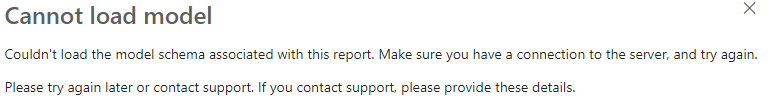- Power BI forums
- Updates
- News & Announcements
- Get Help with Power BI
- Desktop
- Service
- Report Server
- Power Query
- Mobile Apps
- Developer
- DAX Commands and Tips
- Custom Visuals Development Discussion
- Health and Life Sciences
- Power BI Spanish forums
- Translated Spanish Desktop
- Power Platform Integration - Better Together!
- Power Platform Integrations (Read-only)
- Power Platform and Dynamics 365 Integrations (Read-only)
- Training and Consulting
- Instructor Led Training
- Dashboard in a Day for Women, by Women
- Galleries
- Community Connections & How-To Videos
- COVID-19 Data Stories Gallery
- Themes Gallery
- Data Stories Gallery
- R Script Showcase
- Webinars and Video Gallery
- Quick Measures Gallery
- 2021 MSBizAppsSummit Gallery
- 2020 MSBizAppsSummit Gallery
- 2019 MSBizAppsSummit Gallery
- Events
- Ideas
- Custom Visuals Ideas
- Issues
- Issues
- Events
- Upcoming Events
- Community Blog
- Power BI Community Blog
- Custom Visuals Community Blog
- Community Support
- Community Accounts & Registration
- Using the Community
- Community Feedback
Register now to learn Fabric in free live sessions led by the best Microsoft experts. From Apr 16 to May 9, in English and Spanish.
- Power BI forums
- Forums
- Get Help with Power BI
- Service
- Running a report from Power BI Service developed a...
- Subscribe to RSS Feed
- Mark Topic as New
- Mark Topic as Read
- Float this Topic for Current User
- Bookmark
- Subscribe
- Printer Friendly Page
- Mark as New
- Bookmark
- Subscribe
- Mute
- Subscribe to RSS Feed
- Permalink
- Report Inappropriate Content
Running a report from Power BI Service developed against the TIBCO Data Virtualization connector
Hi All,
We are planning to provide our customers with access to their Cloud hosted data modelled in TIBCO Data Virtualization, a number of these customers have a requirement to analyze this data using Power BI.
I am in the process of proving that this is a viable option for them and have hit a snag.
I have successfully developed a sample report in Power BI Desktop using the TIBCO Data Virtualization connector (having created an ODBC connection using the tooling provided by TIBCO first). However when I publish the report to Power BI Service and attempt to run it I am getting the error
The TDV Server is publiclly accessible, ports 9400-9410 open (as per TDV defaults).
I can work around this problem by developing the report using the normal ODBC connector, obviously this solution requires the On-Premise Gateway in place to work correctly. The problem with this workaround is that our TDV servers are multi-tenanted and while I can create any number of ODBC connections to serve each client the on-premise gateway can only serve a single Power BI Service.
Can anybody give me some pointers on the error I am receiving using the MS provided TIBCO Data Virtualization connector?
Many thanks in advance,
Paul
- Mark as New
- Bookmark
- Subscribe
- Mute
- Subscribe to RSS Feed
- Permalink
- Report Inappropriate Content
Hi @Anonymous,
So you mean you want to reproduce the M query formula in the power bi service query editor online with desktop version codes? If this is a case, I'd like to suggest you take a look at the following limit list of power query online:
BTW, query editor online is different from the desktop version. It is hosted on a cloud server which you not enough permissions to execute all types of functions. So it obviously contains additional limitations for data privacy or security reasons.
Power BI Security#data-storage-security
Regards,
Xiaoxin Sheng
If this post helps, please consider accept as solution to help other members find it more quickly.
Helpful resources

Microsoft Fabric Learn Together
Covering the world! 9:00-10:30 AM Sydney, 4:00-5:30 PM CET (Paris/Berlin), 7:00-8:30 PM Mexico City

Power BI Monthly Update - April 2024
Check out the April 2024 Power BI update to learn about new features.